Figure 3-3, Pxi trigger routing interface, Preliminary – ADLINK PXES-2780 User Manual
Page 45
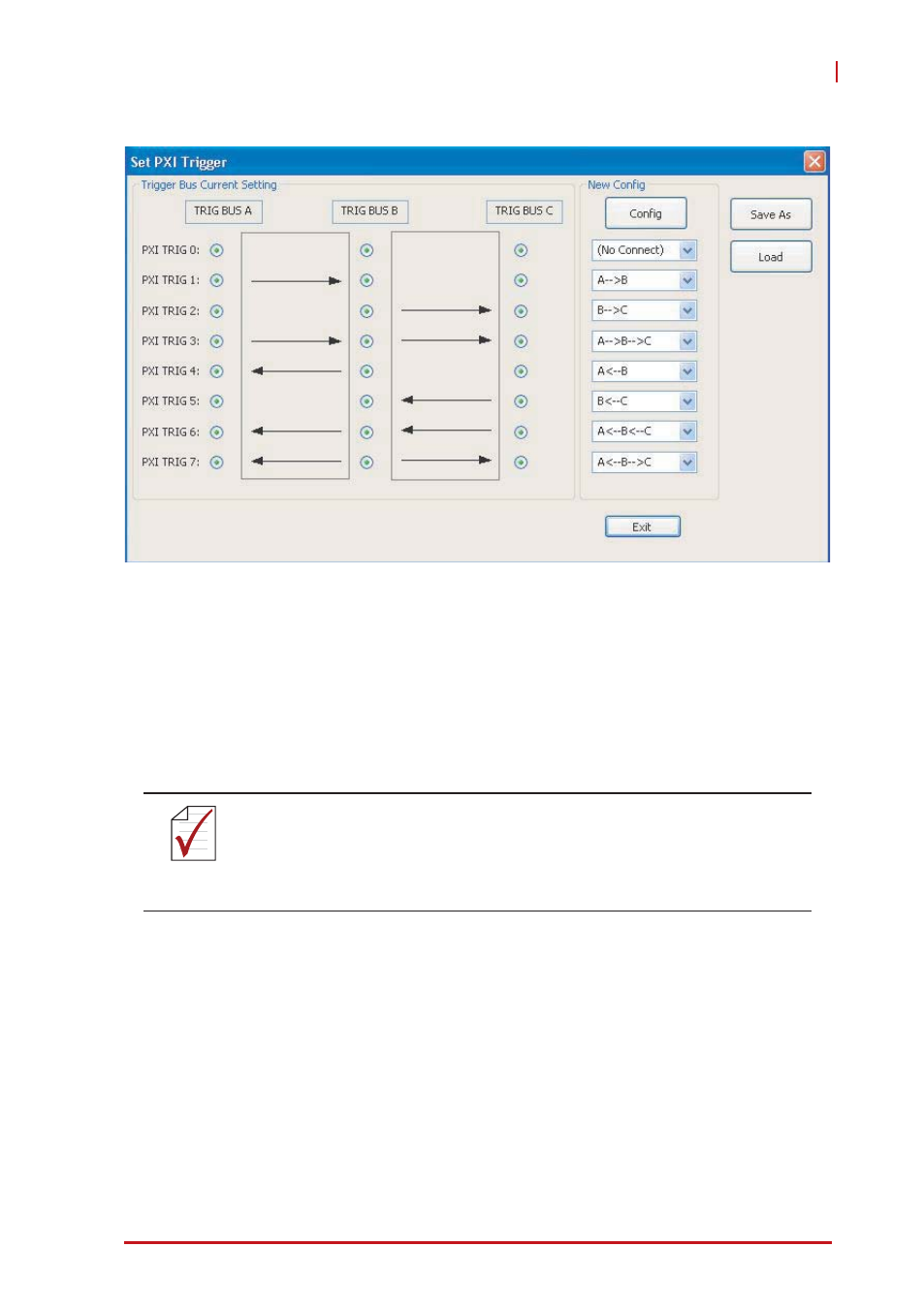
System Management & Configuration
35
PXES-2780
Figure 3-3: PXI Trigger Routing Interface
PXIe Link
Displays PCI express switch fabric settings fir the PXES-2780
backplane.
Selecting required configuration (4Link x4 or 2Link x8) and
Config applies new settings.
Target Temperature
When the Fan switch on the rear panel is set to AUTO, fans run
at different speeds based on the measured temperature.
Target Temp indicates the temperature at which fans run at
100%. Using the default 50°C as an example, fans run at 40%
when all temperature readings are less than 25°C, and begin
rampup when any reading exceeds 25°C.
NOTE:
NOTE:
The new setting will not be valid until system is restarted.
PRELIMINARY
See also other documents in the category ADLINK Hardware:
- USB-1901 (84 pages)
- USB-1210 (54 pages)
- USB-2401 (60 pages)
- USB-7230 (50 pages)
- USB-2405 (56 pages)
- DAQe-2010 (92 pages)
- DAQe-2204 (100 pages)
- DAQe-2213 (94 pages)
- DAQe-2501 (74 pages)
- PXI-2010 (84 pages)
- PXI-2020 (60 pages)
- PXI-2501 (62 pages)
- cPCI-9116 (98 pages)
- ACL-8112 Series (94 pages)
- ACL-8112 Series (92 pages)
- ACL-8112 Series (93 pages)
- ACL-8216 (75 pages)
- ACL-8111 (61 pages)
- PCM-9112+ (10 pages)
- PCM-9112+ (94 pages)
- cPCI-6216V (47 pages)
- ACL-6126 (28 pages)
- ACL-6128A (40 pages)
- PCM-6308V+ (52 pages)
- PCM-6308V+ (4 pages)
- PCI-7444 (82 pages)
- PCI-7434 (48 pages)
- PCI-7234 (56 pages)
- PCI-7260 (66 pages)
- PCI-7258 (38 pages)
- PCI-7256 (48 pages)
- PCI-7250 (48 pages)
- LPCI-7250 (48 pages)
- PCI-7396 (65 pages)
- PCI-7296 (59 pages)
- PCI-8554 (67 pages)
- PCIe-7360 (94 pages)
- PCIe-7350 (86 pages)
- PCIe-7300A (114 pages)
- PCIe-7200 (51 pages)
- PCI-7300A (112 pages)
- PCI-7300A (83 pages)
- PCI-7200 (96 pages)
- cPCI-7300 (83 pages)
- cPCI-7300 (82 pages)
