Figure 3-2, Log options dialog, Preliminary – ADLINK PXES-2780 User Manual
Page 42
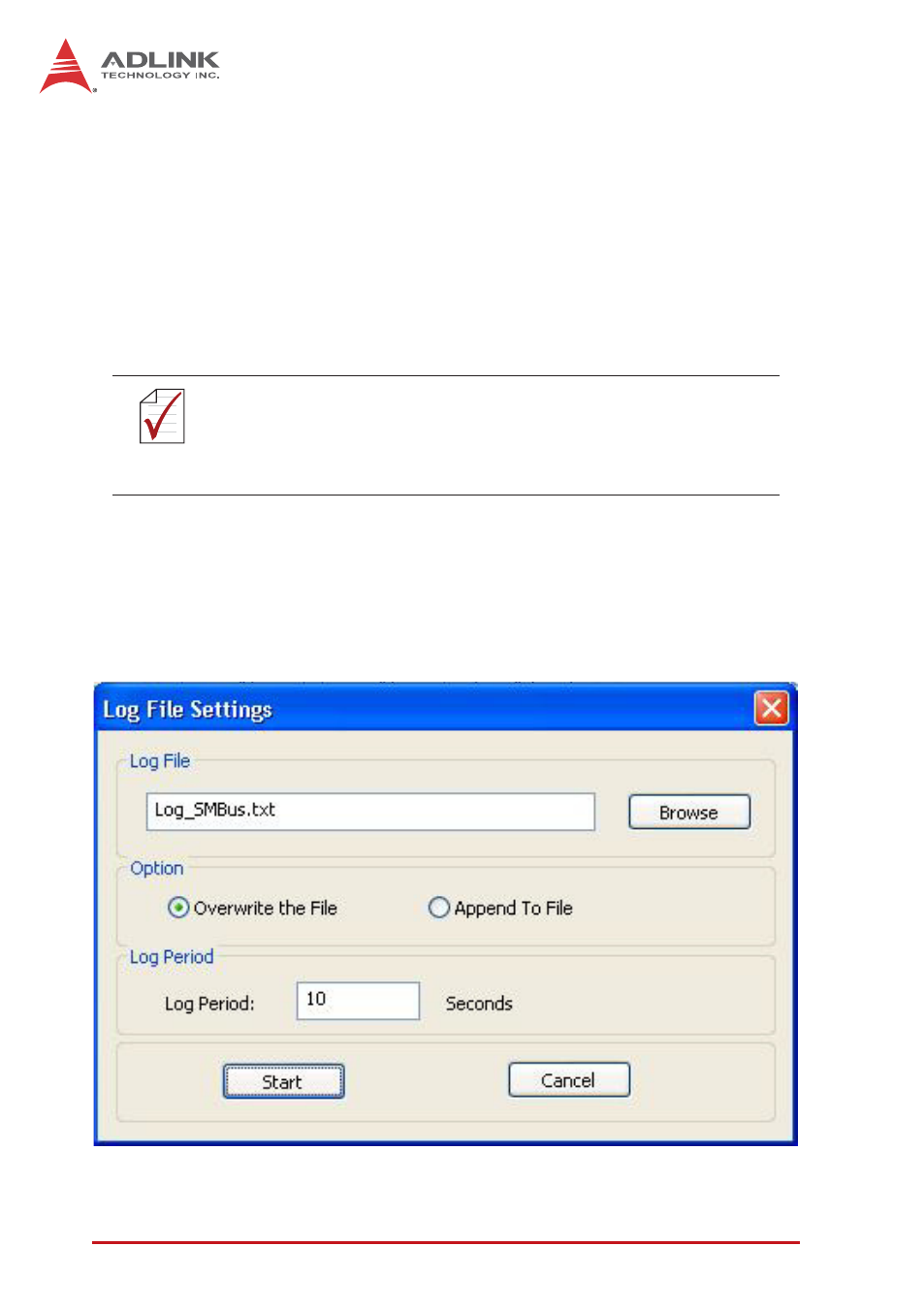
32
System Management & Configuration
Com Port
Pull-down list shows available serial ports registered in operat-
ing system. Select the serial port connected to the PXES-2780.
Selecting Connect reserves the selected serial port.
Selecting Run initializes serial port communication.
Selecting Stop ends communication.
Selecting Disconnect releases serial port.
Chassis Status Log
With the Chassis Status Log function, monitored data can be
recorded. Selecting Log Chassis Status opens the Log Options
dialog, as shown.
Figure 3-2: Log Options Dialog
NOTE:
NOTE:
X
This section is available while Interface is set to
RS232
X
Baud rate for RS232 is set to 9600 automatically
for PXES-2780
PRELIMINARY
See also other documents in the category ADLINK Hardware:
- USB-1901 (84 pages)
- USB-1210 (54 pages)
- USB-2401 (60 pages)
- USB-7230 (50 pages)
- USB-2405 (56 pages)
- DAQe-2010 (92 pages)
- DAQe-2204 (100 pages)
- DAQe-2213 (94 pages)
- DAQe-2501 (74 pages)
- PXI-2010 (84 pages)
- PXI-2020 (60 pages)
- PXI-2501 (62 pages)
- cPCI-9116 (98 pages)
- ACL-8112 Series (92 pages)
- ACL-8112 Series (93 pages)
- ACL-8112 Series (94 pages)
- ACL-8216 (75 pages)
- ACL-8111 (61 pages)
- PCM-9112+ (10 pages)
- PCM-9112+ (94 pages)
- cPCI-6216V (47 pages)
- ACL-6126 (28 pages)
- ACL-6128A (40 pages)
- PCM-6308V+ (52 pages)
- PCM-6308V+ (4 pages)
- PCI-7444 (82 pages)
- PCI-7434 (48 pages)
- PCI-7234 (56 pages)
- PCI-7260 (66 pages)
- PCI-7258 (38 pages)
- PCI-7256 (48 pages)
- PCI-7250 (48 pages)
- LPCI-7250 (48 pages)
- PCI-7396 (65 pages)
- PCI-7296 (59 pages)
- PCI-8554 (67 pages)
- PCIe-7360 (94 pages)
- PCIe-7350 (86 pages)
- PCIe-7300A (114 pages)
- PCIe-7200 (51 pages)
- PCI-7300A (112 pages)
- PCI-7300A (83 pages)
- PCI-7200 (96 pages)
- cPCI-7300 (82 pages)
- cPCI-7300 (83 pages)
