11 gate control configurations, 12 counter outputs – ADLINK cPCI-8554/R User Manual
Page 30
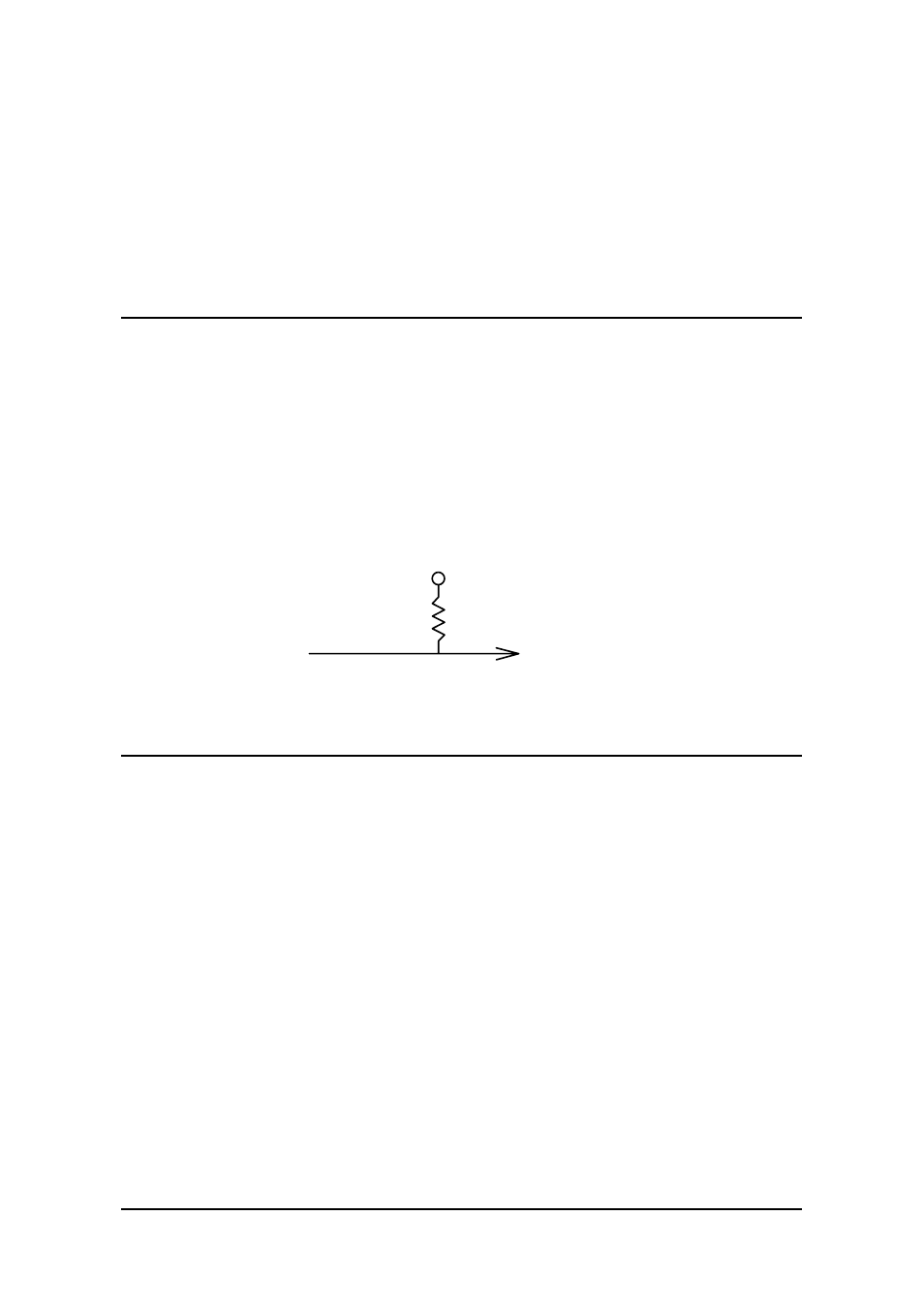
20 • Getting Started
The internal clock sources of CK1 can be either C8M or COUT11, and is
selected by using the “_8554_SET_CK1” function. If the counters are set
in a cascaded configuration, then the clock source will be from the output
of the previous counter (Counter n-1). For example, COUT1 is cascaded
to CLK2; COUT3 is cascaded to CLK4 and so on. (Note: If counter 1 is set
in cascaded mode, CLK1 is connected to GND because COUT0 doesn’t
exist).
2.11 Gate Control Configurations
The gate control signals of each independent counter is internally pulled
high hence they are Enabled by default if no external gate is used. When
an external gate signal is used, the counters can be used for pulse width
measurements. Therefore, the period of the gate signal can be precisely
controlled and frequency measurement is possible. Figure 14 shows the
settings for the gate signals of counters 1~ 10. (Note: The gate signals of
counter 11 and 12 are always pulled high)
GATE n( To 8254 )
VCC
GATE n( From 100 pin
SCSI-II Connector )
Figure 14: Gate source of counter 1 ~ 10
2.12 Counter
Outputs
The clock source, gate signal and software programming controls the
timer/counter output signal “COUT n”. All outputs from the 12 counters
are routed to the 100-pin connector. Refer to the figure 4 and 5 for the
corresponding signal pin number.
In addition, the output signal may be used as a clock source for cascaded
configuration, see the above sections for details. It is possible to cascade
all ten counters using the software settings, see 2.8 for reference. The
output COUT12 can also be used as an internal interrupt source (refers to
'Interrupt System' for details).
