Day/night auto-‐switch, Image adjustment – 3xLOGIC VISIX Camera User Manual
Page 43
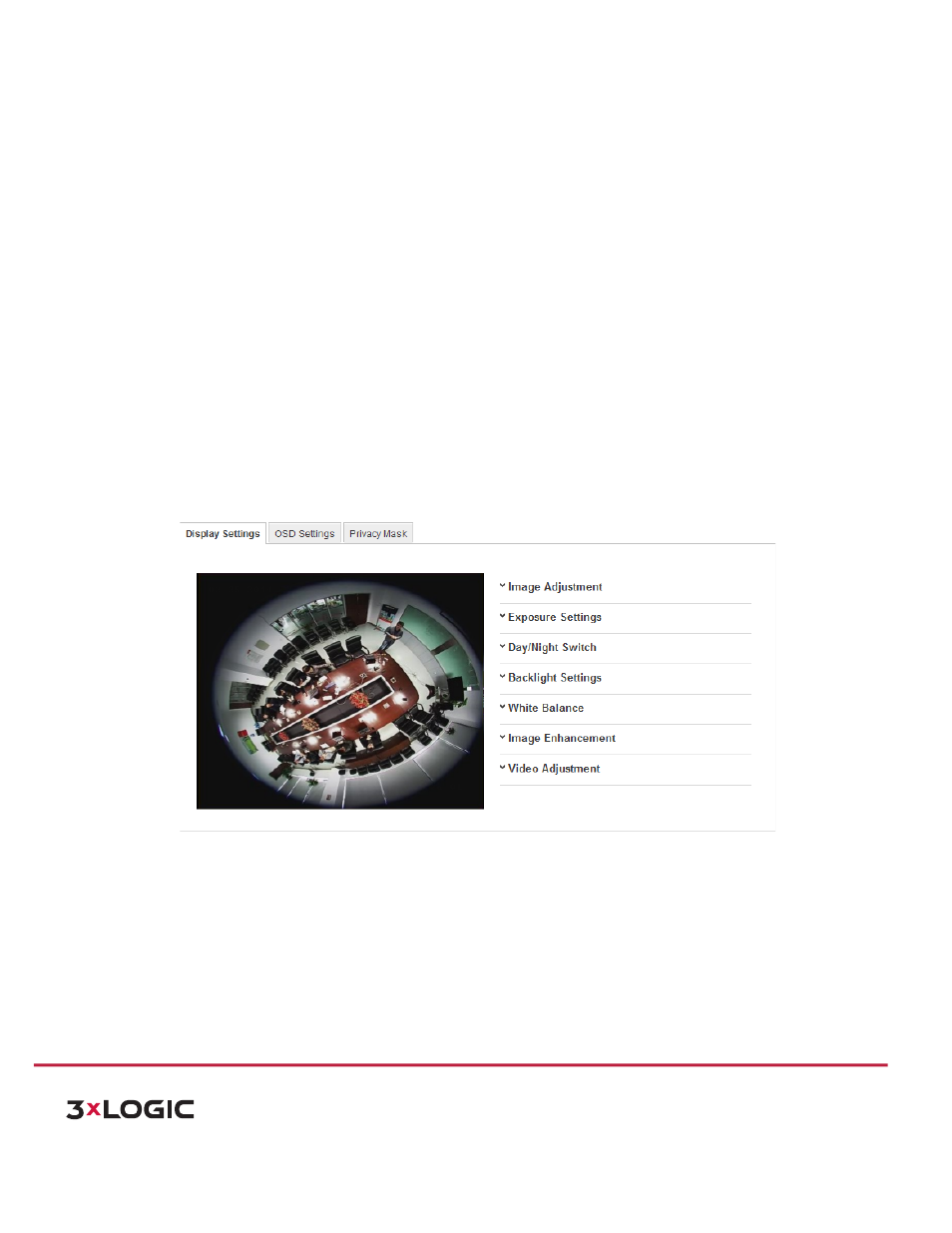
USER MANUAL | VISIX 360 Network Camera
43
10225 Westmoor Drive, Suite 300, Westminster, CO 80021 | www.3xlogic.com | (877) 3XLOGIC
Configuring Image Parameters
5.5
CONFIGURING DISPLAY SETTINGS
Purpose:
You
can
set
the
image
quality
of
the
camera,
including
brightness,
contrast,
saturation,
hue,
sharpness,
etc.
Note:
The display parameters vary according to the different camera model. Please refer to the actual interface
for details.
Steps:
1) Enter the Display Settings interface:
Configuration
>
Basic
Configuration>
Image>
Display
Settings
Or
Configuration
>
Advanced
Configuration>
Image>
Display
Settings
2) Set the image parameters of the camera.
Note:
In order to guarantee the image quality in the different illumination, it provides two sets of
parameters for user to configure.
Day/night Auto-‐switch
Display Settings of Day/night Auto-‐switch
Image Adjustment
Brightness
describes
bright
of
the
image,
which
ranges
from
1~100,
and
the
default
value
is
50.
Contrast
describes
the
contrast
of
the
image,
which
ranges
from
1~100,
and
the
default
value
is
50.
Hue
adjusts
color
of
the
image.
Saturation
describes
the
colorfulness
of
the
image
color,
which
ranges
from
1~100,
and
the
default
value
is
50.
