3DLABS Wildcat II 5000 User Manual
Page 19
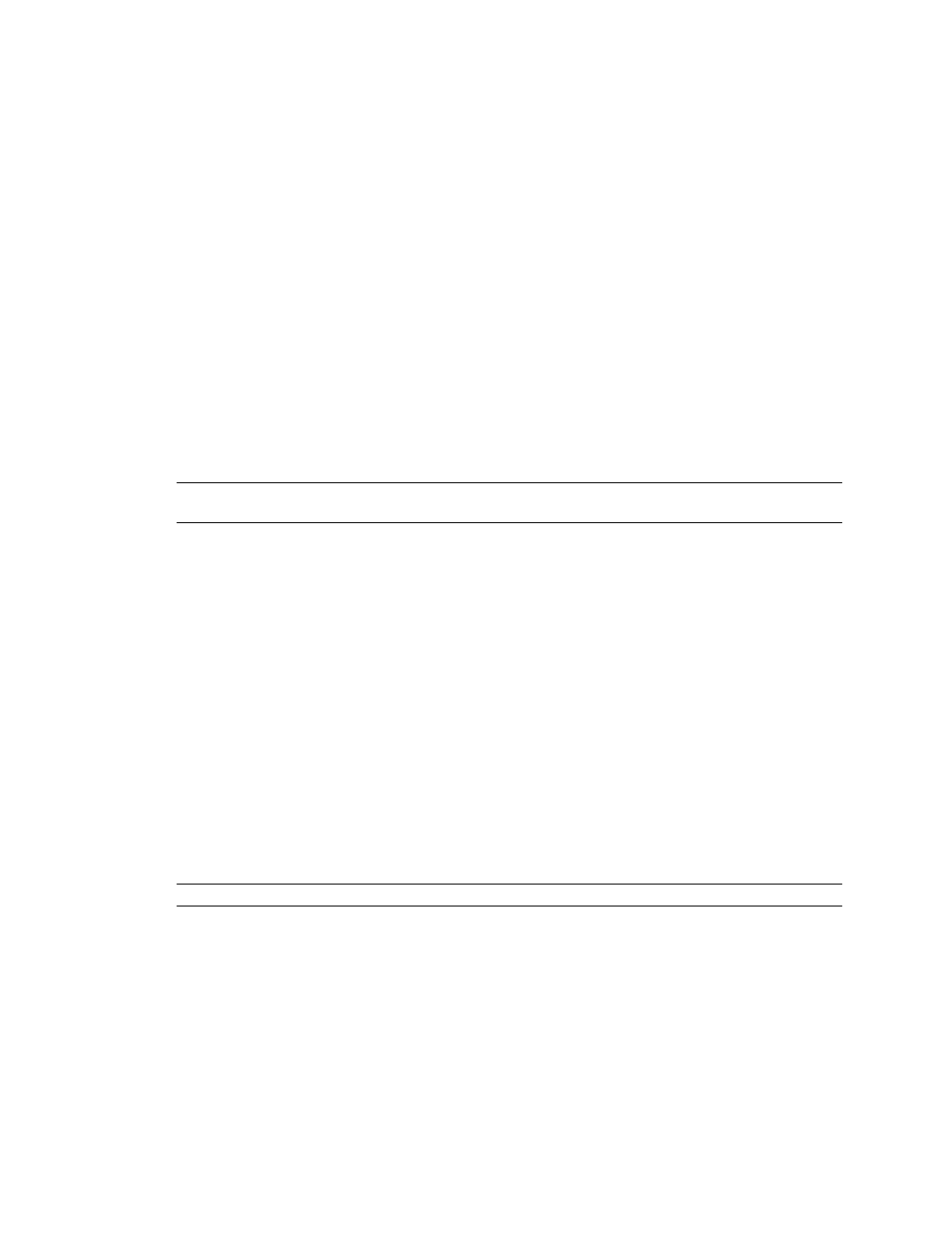
Setup
3Dlabs Graphics Accelerator Card User's Guide
23
Verifying the default video display driver in Windows 2000
1. From the operating system Start menu, go to Settings/Control Panel/Display, and click the
Settings tab on the Display Properties dialog box.
2. Verify that the Wildcat II 5000 device is listed under Display. This indicates that the
appropriate driver is installed.
3. Click Cancel to close the Display Properties dialog box.
sÉêáÑó=íÜÉ=póëíÉã=pн~кнмй=sÉêëáçå
sÉêáÑó=íÜÉ=póëíÉã=pн~кнмй=sÉêëáçå
sÉêáÑó=íÜÉ=póëíÉã=pн~кнмй=sÉêëáçå
sÉêáÑó=íÜÉ=póëíÉã=pн~кнмй=sÉêëáçå====
This section describes how to verify the correct system startup version is active on your workstation.
Verifying the system startup version in Windows NT
1. From the operating system Start menu, go to Settings/Control Panel/System.
2. Click the Startup/Shutdown tab.
3. Verify that Windows NT Workstation Version 4.0 is selected in the Startup list. If it is not,
select it from the list and click Apply.
Note: Do not select the VGA version of the operating system. The video display runs in VGA mode when
the Wildcat II 5000 graphics driver is not running.
4. Click OK to close the System dialog box.
5. Reboot your system for the change to take place.
Verifying the system startup version in Windows 2000
1. From the operating system Start menu, go to Settings/Control Panel/System/Advanced.
2. Click Startup and Recovery.
3. On the Startup and Recover dialog box, verify that "Microsoft Windows 2000
Professional" is the listed as the Default operating system, then click OK.
4. Click OK to close the System Properties dialog box.
`ЬЙЕвбеЦ=нЬЙ=sáÇÉç=fг~ЦЙ
`ЬЙЕвбеЦ=нЬЙ=sáÇÉç=fг~ЦЙ
`ЬЙЕвбеЦ=нЬЙ=sáÇÉç=fг~ЦЙ
`ЬЙЕвбеЦ=нЬЙ=sáÇÉç=fг~ЦЙ====
1. If the Display Properties dialog box is not already displayed, go to the operating system
Start menu, select Settings/Control Panel/Display, and click the Settings tab.
2. Click Test to test the display resolution.
3. Click OK to dismiss the Display Properties dialog box.
Note: See Chapter 3, Using the Video Card, for instructions on defining the display properties.
