Introduction, Product description, 1 introduction – Datalogic Scanning C-BOX 200 User Manual
Page 9
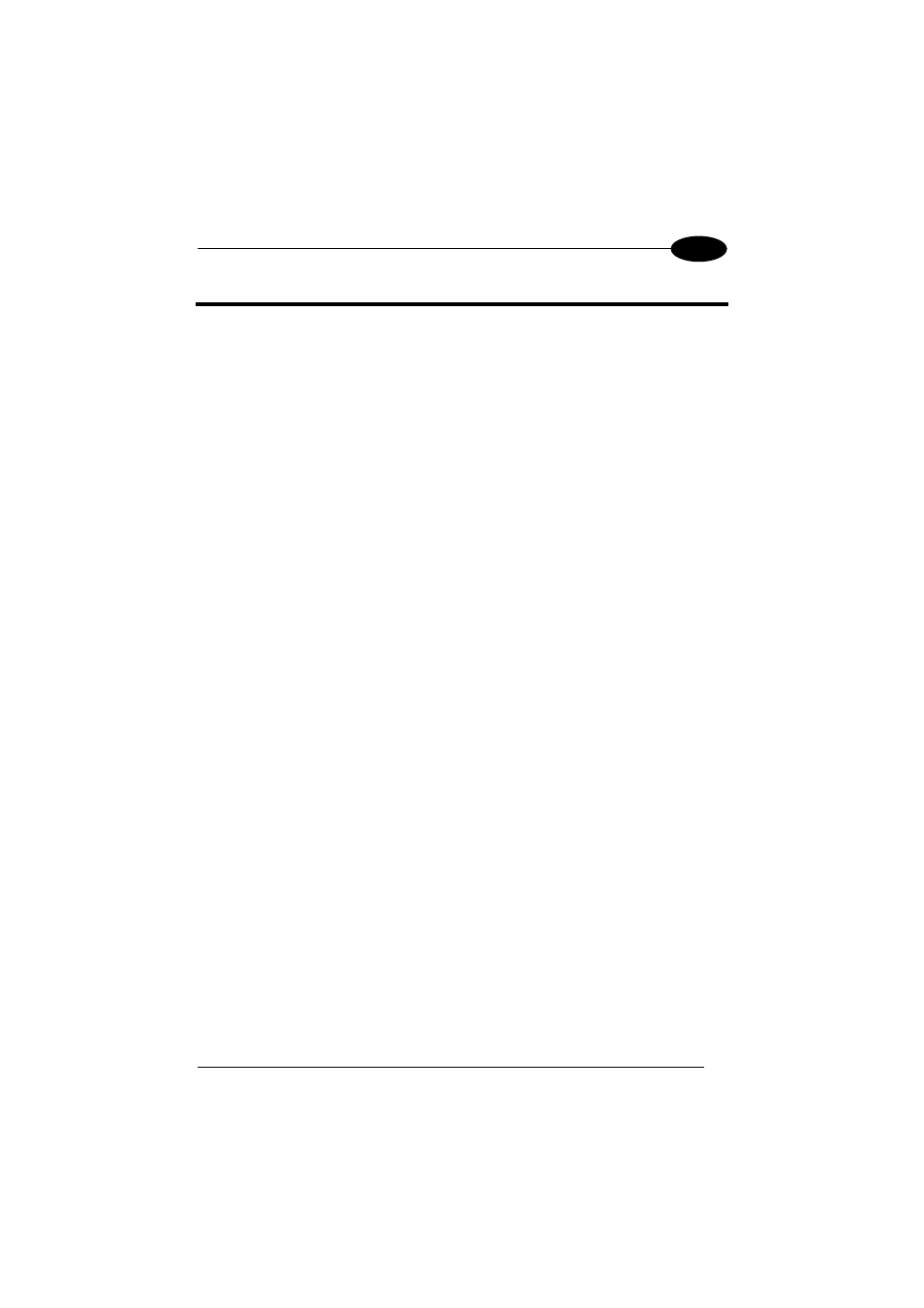
INTRODUCTION
1
1 INTRODUCTION
1.1 PRODUCT
DESCRIPTION
The C-BOX 200 is a connection box which can be used as an accessory to several
Datalogic family scanners.
Its main feature is to make the substitution of a Datalogic scanner in an installation
plain and easy.
To achieve this goal the C-BOX 200 provides the GET command to pass the
connected scanner’s configuration to the C-BOX 200 non volatile memory. The
SEND command allows a previously saved configuration to be transferred from the
C-BOX 200 to the scanner.
It also converts the scanner RS232 signals into RS485 optocoupled multidrop
signals.
The C-BOX 200 allows you to perform the following functions:
•
Facilitate the connection of the scanner signals using a spring clamp connector.
•
Perform a conversion from RS232 to RS485 multidrop system to connect a
RS232 scanner to a multidrop network.
•
Get the scanner configuration and store it in memory.
•
Send the configuration stored in memory to the scanner.
The C-BOX 200 mechanical dimensions are 161 x 114.5 x 40 mm (6.34 x 4.51 x 1.57
in.). The C-BOX 200 weighs about 340 g. (12 oz).
Electrical connection is provided through spring clamp terminal blocks inside the C-
BOX 200.
The scanner is connected to the C-BOX 200 through a 25-pin connector placed on
the left side of the housing.
A 9-pin connector placed inside the C-BOX 200 facilitates connection between an
external PC and the auxiliary serial interface of the scanner.
1
