Datalogic Scanning C-BOX 200 User Manual
Page 3
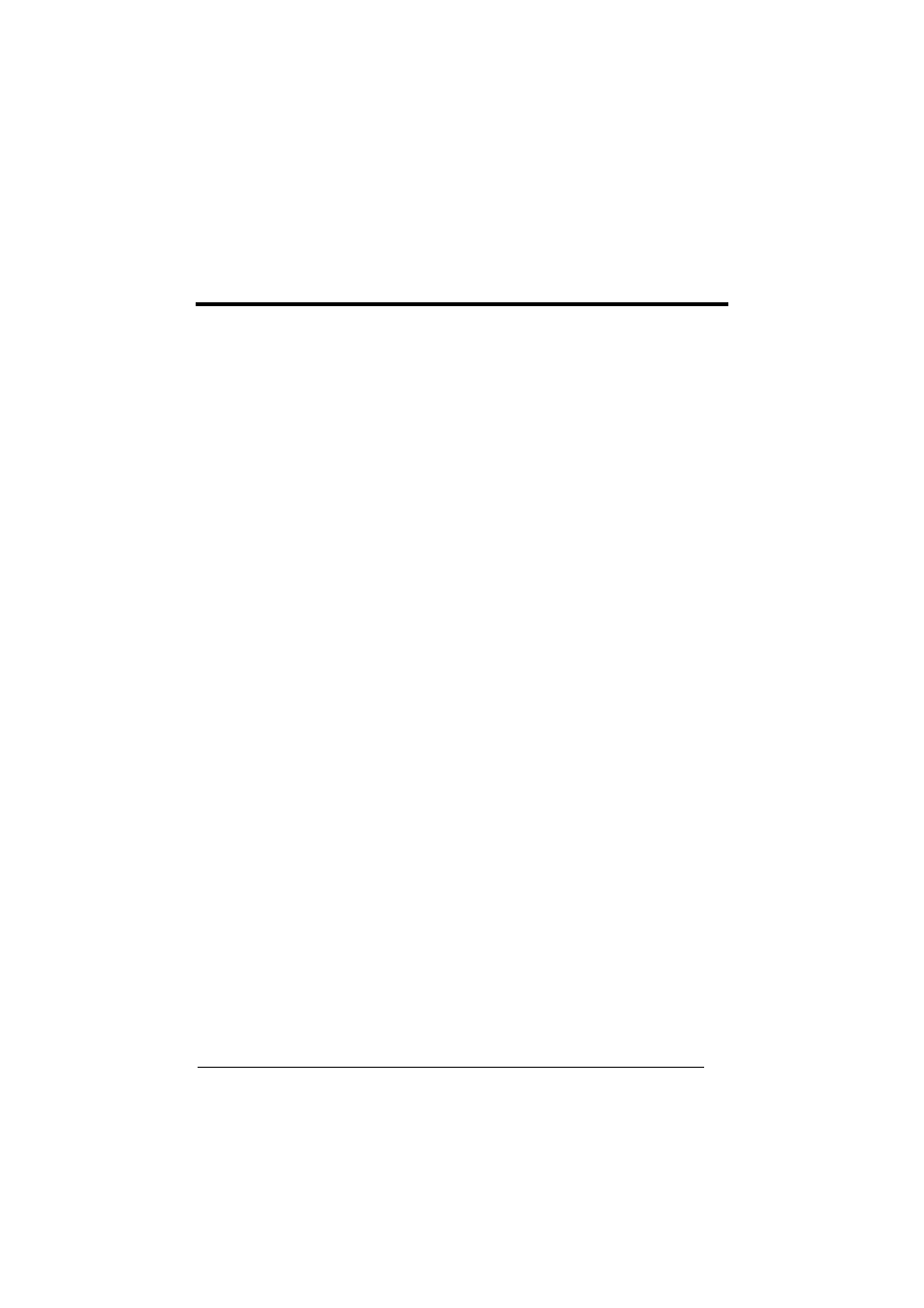
CONTENTS
SAFETY PRECAUTIONS............................................................................ iv
GUIDE TO INSTALLATION ...................................................................... viii
Electrical Connections and Hardware Setup................................................. 6
Scanner Chassis Grounding Jumper Settings ............................................ 11
TECHNICAL FEATURES ........................................................................... 18
iii
