D-Link DFE-580TX User Manual
Page 7
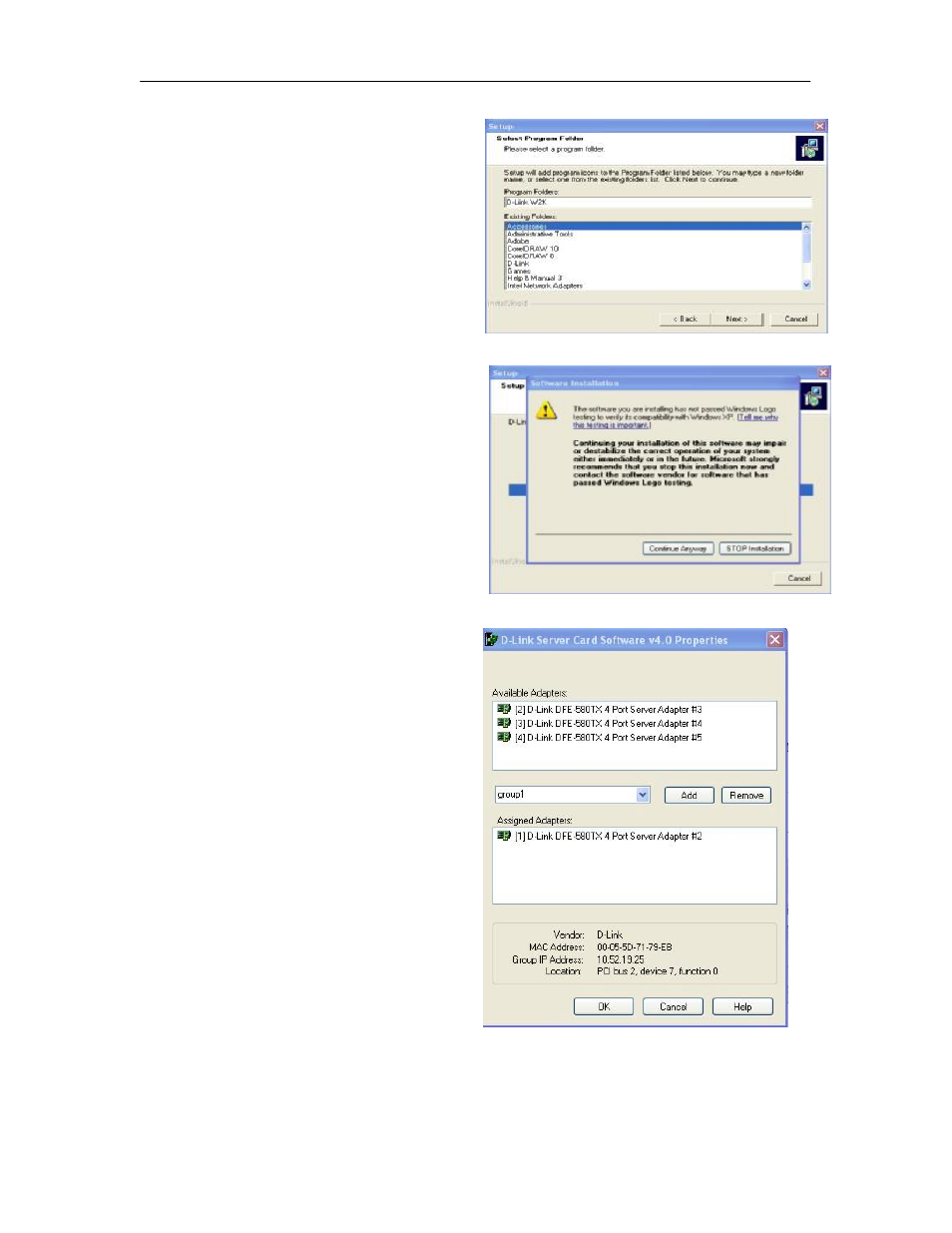
DFE-580TX Fast Ethernet Server Card Manual
7
Step 3
Next, the setup program will create a folder
off the Start Menu to access the main D-Link
Server Card Software utility and
documentation. The default folder is \D-Link
W2K off the Programs folder on the Start
Menu. Either accept the default or input a new
folder name and click Next.
Note: This process may take several seconds.
During setup, the screen at right may appear a
few times. Click Continue Anyway to
proceed.
Step 4
When setup is complete, the D-Link Server
Card Software Properties dialog box will be
displayed. This dialog allows you to
configure all of the adapters that you want to
add to the D-Link Server Card Software
Array. Select (by clicking) the first adapter in
the "Available Adapters" list at the top of the
dialog and click Add.
Step 5
You will be prompted to give the new array a
name. Simply type over "New Array" in the
pull-down list in the middle of the dialog. In
the example at the right, an array called "group1" was added.
