Introduction to d-link server card software 4.0 – D-Link DFE-580TX User Manual
Page 3
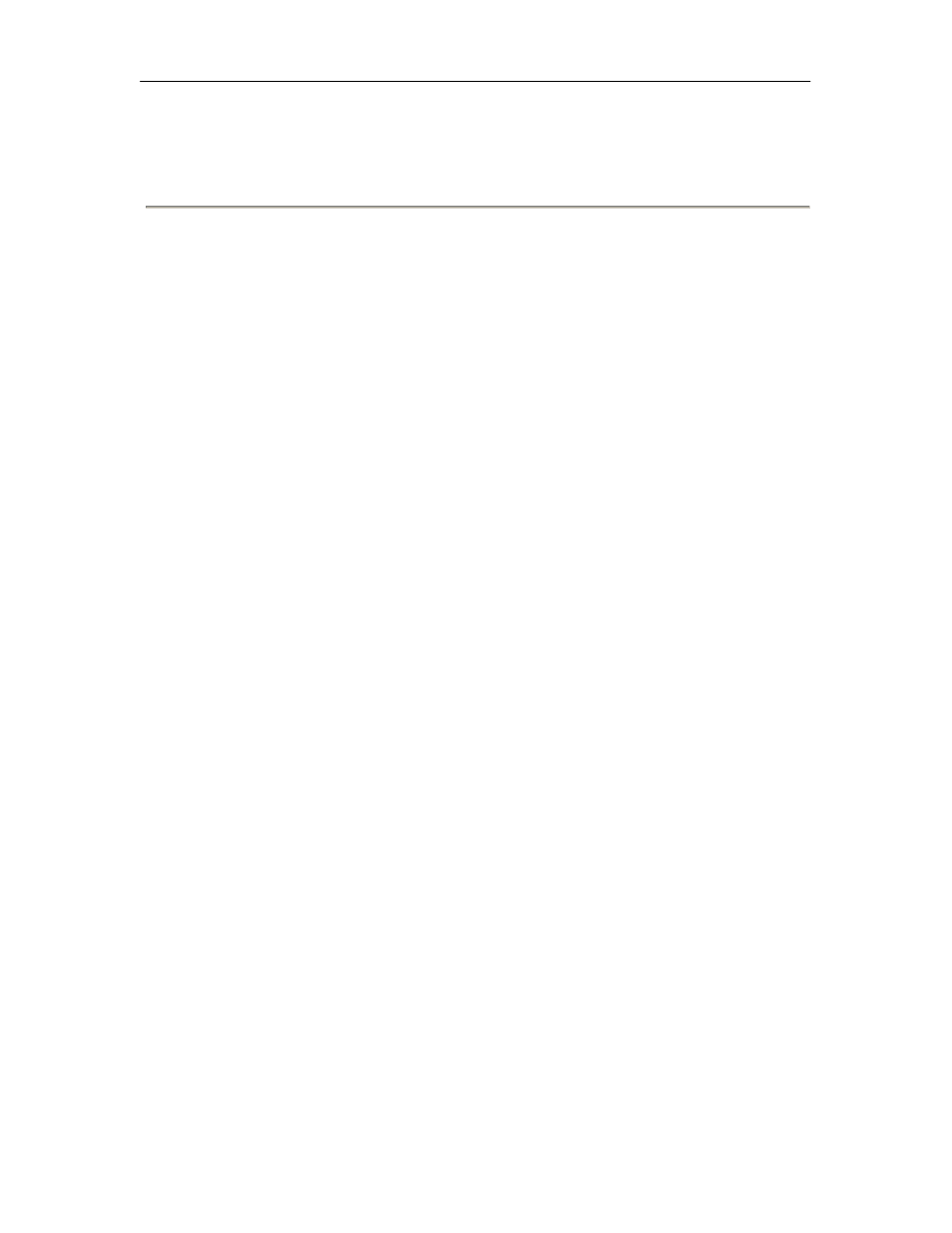
DFE-580TX Fast Ethernet Server Card Manual
3
Introduction to D-Link Server Card Software 4.0
D-Link Server Card Software is a software-only solution that enables Windows NT, 2000,
and Linux systems (sold separately) to load-balance network traffic across two or more
network connections creating redundant data paths throughout the network. For a low per-
system cost, you can simultaneously eliminate the risk of downtime due to a network failure
while more than tripling your server's throughput.
D-Link Server Card Software is designed to work as a standalone solution or across the
enterprise. D-Link Server Card Software can be deployed on key servers or workstations as a
great low-cost solution to eliminate bottlenecks and provide enhanced fault tolerance.
Alternatively, D-Link Server Card Software can be deployed across the enterprise to eliminate
all single points of failure and create redundant data paths between any two points on the
network for a complete end-to-end solution.
End-to-End Network Fault Tolerance
Unlike simple NIC trunking solutions that only detect link failures at the network adapter, D-
Link Server Card Software peers deep into the network to detect faults and intelligently
reroutes traffic based on where and what type of fault is detected. By pushing fault tolerance
detection into the network, D-Link Server Card Software enables you to design a network so
that there are no single points of failure between any two points. If a NIC, switch port, switch
or cable fails, D-Link Server Card Software will detect it and instantly reroute traffic.
Eliminate Bottlenecks Throughout the Network
To increase network performance, D-Link Server Card Software distributes traffic among
multiple network adapters on the server. The software assigns connections to different
adapters in a round-robin fashion as users access the server. This process effectively broadens
bandwidth by a factor equal to the number of adapters in the array. To the system, the
multiple network connections appear as a single network interface with a single IP address.
To any clients, the system appears immediately available without the delay of congestion
typical during high-access periods.
Key Features
•
Provides increased performance with network traffic load balancing.
•
Performs load balancing on inbound and outbound traffic.
•
Achieves over 2 Gbs with Gigabit adapter array or 380Mbs with a 4 100Mb adapter
array.
•
Provides instant failover without loss of data.
•
Detects faults deep within the network and intelligently reroutes traffic.
•
Can eliminate single points of failure between any two systems on the network.
•
Remote management with Web-based Enterprise Manager.
•
Compatible with any NIC card – not vendor-specific.
•
Supports Ethernet, Fast Ethernet, Gigabit Ethernet.
•
Provides detailed throughput graphing and reporting.
•
Provides PCI Hot Plug support.
•
Supports 802.3ad and FEC/GEC switch-based trunking.
