D-Link DFE-580TX User Manual
Page 18
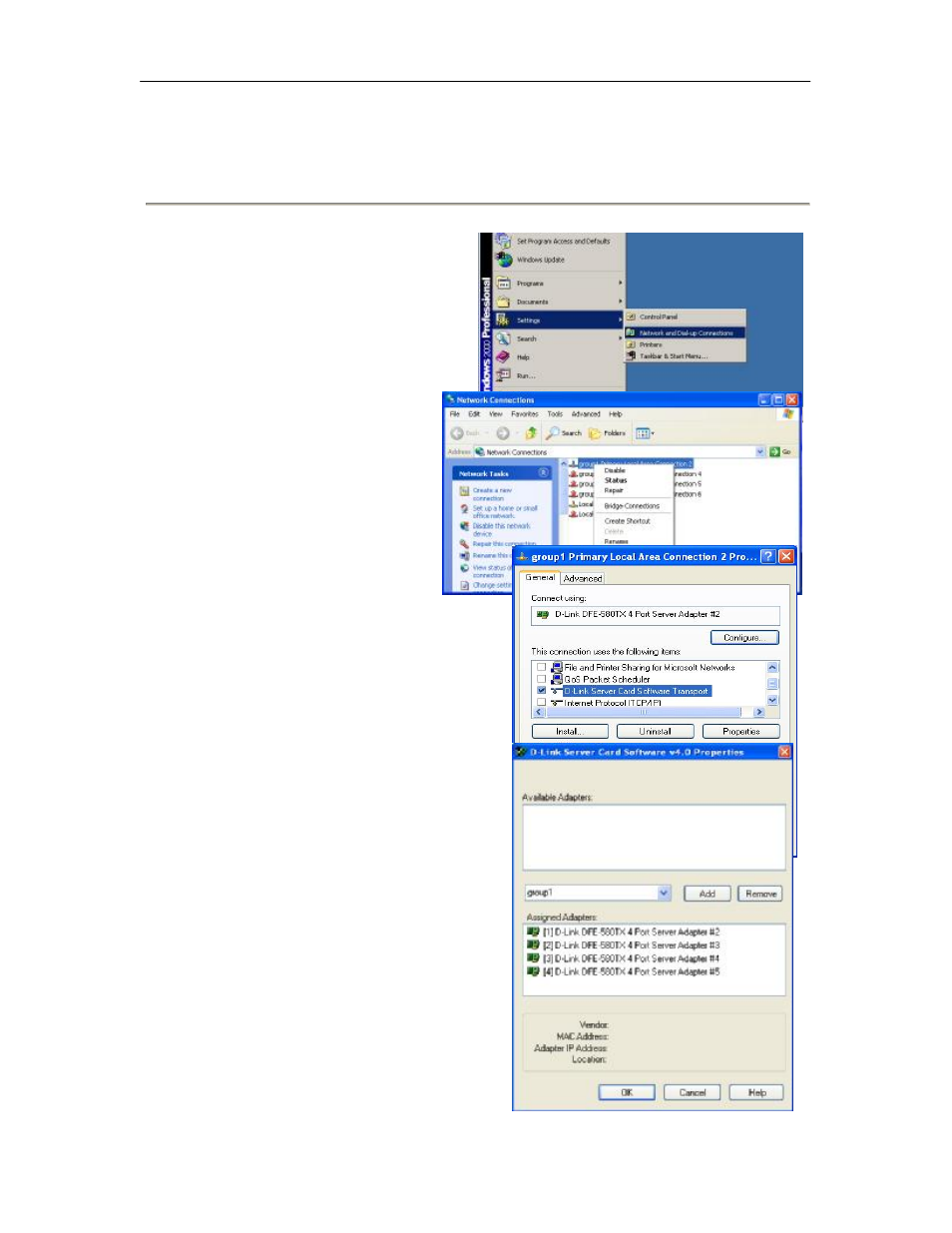
DFE-580TX Fast Ethernet Server Card Manual
18
Editing D-Link Server Card Software Arrays
To reconfigure or change the D-Link Server Card Software array(s), you must access the
properties page of the D-Link Server Card
Software service. The D-Link Server Card
Software service can be accessed from the
properties page of any Local Area
Connection in the Network and Dial-up
Connections folder. This properties page
contains the D-Link Server Card Software
Setup dialog that was used during
install to create the D-Link Server Card
Software array(s). To edit or create new
arrays, use the following steps:
Step 1
From the Start Menu, select Settings,
Control Panel.
Step 2
Open Network Connections.
Step 3
Look for the LAN Connection titled "Group D-
Link Server Card Software Virtual
Adapter" where Group is the name of the array
created in D-Link Server Card Software. Right-
click, then
Step 4
Select Properties.
Step 5
Select D-Link Server Card Software Transport.
Step 6
Click the Properties button. The D-Link Server
Card Software Properties page should now be
displayed. Use this window to edit or reconfigure
adapter assignments.
