Data text format – Denso BHT-7500 User Manual
Page 157
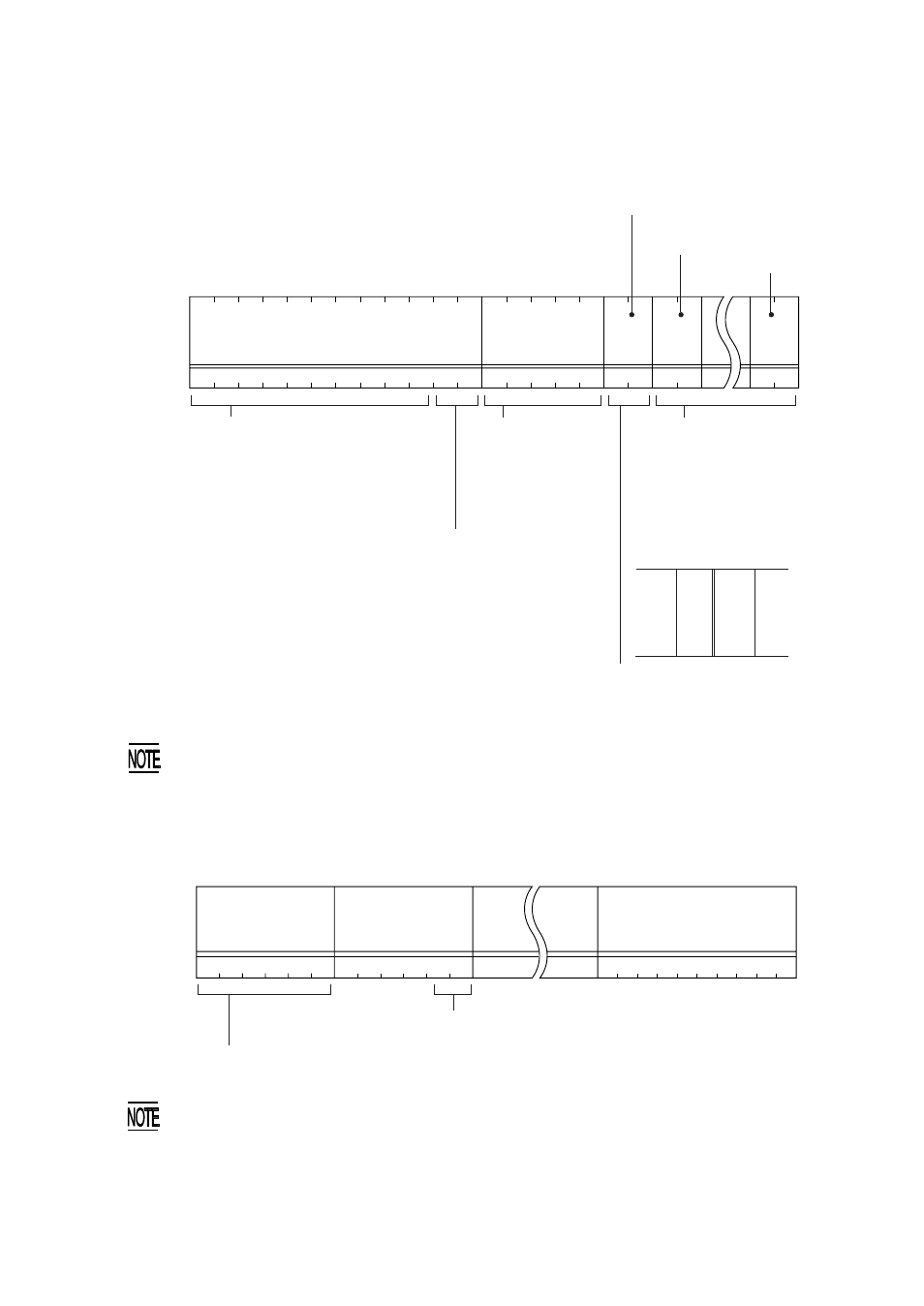
137
Chapter 3. Communications Operations of the BHT
1
2
3
4
5
6
7
8
9 10 11 12 13 14 15 16 17 18 19 20 21
M A S T E R
D A T
0
0
5
9
2
n
0
6
1
0
.
T 1 0 0 9 1 S 1 2 3
9 2 0 2 1 4 1 3 2 5
■
Data Text Format
(1) Heading text
Data field 1
Data field 2
Data field n
Example of
contents
If a data field is less than
the maximum digits in
length, the lower blank
bytes will be filled with
space characters.
(2) Data text
The total length of all data fields plus the number of the character count bytes (= the
number of the fields) should be 255 bytes or less.
When you transfer five 50-digit (50-byte) fields, for example, the total length of all
data fields is 250 (50 x 5) bytes and the number of the character count bytes is 5.
Accordingly, the total is 255, so you can transfer the file.
Byte
position
Example of
contents
Every data field should be
1 to 254 digits in length. If
it is less than 2 digits, the
upper blank byte will be
filled with zero (0).
If a data field is 100 to 199
digits in length, @0 to I9
will be given; if it is 200 to
254 digits, P0 to U4 will be
given.
The number of fields should be 1
to 16. If it is less than 2 digits, the
upper blank byte will be filled with
zero (0).
The number of data
texts should be 0 to
32767. If it is less than 5
digits, the upper blank
bytes will be filled with
zeros (0).
The data file name should be a
maximum of 12 characters in length
and it consists of FILE NAME and
.EXTENSION. The FILE NAME should
be 1 to 8 characters. The EXTENSION
should be other than .PD3, .FN3, and
.EX3, and it may be omitted (together
with a period).
Number of data
texts contained
(5 bytes)
Data file name
(12 bytes)
If the data file name is less
than 12 characters in length,
the lower blank bytes will be
filled with space characters.
Length of
data field 1
(2 bytes)
Number of fields
(2 bytes)
Length of
data field n
(2 bytes)
To transfer a data file containing a data field(s) of 100 digits or more, use the
Win32 API-based Transfer Utility. The MS-DOS–based Transfer Utility does not
support transmission of data fields exceeding 99 digits.
10X
11X
12X
18X
19X
@
A
B
H
I
20X
21X
24X
25X
P
Q
T
U
...
...
...
...
Every data field should be
1 to 254 digits in length.
