Denso BHT-7500 User Manual
Page 107
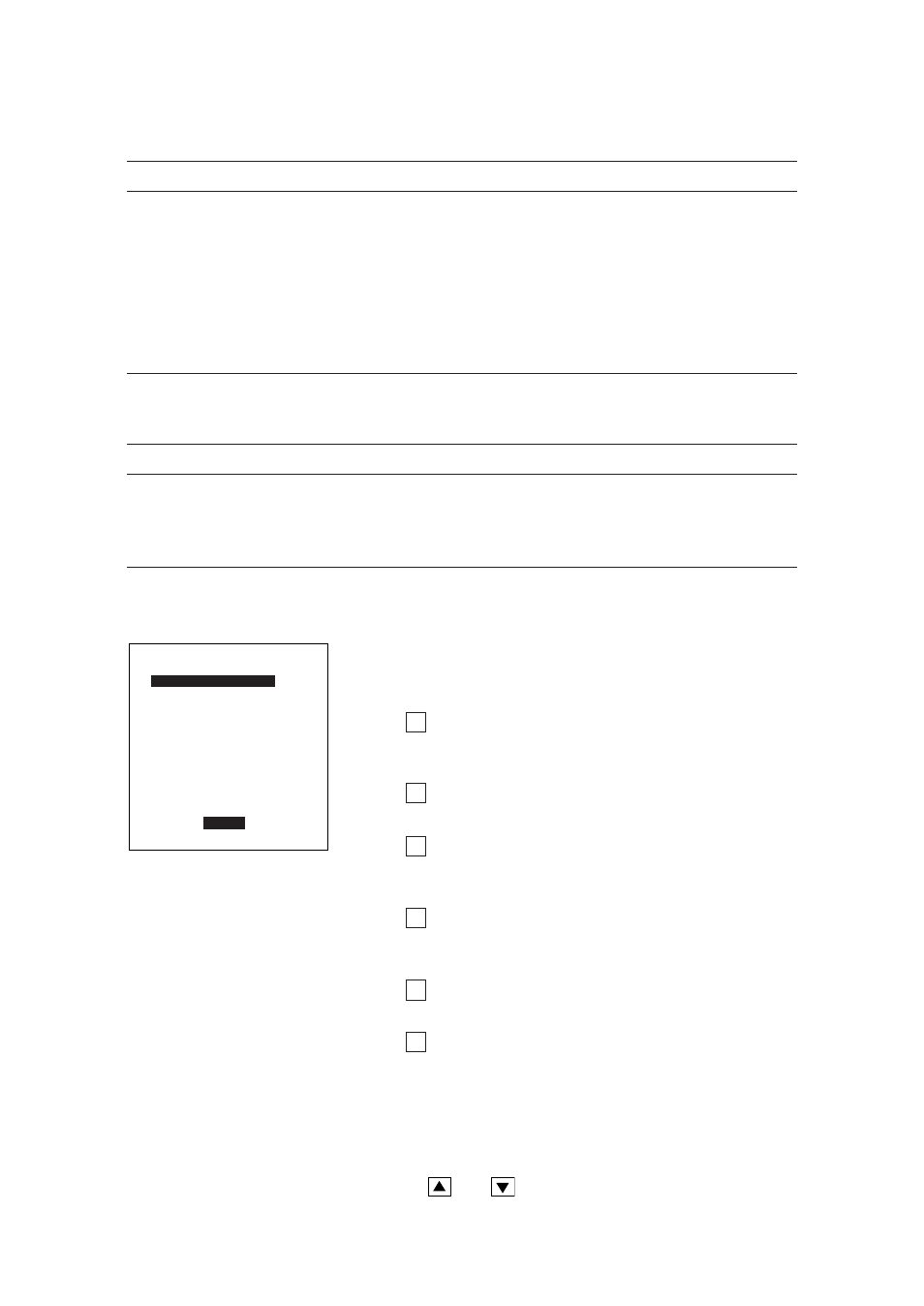
87
Chapter 2. Getting Started the BHT and System Mode
PING run-time messages (that will appear in the middle of the LCD)
Message
Displays when:
Waiting
Setting up PING.
Opening TCP/IP
Opening devices.
Routing TCP/IP
Connecting to the TCP/IP communications pathway.
PING start
Starting PING.
Device error
Failed to open a device.
TCP/IP error
Failed to connect to the TCP/IP communications pathway.
PING termination messages (that will appear in the bottom of the LCD)
Message
Displays when:
PING end
PING has ended normally.
PING aborted
PING has aborted.
PING error
An error has occurred during running of PING.
(2) PING parameters screen
Selecting "2:SET PING" on the TEST PING menu
calls up the screen shown at left where the current
settings are displayed.
1 DESTINATION IP : Specifies the IP address of
a host computer that you
want to ping.
2 DATA SIZE
: Specifies the data size of an
echo request.
3 INTERVAL
: Specifies the echo request
intervals (in units of 100
ms).
4 TIMEOUT
: Specifies the timeout period
(in units of 100 ms) for an
echo request.
5 COUNT
: Specifies the number of
echo requests to be sent.
6 SEND TYPE
: Selects the echo request
send timing TYPE 1 or TYPE
2 (described on page 89).
The entry range for each of "2:DATA SIZE" through
"5:COUNT" items is listed on the next page.
Select a desired item by using the numerical keys
or
and
keys.
SET PING
1:DESTINATION IP
[XXX.XXX.XXX.XXX ]
2:DATA SIZE [XXXXX]
3:INTERVAL [XXXXX]
4:TIMEOUT [XXXXX]
5:COUNT [XXXXX]
6:SEND TYPE
TYPE1
TYPE2
