Directed Electronics 130XV User Manual
Page 32
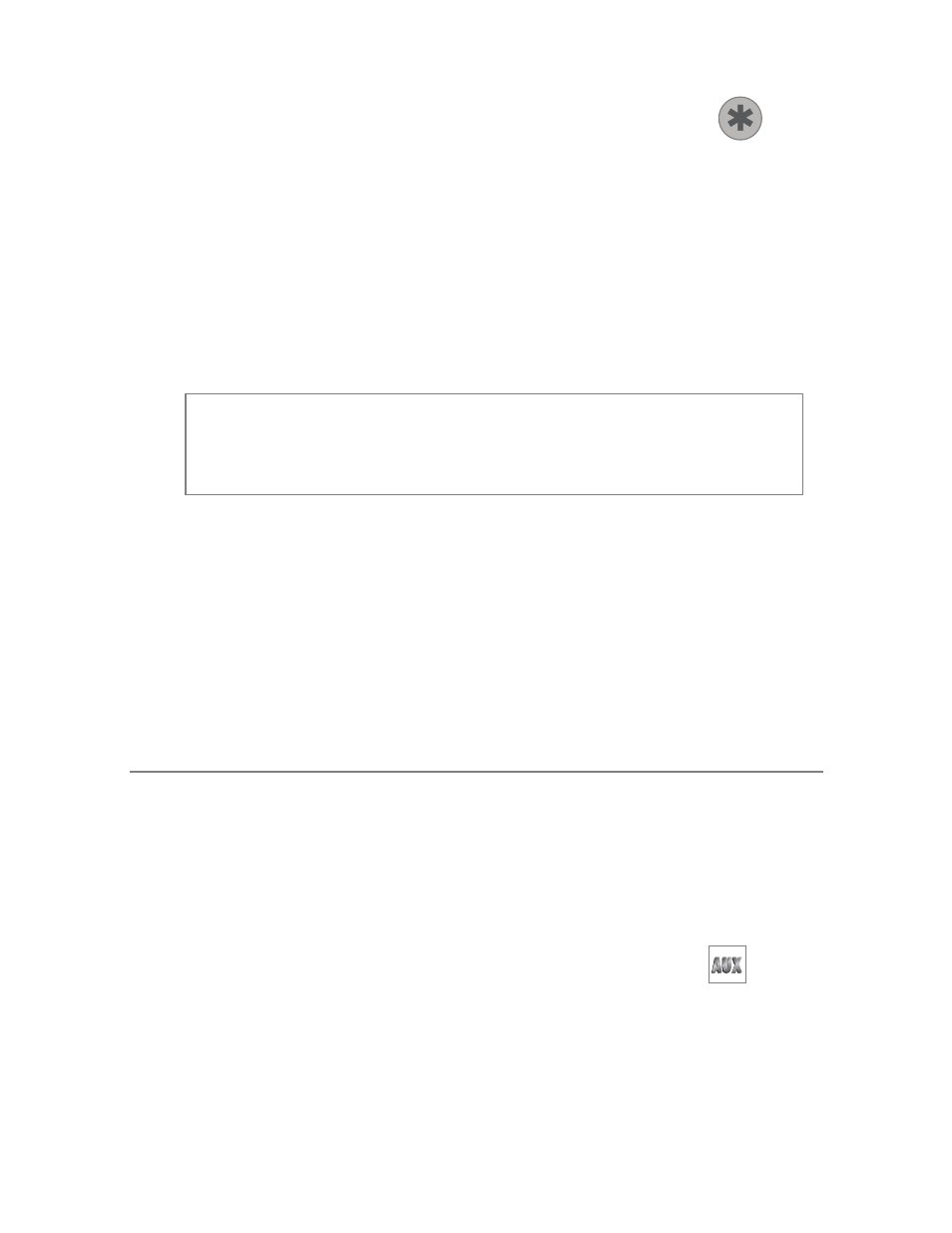
28
© 2 0 0 4 d i r e c t e d e l e c t r o n i c s , i n c .
4. The system will start the car and will run for the specified dura-
tion, unless shut down by the remote start button
.
5. The system will start every 3 hours until canceled by the
brake, hood, or neutral safety shut-down wires.
On entering Timer Mode the remote will respond with the Start
On notification. The remote will respond with the Start and
Stop notification during each Start and Stop of the Vehicle while
in Timer mode.
To exit timer mode, turn the ignition switch on any time the
engine is running. The parking lights will flash 4 times, indicat-
ing timer mode has been exited.
A
Au
uxxiilliia
arryy O
Ou
uttp
pu
uttss ((O
Op
pttiio
on
nss))
This system also supplies outputs that can control convenience
options such as remote control trunk release and window automa-
tion. Consult your dealer for available options for your system.
Channel 2 Trunk release: When connected, pressing
for 1.5
seconds will remotely release the vehicle trunk lid.
important!!
Timer Mode should be used only in
open areas. Never start and run the vehicle in an
enclosed space such as a garage or carport.
