Nam selection (f52), 2ббаэ21а, Force analog call (f53) – Audiovox CDM 4500 User Manual
Page 33: System settings (f54), Nam name display (f54-1), Automatic nam (f54-2), Automatic retry (f54'3)
Attention! The text in this document has been recognized automatically. To view the original document, you can use the "Original mode".
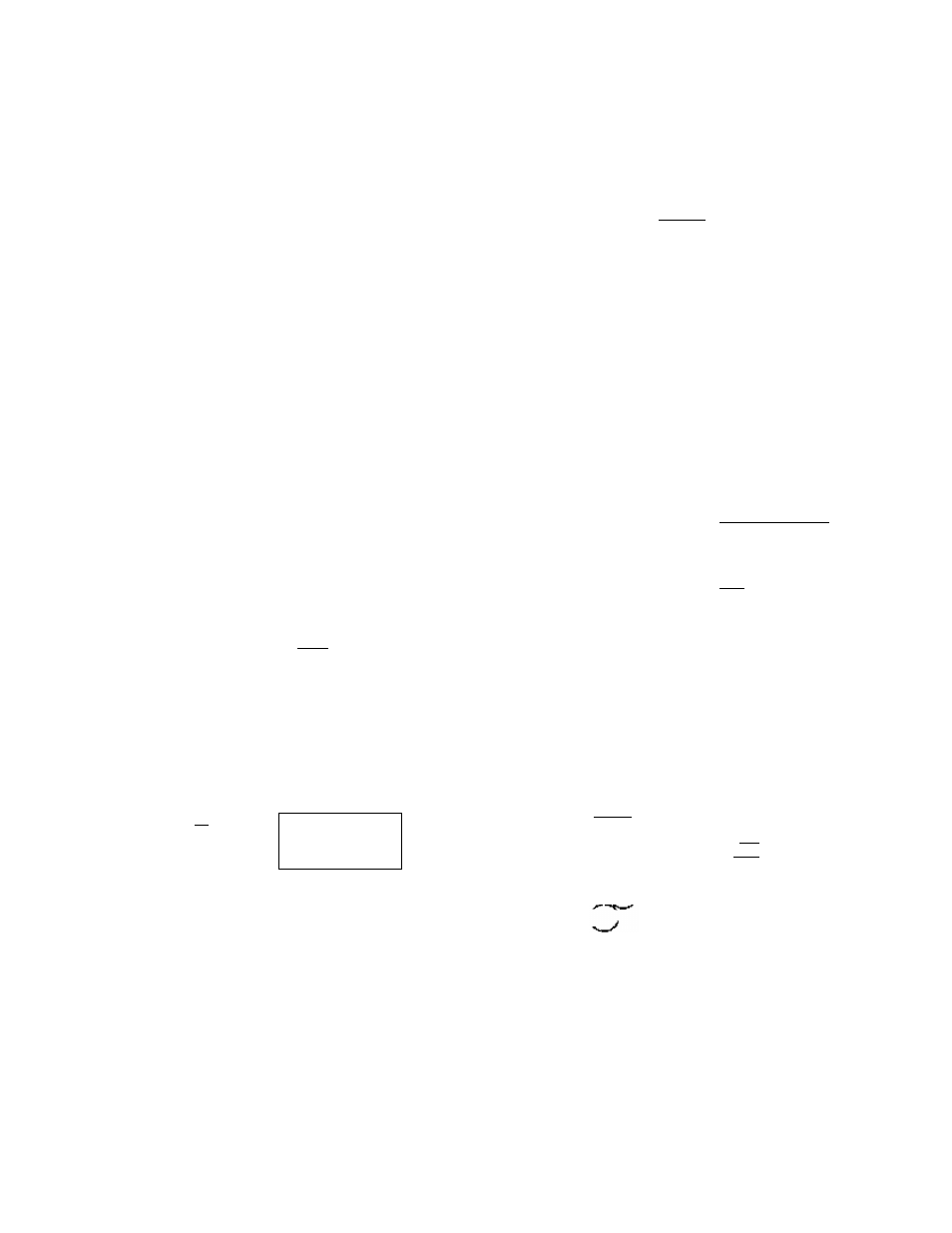
In areas where your Carrier has Roaming agreements,
your phone wiil display a steady
'Rm"
indication. It your
display indicates a fiashing 'Rfir. you are in a celiuiar
system which Is not assoclaled with your Carrier (you
can still make or receive calls).
[f your display indicates ^No Service)", you rriay have to
change your A/B System Selection or NAM Selection tn
ordor to obtain seivice. It
your
display indicates "No Ser
vice", you are tn an area where there Is no cellular service.
NAM Selection (F52)
Some Cellular users may find it beneficial to register
their phones with multiple numbers, for diPerent cities
where they may frequently travel. To provide this ability,
your phone has two NAMs (Number Assignment Mod
ules) enabling up lo two registrations.
(f you have multiple registrations, the NAM Selection
feature enables you to change the NAM being used by
your phone. Do not use this feature, if you do not have
multiple reglstralions-
750 change NAMs:
1. Press (
5^ (2^ - fNOM ~
FE2
CHQMGE
^i^m4567e5a>-
«2бБаэ21а
2. Vou can change itie current NAM by or
3, Press to sei,
Force Analog Call (F53)
This leaTure lemporarily directs The phone to use the
Analog Mode even il 1hs Digital Mode has been previ
ously seleciad,
T Press f ’■) (
5^ [3^]
F
orce
ANQLOC
FEE
tVi^
I
no
F
Z Press { ^ when scanning I he Analog Mode
Notes;
Ths
aulomaricaify ends
if:
}} The phone is (urnsd oft.
2} An Outgoing call is
made.
An incoming call is
received.
4} After 10 minulBs if items t) - 31 did not occur.
System Settings (F54)
This Is a group of several functions for settings related
to the system.
1. Press (5^ [4**) ,
The Branch Menu is dis
played.
__________Fbfl
ÊiPDTO NOM
3:RETRV
NAM Name Display (F54-1)
Vou can program a greeting or a name of a maximum
10 to characters in the second line o( your LCD dis
play. This will be displayed when the phone is turned on
or when you change the NAM. (See NAM Selection
(FS2) on page 64.) As you can program different name
for each NAM, you can tell which NAM Is currently ac
tive when you turn the phone on.
f. Press (
5^ @ and [
n
QM NAME
(IT^.
_______ F54
ГРО
E3]
^^»2
2. You can select other NAM INOM NAME
/-Ч
ШР]
Then press to edit,
3. Enter your message,
(See Alpha Modo on page 27.)
4. Presa to store Ihe message.
Automatic NAM (F54-2)
If you have multiple NAM registralions (see previous de
scription). youf phone will recegniie NAMs for which you
are registered. The phone will then automalJcalfy switch
lo the proper NAM for the area in Which you are in.
1. Press [
5^ [4^ and 'flUTO
NPH.
©
.
2. Vou can turn this feature
orVoff by or ■
FE4
ON
v'ha a
3. Pnpss ( r4
10 sei.
Automatic Retry (F54'3)
With this feature on, your telephone will automatically
make up lo seven call attempts when the first try is not
successful.
^64
65J
