Mas 121, Function menu, By sc/ryhirtg – Audiovox CDM 4500 User Manual
Page 26: Pressmg, A mark, The currertt setting ot the function
Attention! The text in this document has been recognized automatically. To view the original document, you can use the "Original mode".
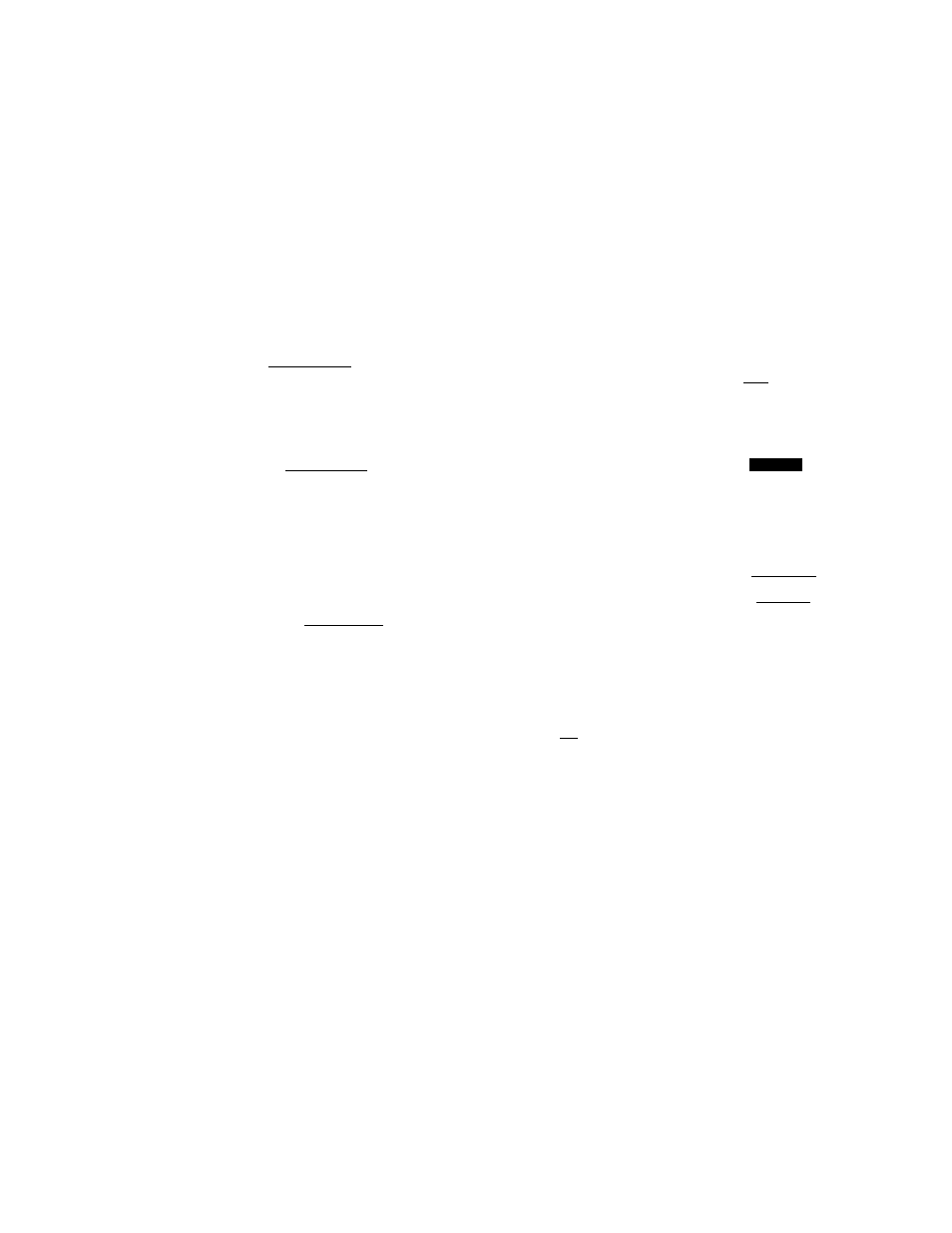
To Review a Text Message
Text massages are s[(?re memory siactt. The address 0l has the iasl message. Every message moves to the next address when a new message is stored. Exam pie: To display a Text Message stored ir the Memory Slack. 1. Preaa scroft to "TEXT", You have now 10 YPICE ¥■ Text Messages oirt of 30 L 1 B/'3& USED memories. A mark ■ * " is flashing, when a new message is available Press . The firel Text Message is displayed. A longer Thessage will be au *Тен1к Call OHice! ТА01» >ЛЕ*1И '»'Time StaruPA Mas 121» tomatically scrolled every 6 secondB. 3. Press or wail lor 6 seconds to review an op tional Information. 4. Press Q e riCalTBackir seconds, tt a CaMback 1гн5б-ш Number is displayed, you TiOl» MEfKl» can dial it by simply pressing Cj^ 5. Press and scroll Г mrror-ERASE-brthe | message that you iust re viewed. 6. Press to Select. _____ MENU ER05E ЕЯЙ^Е ESS NO 7. To erase the Text Message, scroll to *VES’, oth erwise “NO*, and press . 8, To review another message, scroll with or ■ Nates: New Text Messages are marked with '♦ *. Text Messages you have aireacfy reviewed are marked with FUNCTION MENU To Access Function Menu Various phone settings can be changed through Func tion Menu to customize your phone’s (unctions to tit your convenience. See Function Menu Tree in the foilow- ing page. Ytou can reach the Function you want to ac cess in two ways- Scroll and Shortcut. By Sc/ryHirtg 1. Press to enter Main f Fi_ Menu, иваш £:D1SFLPV 3: TONES 2. ScitJll with ot key to the desired item In the Main Menu, 3. Press G to enter the submenu. l:LOCti DISFLRV TONES P3_ _________ F31 1ма«[ДД1мМ N> £:RING TYPE 3=KEV UOU. рзг l:RINO t/QL. KEV WL. V 4. Scroll with or key to the desired item in ttie submenu, 5. Press to enter the function. By Shortcut Each Function has its shorlcut number for direct ac cess. For example, to enter the function “RING TYPE" (F32), press ( 3^ (5^ . To Exit from Function Menu * To return from a submenu to the main menu, press 0. • To exit from Function Menu, press . Notes: 1, A mark 'at the right In a menu prompt you that you can see its dergHjfeci rfems by pressmg o 2. A mark “ ^ " shows the currertt setting ot the function
