Call timers, System features, 63 j – Audiovox CDM 4500 User Manual
Page 32: Call timers system features, Last call timer (f41-1), Outgoing cailtimer (f41-2), All calls timer (f41-3), Lifetime timer (f41 -4), Clock indicator (f42), A/b system selection (f51)
Attention! The text in this document has been recognized automatically. To view the original document, you can use the "Original mode".
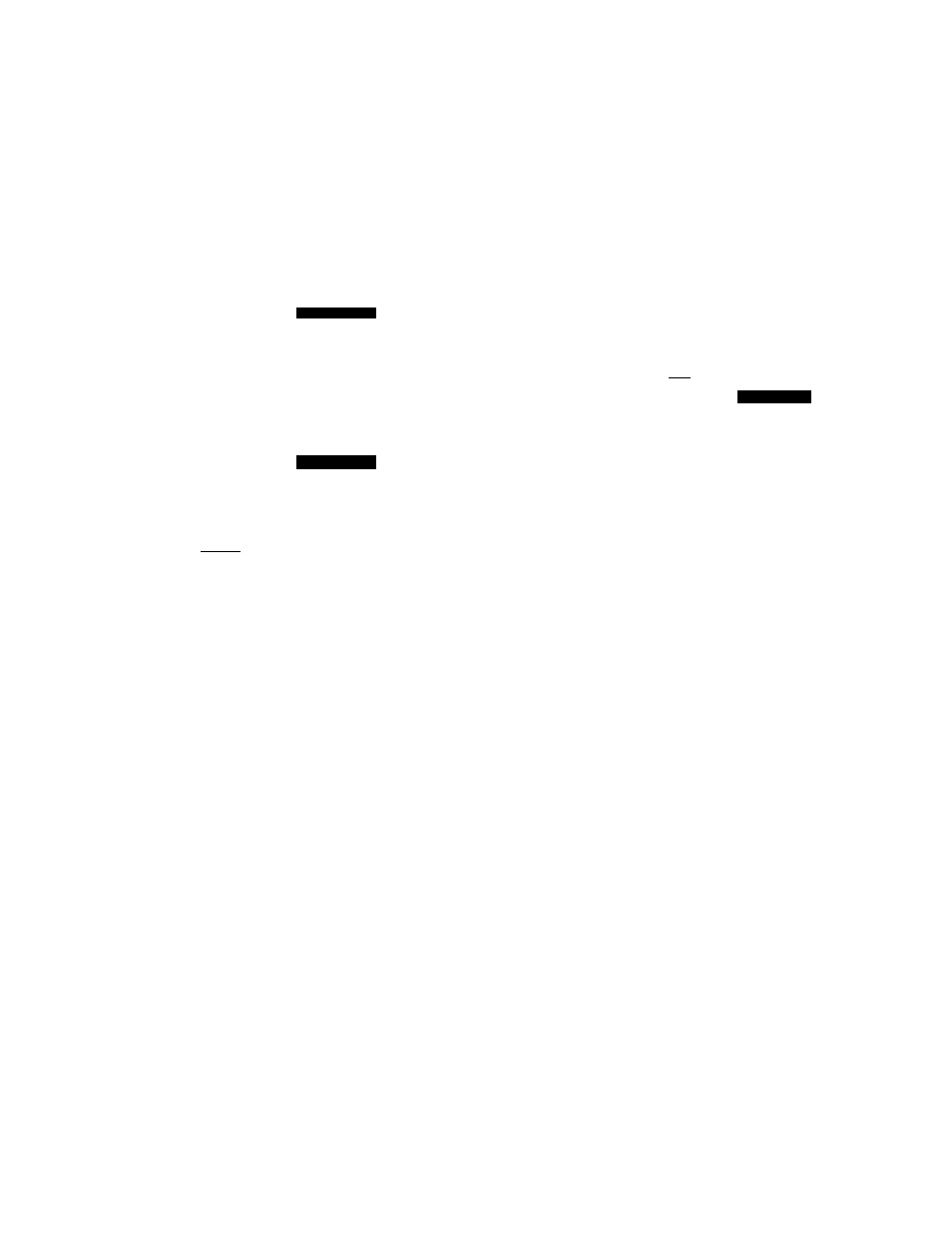
Call Timers
System Features
To help you managa your youJ' phone Js equipped
with sevgral Call Tlnrwrs.
Last Call Timer (F41-1)
1. Press
@ (33 .
[TIMERS
The laik time ot the Last call
will be dfspfayad-
2. Press
to exit.
Ш
iMges
LPs^T C
h
LL
OUTGOING
Outgoing CailTimer (F41-2)
1- Press 1^3 iiD ll3 ■ CLimulative
lalk lime of all oulgoing |TIME~RG
calls will bq disoiayed. i£:|
2, Press 10 exit.
COy^S
F41
OUTGOING
TIMERS F41
1H23M4E«
1Й
PLL COLLS
LIFETIME
All Calls Timer (F41-3)
1- Press
(43
fi
1
(53
cumiifative
Talk
time
of
aft Inocming ^
^
^
and outgoing calls will be
displayed.
2. Press
to exti.
Note: The above three timers can be reset to sen? by
using 'Calf Timer fleser/lM/Liiie. See page 70,
Lifetime Timer (F41 -4)
1. Press
(43
'(Si
CLimLitgtiwie
TIMERS F41
i2H@4MEGS
[4=
ill
LIFETIME
[LOST COLL
"fifetima* talk time of all In
coining ar^d outgoing calls
will be displayod-
This timer cannot be reset to zero.
2, Press I
j
Q exit.
Clock Indicator (F42)
VVhen the phone is in an area with digital service (Digi
tal Mode) with this feature enabled, the dale and time
are automatically displayed.
Press r ^ (
4*^
.
(
clock
['
УНЯ
OFF
F4t
►
2. You can turn this feature on/off by or O
3, Press to set,
\62
A/B System Selection (F51)
This feature permits you to select whiph Cellular sys
tem (A or B) your phoriB uses. When you turn the phone
on, it ramembers the last A/B setting and will scan the
radio channels based on that setting,
Leaire this setting as It has been preprogrammed un
less you nave a reason to alter the system selecllon.
To alter the system selection:
t. Press
fT~l - Ifli/i
^
^^
GWITCH
The current mode will be '
displayed
д и т о ROtjM
HOME
FEl
H
2 Vbu can change the currerit mode by of O-
3, Press
О
to set.
*
*
AUTO ROAM - Auto Roam
Moefe
The phone will scari the priority systems first, and then
non-prlorliy systerns. For more information as to how
this mode works, see Enhanced Roaming below. .
-
HOME
-
Home Only Mode
You can pface or receive calls only within your home
area or home affiliated area.
•
A-ONLY
" ^-System
Only Mode
The phone will scan the A-system only and prevents
swilching over to the B-system.
■
B-OHLY
-
BSystem Only Mode
The phone will scan the B-system only.
Note: If your L CD displays 'AUTO ROA M ONLY", your
phone has Ьаел pre-programmed to operaie in
the Auto Roam Mode only.
Enhanced Roaming
Cellular systems are identified by a number called System
Identifier or SID. Vour phone is equipped with a Preferred
Roaming List (PRL) which can be programmed by your
Carrier to taka advantage of the families of cellular system
(SiDs) lhat your Carrier owns, or has special billing ar
rangements with, in different cities.
In your Home System Area, both "No Service" and "ЯГП"
are off in your display. Outside of the Home System in Ser
vice Areas closely associated with your Carrier, the phone's
display may appear the same as when operating in Ihe
HoFifte System.
63 J
