To change priority of dual numbers, Memory, To erase numbers and names – Audiovox CDM 4500 User Manual
Page 19: To store a secret number, 12]-i|m-789fl, Rddresf!.^ auto: 10, Ì0sahì, I 23-456-7090, Address, 130 stored 80 £mpt9 19 used j
Attention! The text in this document has been recognized automatically. To view the original document, you can use the "Original mode".
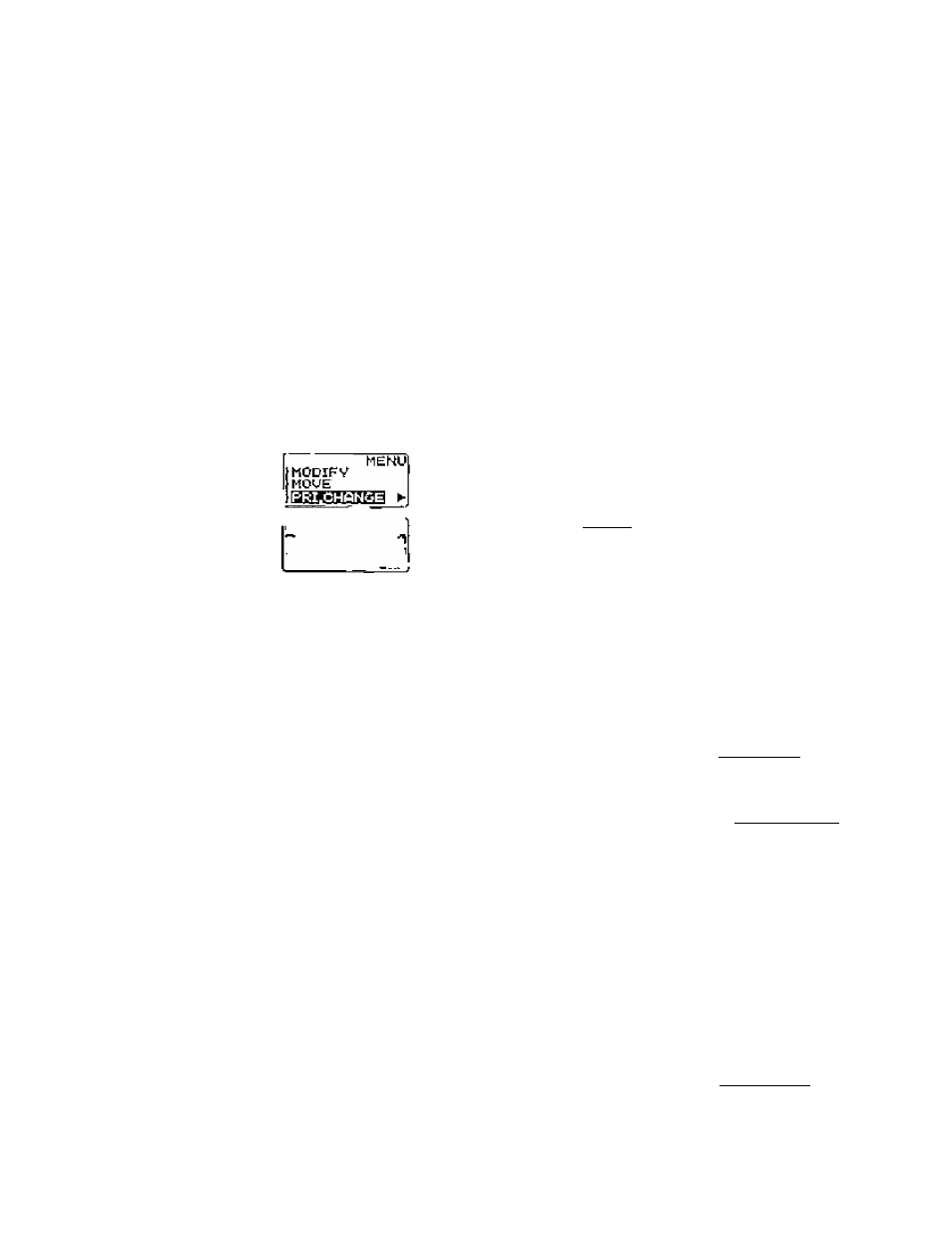
To Change Priority of Dual Numbers
Memory
MENU^
E «ampia;
1. Recall itie nirmbef.
Prifnary Number —t.
Secondary Number —►
2.
Press and scroll to
"PRI.CHANGE".
3. Press .
Th»e display shows the sta
tus after change.
4. Press to decide it.
No fa:
r/w pnmary numiwr rv/fl be tf/atecf wfjen you
usb
Speed D/el/nff and Oulck D/el/ng fealuras.
To Erase Numbers and Names
This feature erases the number already stored in the
Phonebook.
Enample: To erase tine numbers 6 7 6 5 4 3 2 1 0
t 2 3 sic red in the memory address 16.
t. Recall the number stored
In the inomorv address 16,
9-87
6-543-210123
MENU
MODIFV
MOUE
2. Press
and scroll lo
^ERASE"
3. Press
(^),
The number Is shov^rn
again.
J. Two seconds iaior ihe [ADDRESS
ERfiSE
9-87
5-543-210123
scfoen is changed.
NO
5
l
T
o
erase the number scroll to “YES", otherwise
"NO", and Press .
To Store a Secret Number
This
feature
permits
you
to
store a phone rnjmber that
you want to keep
secret
in your
Phonebook,
The
secret
number
can
be accessed
only by entering
the
security
code (see page 53].
Example: To store the phone number 12 34 5 5 7
3 90 In address 30 as a secret riumber.
1, Press
2. Enter (Q (2^ (3^(4^
(15) ®
®
12]-i|M-789fl
ISTQ] MENUk-
1 Presa |Si^ |5
t
^ .
4. Prosa and scroll to
"SECn^
Rddresf!.^
Auto: 10
ilSTDl OPTIONk-
OPTION
fRING TVPE
Ì0SaHÌ
5. Press
G
fSET SECRET
I 23-456-7090
[lini GETk-
6. Press to put a mark SECRET 1
"
1^
" on the number to be
v 23-456-789(1
___
,
I
h
TQ] S-ETk-i
socrat.
7. Press
Address:.-
Auto; 10
[5T01
OPTION«-
8, Enter (5^ and press
to store It,
130
stored
80
£mPt9
19 Used
J
To Recall a Secret Number
nurnber.
[TA3e O&DEk-l
J7J
