Speed dialing, Quick dialing, Emergency call – Audiovox CDM 4500 User Manual
Page 10: Onetouch emergency call, Emergency call mode, Receiving calls, To receive a call, Any key answering, 8 19j
Attention! The text in this document has been recognized automatically. To view the original document, you can use the "Original mode".
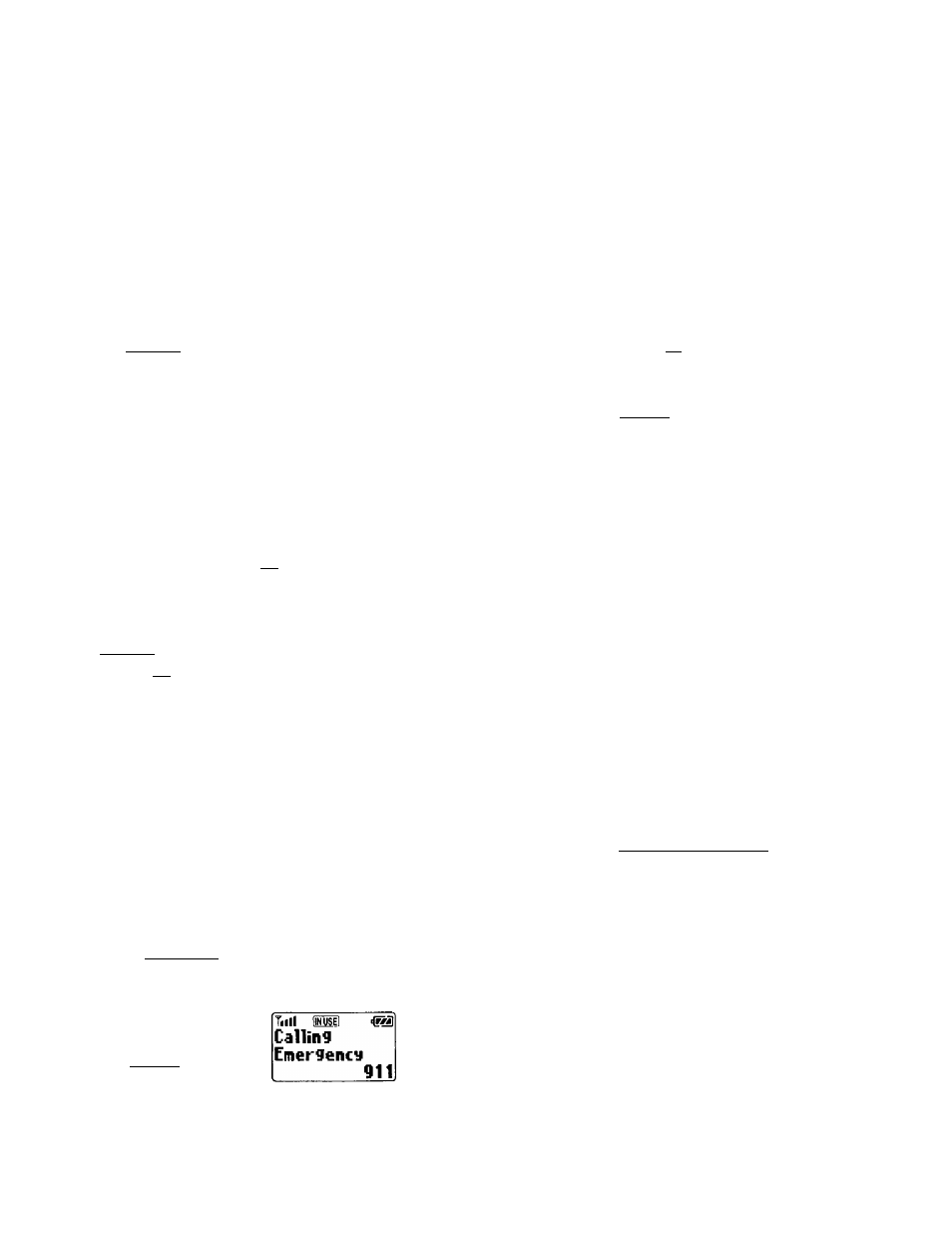
Speed Dialing
If you know the phonebook address of the telephone
number that you want to call, you may place a call with
out using .
1. Enter the one or two digits of your Phonebook ad
dress (1 ~ 9 or 10 ~ 99).
2. Press QQ .The phone number will be displayed.
The
I
IN USE
I
indicator will light, and the call will be
placed.
Note: If two telephone numbers are stored in the ad
dress, the Primary Number will be dialed.
Quick Dialing
When this feature is on, the Primary number in your
Phonebook address 02 to 09 can be dialed with just
one push of the key. See Quick Dialing (F01) on page
73 to turn this feature on/off.
1. Press a digit key ((2^ to (
9^) for more than one
second.
2. The number in your phonebook is automatically
dialed. The phone number will be displayed. The
I
IN USE
I
indicator will light.
Note: The key
(1 ) is not for Quick Dialing, but for One
Touch Emergency Call, page 19.
Emergency Call
This feature permits you to place an emergency call even
if your telephone is in “Phone Lock”, “Keypad Lock” or
“Restrict” mode. Up to 3 numbers can be programmed as
Emergency numbers. The emergency numbers “911” and
“ir9H” are already preprogrammed. See To Change
Emergency Numbers (F62) on page 69.
Example: To Call 911 in “Phone Lock” or “Key
pad Lock” mode.
1. Enter (
9^ (i ) (1 ).The “911 ” will not be dis
played, but “Phone Lock” or “Keypad Lock” will
be displayed.
2. Press .
The “911” will be displayed.
The lIN USEl indicator will light,
and the call will be placed.
OneTouch Emergency Call
This feature permits you to dial an emergency number
by a single key stroke, even in the “Phone Lock” or
“Restrict” mode. This feature can be turned off to pre
vent unintentional calls to the emergency number.
See To Turn On/Off OneTouch Emergency Call Fea
ture (F63) on page 69.
1. Press and hold [i ) for more than 2 seconds. The
number in emergency memory location “1” will be
dialed.
2. Then the UN USE| indicator will light, and the call will
be placed. (The factory preset number is “911”.)
Note: This feature cannot be used if the Keypad Lock
is on. You need to dial all the digits and .
Emergency Call Mode
When you dial one of the 3 pre-programmed emergency
numbers, your phone will enter the “Emergency Call
Mode". In this mode, the phone will attempt to com
plete the emergency call using any available cellular
system from which it can obtain service.
After it places an emergency call, the phone will stay in
the “Emergency Call Mode”, and will display “Emer
gency Call Mode, END to exit”. In the “Emergency
Call Mode", the phone will attempt to continue to re
ceive service from the Cellular system that it used to
complete the call. The phone will automatically exit the
“Emergency Call Mode” after 5 minutes or after you
press END.
________Receiving Calls________
To Receive a Call
When the telephone rings, press CIQ to answer the
call. The Q
n
DSE] indicator will light.
Any Key Answering
This feature permits you to answer an incoming call by
pressing any key on the key pad except and .
I
^8
19J
