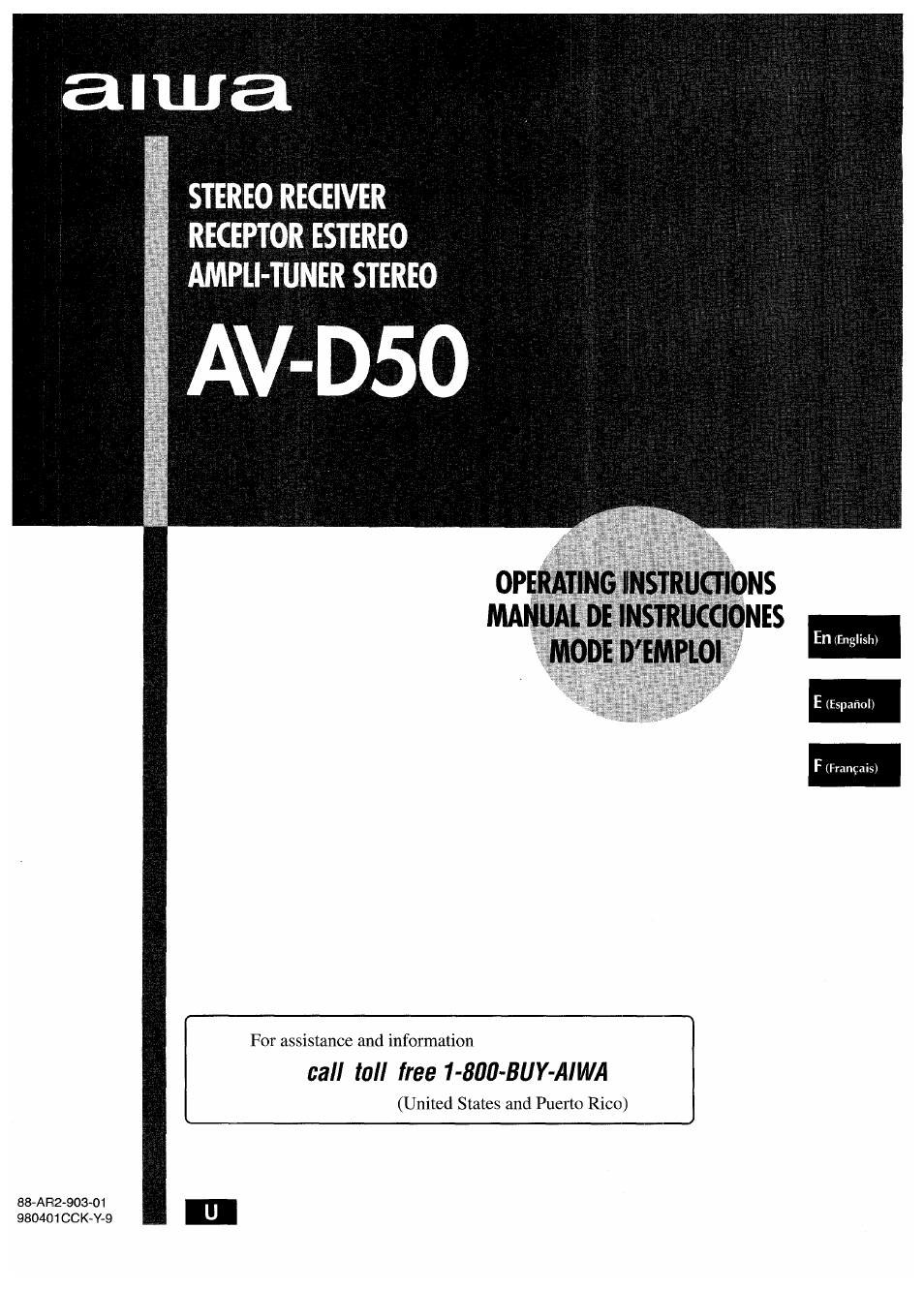Aiwa AV-D50 User Manual
Call toll free 1-800-buy-aiwa
Table of contents
Document Outline
- ENGLISH
- PRECAUTIONS
- CONNECTIONS
- Before connecting the AC cord
- IMPORTANT
- CONNECTING EQUIPMENT
- CONNECTING SPEAKERS ®
- CONNECTING THE SUPPLIED ANTENNAS (2)
- CONNECTING AN OUTDOOR ANTENNA
- ABOUT THE REMOTE CONTROL
- Inserting batteries
- When to replace the batteries
- Using the remote control
- Remote control operation
- If the receiver cannot be operated with the remote control
- 1 Press the AIWA RECEIVER button.
- 2 Press and hold the SET UP button for about 2.5 seconds.
- 3 Press the DIGIT buttons in the order of “4,” “0” and “6.”
- 1 Press the AiWA RECEiVER button to set the remote controi to the Aiwa receiver mode.
- BEFORE OPERATION
- SEniNG THE CLOCK
- To turn the unit on
- Press one of the function buttons (TUNER, PHONO, AUX, CD, VIDEO 1/5.1 CH, VIDEO 2 or VIDEO 3) or the TAPE MONITOR button.
- To select the front speaker system
- 1 Press the SET button.
- 2 Press the DOWNT or UPA button to designate the hour.
- 3 Press the SET button to set the hour.
- 4 Press the DOWNT or UPA button to designate the minute.
- 5 Press the SET button to set the minute.
- CUSTOM AUDIO ADJUSTMENT
- ELECTRONIC GRAPHIC EQUALIZER
- SELECTION OF AUDIO/VIDEO SOURCE
- RECORDING AN AUDIO SOURCE
- 1 Press the VIDEO 1/5.1 CH button to select the VIDEO 1 (DVD or MD) function.
- 2 Press the VIDEO 1/5.1 CH button again.
- 3 Start piaying the DVD recorded in Dolby Digital Surround.
- 1 Select the program source to be recorded.
- 2 Set the tape deck or MD recorder to the recording mode.
- 3 Start the selected program source.
- To monitor recorded sound during recording (when the connected tape deck is a three-head system)
- 8).
- MANUAL TUNING
- DIRECT TUNING
- PRESEniNG STATIONS
- SELECTING DOLBY PRO LOGIC
- 1,2
- is:
- Press the DOLBY SURROUND button repeatedly to select the appropriate mode.
- Press the DOLBY SURROUND button again and hold it down until the center speaker mode to be selected appears.
- ADJUSTING SPEAKER LEVEL BALANCE
- OPERATING TV, CABLE TV, VCR AND CD PLAYER
- SEniNG THE SLEEP TIMER
- CARE AND MAINTENANCE
- SPECIFICATIONS
- PRECAUCIONES
- INDICE
- CONEXIONES
- ANTES DE LA OPERACION
- PUESTA EN HORA DEL RELOJ
- AJUSTE DEL SONIDO A SU GUSTO
- SONIDO PERIMETRICO DEL PROCESADOR DE SEÑAL DIGITAL
- SELECCION DE UNA FUENTE DE AUDIO/VIDEO
- GRABACION DE UNA FUENTE DE AUDIO
- SINTONIA MANUAL
- SINTONIA DIRECTA
- MEMORIZACION DE EMISORAS
- SELECCION DE DOLBY PRO
- LOiíülC
- AJUSTE DEL EQUILIBRIO DEL NIVEL ENTRE ALTAVOCES
- OPERACION OE UN TELEVISOR, SISTEMA DE CABI.EVISION, VIDEOGRABADORA, Y REPRODUCTOR DE DISCOS COMPACTOS
- PARA INTRODUCIR UN CODIGO DE IDENTIFICACION DE UN EQUIPO EXTERNO
- Para confirmar el código de identificación aimacenado
- 1 Presione ei botón TV, CABLE, VCR, o CD.
- 2 Mantenga presionado el botón SET UP durante unos 2,5 segundos.
- 3 Presione “9”, “9”, y “0”.
- 4 Presione “1 ”, y cuente los parpadeos del indicador.
- 5 Presione “2”, y cuente ios parpadeos dei indicador.
- 6 Presione “3”, y cuente los parpadeos del indicador.
- PARA CONTROLAR UN TELEVISOR, SISTEMA DE CABLEVISION, VIDEOGRABADORA, Y REPRODUCTOR DE DISCOS COMPACTOS
- PARA INTRODUCIR UN CODIGO DE IDENTIFICACION DE UN EQUIPO EXTERNO
- PROGRAMACION DEL TEMPORIZADOR CRONODESCONECTADOR
- CUIDADOS Y MANTENIMIENTO
- ESPECIFICACIONES
- GUIA PARA LA SOLUCION DE PROBLEMAS
- INDICE DE LAS PARTES
- PRECAUTIONS
- TABLE DES MATIERES
- RACCORDEMENTS
- AVANT DE COMMENCER
- REGLAGE DE L’HORLOGE
- 1,3,5
- Pour remettre l’horloge à l’heure
- Pour afficher l’heure actuelle
- Pour passer au standard de 24 heures
- Si l’affichage de l’heure clignote quand l’ampli-tuner est hors tension
- Q.
- REGLAGE DE VOLUME
- SYSTEME BBE
- REGLAGE DU SON PENDANT L'ENREGISTREMENT
- EGALISEUR GRAPHIQUE ELECTRONIQUE
- PROCESSEUR D’AMBIANCE
- SELECTION D'UNE SOURCE AUDIO OU VIDEO
- ACCORD MANUEL
- ACCORD DIRECT
- PREREGLAGE DES STATIONS
- SELECTION DU DOLBY PRO LOGIC
- REGLAGE DE LA BALANCE DU NIVEAU DES ENCEINTES
- FONCTIONNEMENT D’UN TELEVISEUR ORDINAIRE, TELEVISEUR RACCORDE AU CABLE, MAGNETOSCOPE OU LECTEUR CD
- POUR ENTRER LE CODE ID D’UN APPAREIL EXTERIEUR
- Pour vérifier le code ID programmé
- 1 Appuyez sur la touche TV, CABLE, VCR ou CD.
- 2 Appuyez pendant environ 2,5 secondes sur la touche SET UP.
- 3 Appuyez sur “9”, “9” et “0”.
- 4 Appuyez sur “1 ” et comptez le nombre de clignotements de l'indicateur.
- 5 Appuyez sur “2” et comptez le nombre de clignotements de l'indicateur.
- 6 Appuyez sur “3” et comptez le nombre de clignotements de l'indicateur.
- POUR FAIRE FONCTIONNER UN TELEVISEUR, DECODEUR, MAGNETOSCOPE ET LECTEUR CD
- POUR ENTRER LE CODE ID D’UN APPAREIL EXTERIEUR
- REGLAGE DE LA MINUTERIE D’ARRET
- SPECIFICATIONS
- EN CAS DE PANNE
- NOMENCLATURE
- E/ANNEXE
- AIWA CO.,LTD.