Arcam A/V Processor XETA 2 User Manual
Page 9
Attention! The text in this document has been recognized automatically. To view the original document, you can use the "Original mode".
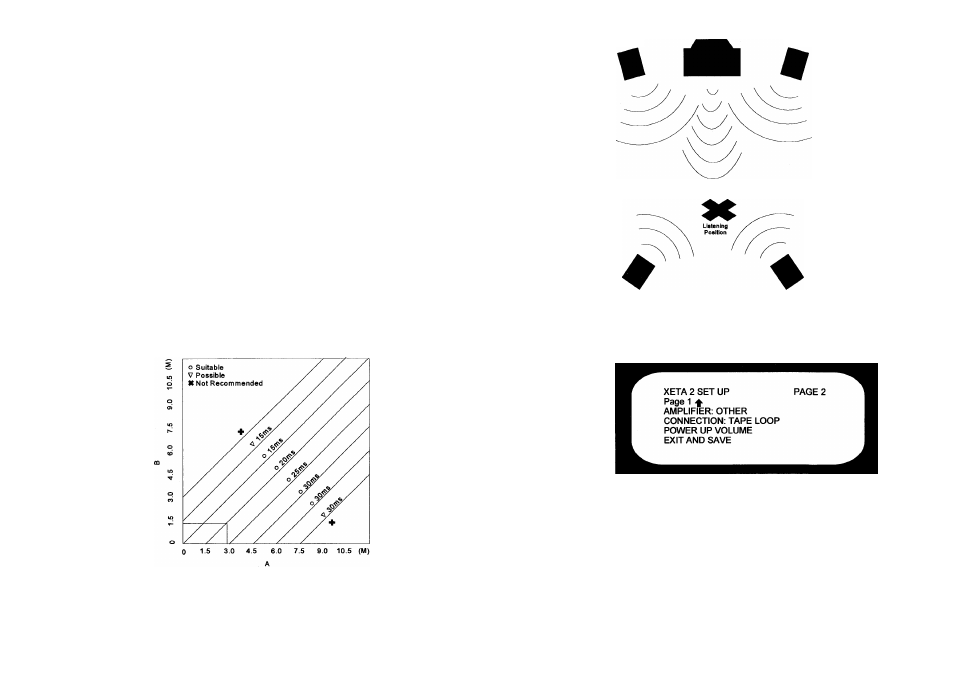
Centre
Play back a recording from the source you have selected. Aim to peak just into the white bars
above the arrow during the loudest parts of music or fihn. The exact setting is not critical. You
should repeat this process for each source that you have. AH input trim settings are remembered
by the Xeta 2, so that when switching between different inputs such as SAT, Laser Disc, VCR etc.
they all phy at the same volume (assuming that's how you've set them, of course). Note that with
some low output sources it may not be possible to hit the peak area on the meter; this will not
adversely afreet the performance. Because the input trim meters are more sensitive to mid or low
frequency sound, you should try to set these levels with soundtracks which have good mid and low
frequency content. In the unlikely event that you are unable to trim dovm the input sufficiendy
from a particular source to avoid the white bars, then you may need to reduce the output level of
this source by some external means.
You can set the MODE (i.e. DOLBY PRO LOGIC etc.) for each input of the Xeta 2, except
TAPE, at this stage. Select the required input source (e.g. SAT) and then push the remote
control’s UP button three times. Now set the required MODE for that input. If required, the
HALL and CINEMA EQ settings can also be saved for the individual inputs at this stage by
selecting them via the remote control.
DELAY TIME- Surround information is delayed to the rear channels for psychoacoustic reasons.
The range is adjustable between 15 and 30 milliseconds (ms), and is commonly set at 20ms for most
installations. The optimum delay time does depend on the Hstening position. Use the charts below
and opposite to determine the delay time for your room's size and seating position. For example,
when the distance from the front speakers to the Hstening position is 3 metres and the distance from
the rear speakers to the Hstening position is 1 metre, the optimum delay time will be 20 ms.
Listening position and optimum delay time for playback
with Dolby Pro Logic surround
Front Left
Front Right
(D
SZ
(0
L _
d)
(0
0)
a
0)
L _
(0
0)
l _
o
sz
4-*
E
o
0)
o
c
(0
4 - *
(0
¡5
c
o
m
O
Q.
O)
c
c
(D
4-»
(0
Rear Left
Rear Right
SET UP MODE - Page 2
Now press DOWN on the remote control to get to the second page of the SET UP menu.
Distance from the front speakers to the
listening position.
AMPLIFIER:
You are given four choices for the main (front left/right) ampHfier:
OTHER - Any integrated ampHfier or preamplifier
POWER AMP- Any power ampHfier
STD D290 - Arcam Delta 290 ampHfier, s/no. less than 9935
A/V D290 - Arcam Delta 290 ampHfier, s/no. 9935 onwards.
If your ampHfier is listed above then select that one. If not choose OTHER unless your ampHfier
is remote controUable and uses RC-5 remote control codes. In this case select STD D290.
