Tape loop connection (see figure 3) – Arcam A/V Processor XETA 2 User Manual
Page 4
Attention! The text in this document has been recognized automatically. To view the original document, you can use the "Original mode".
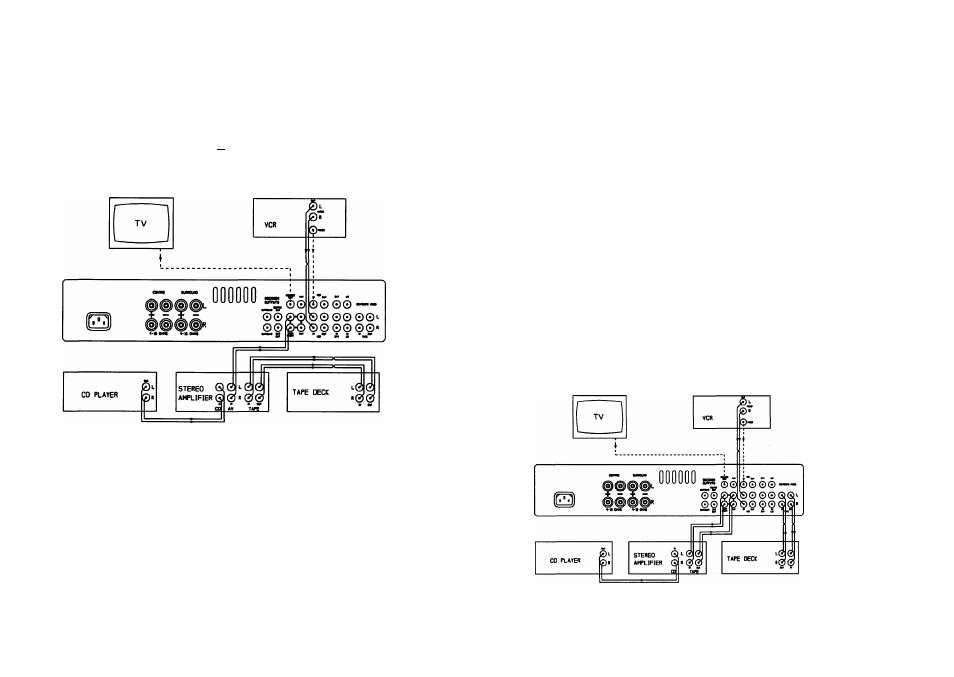
2. USING THE XETA 2 AS AN INPUT EXTENDER FOR
A N
SOURCES (see figure 2)
Figure 2 shows the suggested wiring for use with a power ampHfier (e.g. an Arcam Delta 290P,
Xeta 290P) Delta 290 integrated amphfiers up to serial number 9934 or any other integrated
amphfier without a spare tape monitor facihty.
Dolby decoding and processing is possible only on the audio from the A/V sources which are
connected to the Xeta 2. The video sources are routed through the Xeta 2 and the composite
video MONITOR OUT connection ® is made to the TV to enable the On Screen Graphics
to be seen.
Figure 2
3. TAPE LOOP CONNECTION (see figure 3)
This allows Dolby Pro Logic decoding and processing of aU the sources cormected to both the
amphfier and the Xeta 2.
This is the suggested configuration if you are using an Arcam A/V Delta 290 (serial no. 9935
onwards) These units are recognisable by the PROCESSOR/ TAPE 2 button on the front panel
and a switch on the rear panel marked AV R^ADY/NORMAL. The tape out cormections of
your stereo amphfier are connected to the AUX input of the Xeta 2. This allows sources
connected to the stereo amplifier to be processed if required. The main front out connections of
the Xeta 2 are coimected to the tape in of the stereo amphfier in order to hear the left and right
front signals. The PROCESSOR/TAPE 2 button on the Delta 290 must be pushed in to enable
the signals to be processed via the Xeta 2.
You should also set the AV READY switch to AV READY (see your Delta 290 handbook for
details). Tbis bypasses the Delta 290's volume control when the PROCESSOR/ TAPE 2 input
is selected to allow the Xeta 2 to control the volume level of the system.
If the tape or processor loop of your amphfier has been used up by the connections to the Xeta
2, then your cassette deck should be cormected to the TAPE IN © and TAPE OUT ® of the
Xeta 2. The monitoring of the tape deck, provided it is a 3 head model, is carried out by use of
the TAPE button on the Xeta 2.
IMPORTANT NOTE: If you wish to optimise the signal path when hstening to audio only
sources you can switch the Delta 290 to the required input and release its PROCESSOR /
TAPE 2 switch. If you change the Delta 290 input via the remote handset the Xeta 2 wiU
automatically change to the AUX input. However unless you switch off the Xeta 2, or put it into
standby, it may also continue to respond to the VOLUME commands from the remote handset
which are directed at the Delta 290.
Under these conditions the volume control of the Xeta 2 can be inadvertendy set very high,
leading to very high sound levels when the Xeta 2 is switched back into the system. To minimise
this possibility you can continuously display the current volume setting of the Xeta 2 on your TV
screen by pushing the DISPLAY button on the remote handset. Additionally the Xeta 2 will
default to a factory set volume level of approximately one-third (22dB below the maximum)
when switching away from its AUX input to any video input, if the current setting is higher than
this default setting.
Figure 3
