Installation, Mains supply connections, Mains safety – Arcam A/V Processor XETA 2 User Manual
Page 5: Locating your loudspeakers, Loudspeaker connections (see figure 4)
Attention! The text in this document has been recognized automatically. To view the original document, you can use the "Original mode".
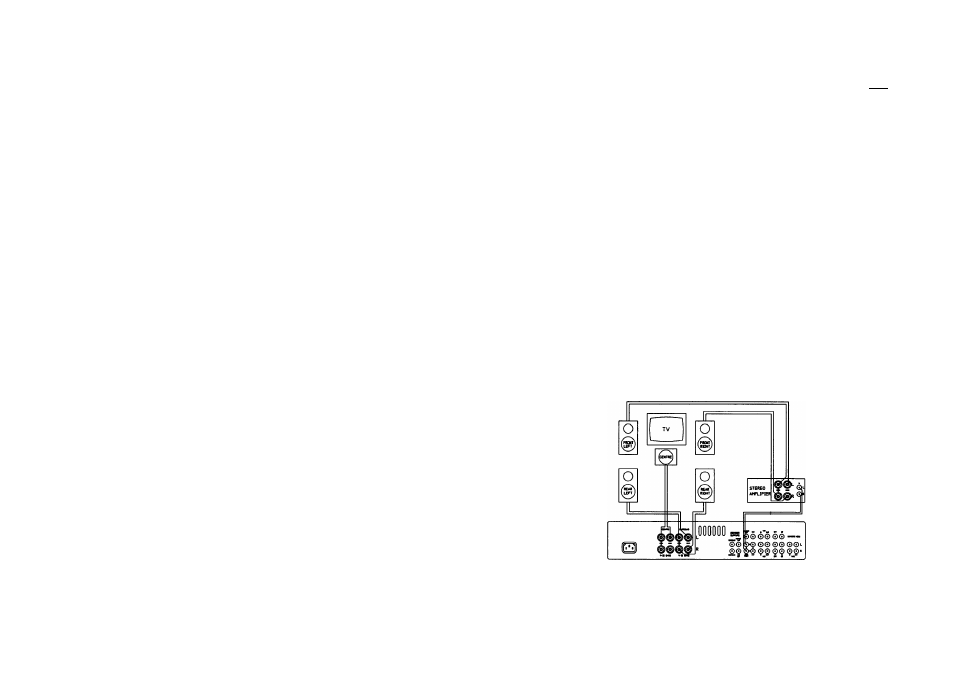
INSTALLATION
MAINS SUPPLY CONNECTIONS
®
Check that your mains supply voltage agrees with the voltage setting indicated on the rear panel
of the unit.
■
If your mains supply voltage is different, consult your Arcam dealer.
MAINS SAFETY
■
This product is normally supphed with a moulded mains plug already fitted to the lead. If for
any reason the plug needs to be removed, it must be disposed of immediately and
securely, as it is a potential shock hazard when inserted into a mains socket.
■
If the plug is removed then the remaining lead must be wired as follows:
The blue wire must be connected to the terminal which is coloured blue or marked with the
letter N.
The brown wire must be connected to the terminal which is coloured brown or marked with
the letter L.
The green and yellow wire must be cormected to the terminal which is coloured green and
yellow, or marked with the letter E or the safety earth symbol.
■
When replacing the fuse in the supphed moulded mains plug, the integral fuse holder/cover
must always be refitted. Use a 5 amp fuse (UK models only).
■
Warning: This apparatus must be earthed.
® Insert the lEC fine socket of the mains lead fuUy into the power inlet on the rear panel.
Connect the other end to your mains supply.
NOTE: Always switch the Xeta 2 on and off using the front panel POWER switch. When you are
installing the system you are advised to disconnect or turn down the volume level on your subwoofer
(if using one) before switching the mains supply to the Xeta 2 on at the wall socket. This will avoid
any unwanted cficks or thumps through your subwoofer.
LOCATING YOUR LOUDSPEAKERS
A true Home Cinema set up confomiing to Dolby Surround requirements will need five loudspeakers
in order to recreate the surround sound experience: a firont pair, rear pair and a centre channel
loudspeaker.
If you have good quality stereo loudspeakers then you will probably wish to use these as the main
firont loudspeakers. They should be positioned roughly equidistant to, and either side of your TV and
typically 8-10 feet (2.4 - 3m) apart. The centre loudspeaker must be located close to your TV screen
so that the picture and centre sound come firom the same location. In a Home Cinema set up, the
centre speaker is very important, as much of the sound comes firom this source. Its sound balance
should be as similar as possible to the main stereo speakers.
The rear surround loudspeakers should ideally be placed behind the listening position or, if this is not
possible, then to either side. The object of the rear speakers is to produce a difiiise, room filling sound.
Locate the rear loudspeakers away firom you and above your head so that they do not fire directly into
your ears. The addition of a subwoofer to enhance the bass end of your system should also be
considered. The location of a subwoofer is less critical but should foUow the manufacturer's
recommendations.
LOUDSPEAKER CONNECTIONS (See figure 4)
The Xeta 2 only contains surround and centre ampHfiers. Your firont left and right speakers should
be cormected to your stereo integrated or power ampHfier.
■ Cormect the red (positive) cable temiinations of your speaker leads to the red temunals on the
Xeta 2 and the other cable terminations to the black terminals. If your speaker cables have
appropriate bare ends, the positive conductors can usually be identified by a ridge or coloured
marking. Ensure that no stray strands are allowed to touch another cable or the
amplifier's casing. This can cause a short circuit and damage your ampHfier! The loudspeaker
terminals are marked as follows:
®,® SURROUND - Cormect your two rear surround speakers here. As the surround channel is
mono it does not matter which one is connected to left or to right.
®,® CENTRE - Cormect your centre speaker(s) here. In some systems, particirlarly where a large
screen TV is used (around 37" or larger), you may wish to use two centre speakers - one above
and one below the TV. Ensure the centre speakers(s) are magnetically shielded, or the pictures
on the TV tube coirld become pemianendy discoloured. Alternatively the two pairs of sockets
can be used to bi-wire one centre speaker if it has separate terminals for the bass and treble
drivers.
Figure 4
