Datalogic Scanning Compact 2D Reader Matrix-2000 User Manual
Page 99
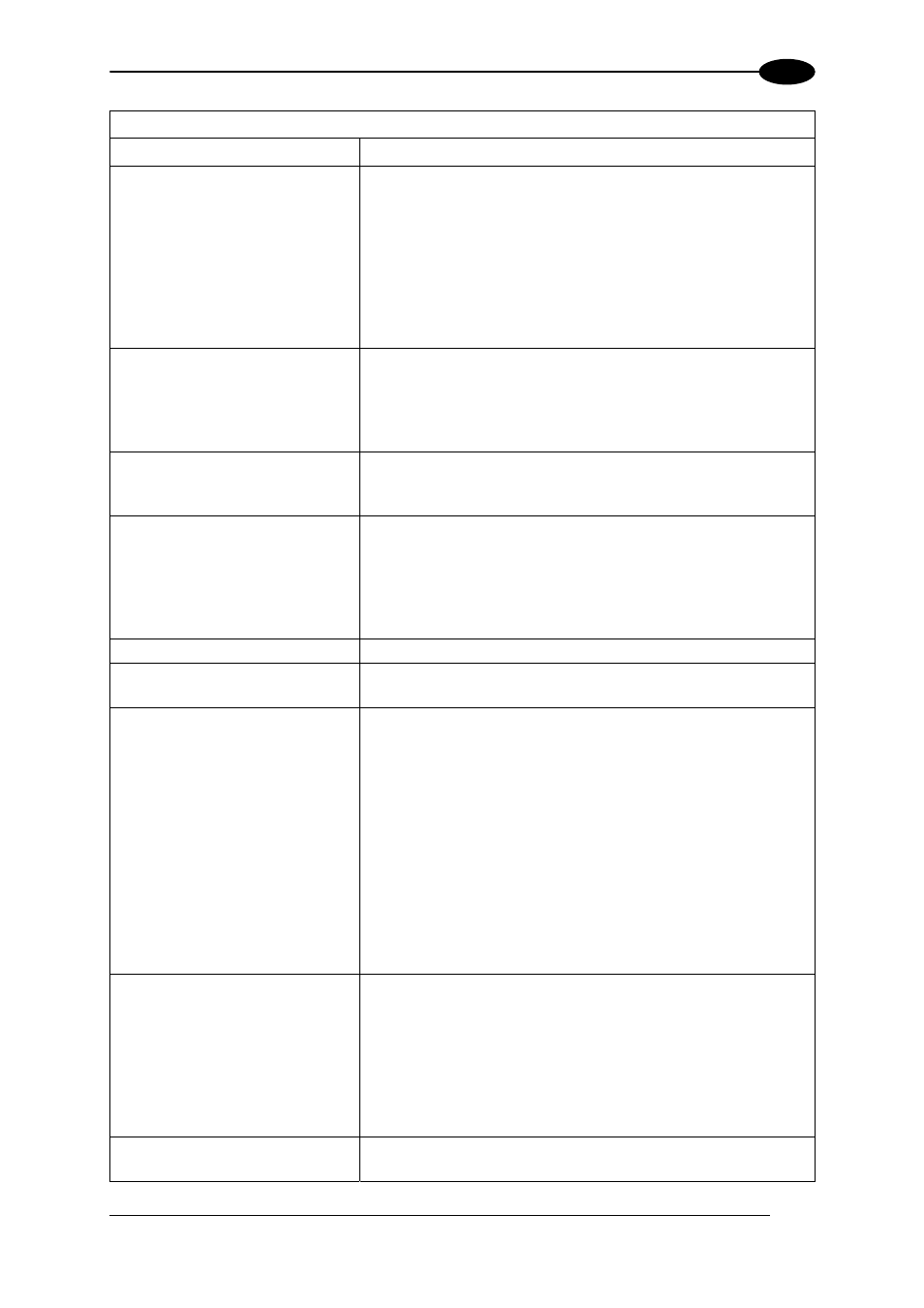
TROUBLESHOOTING
10
TROUBLESHOOTING GUIDE
Problem Suggestion
One Shot or Phase Mode
using serial trigger source:
the ”TRIGGER” LED is not
blinking.
•
In the Operating Mode folder check the settings for
Reading Phase-ON, Acquisition Trigger and
Reading Phase-OFF parameters.
•
Are the COM port parameters (Baud Rate, Parity, Data
Bits, Stop Bits, Handshake) correctly assigned?
•
In the communication folder, check the settings of
Reading Phase-ON String, Acquisition Trigger
String and Reading Phase-OFF String parameters.
•
Is the serial trigger source correctly connected?
Phase Mode:
the ”TRIGGER" LED is
correctly blinking but no image
is displayed in VisiSet™
Calibration Tool window.
•
Is the Phase frequency lower than the maximum frame
rate?
Continuous Mode:
the ”TRIGGER” LED is not
blinking.
•
Verify the correct software configuration settings.
Any Operating Mode:
the ”TRIGGER” LED is
correctly blinking but no result
is transmitted by the reader at
the end of the reading phase
collection.
•
In the Data Collection folder check the settings for the
CODE COLLECTION, DATA FORMAT and
STATISTICS parameter groups.
Image not clear:
•
verify the Focus procedure
Image focused but not
decoded:
•
verify the Calibrate Image Density prodcedure.
Reading:
the reader always transmits
the No Read Message
•
Perform the Rapid Configuration procedure in chapter 1.
•
Position the reader as described in par. 3.3, par. 7.1
and through the VisiSet™ Calibration Tool:
− Tune the ACQUISITION TRIGGER DELAY, if the
moving code is out of the reader field of view;
− Set the Continuous Operating Mode if no external
trigger source is available;
− Tune the IMAGE ACQUISITION SETTING to
improve the code image quality;
− Check the parameter setting in Decoding,
2D Codes, 1D Codes, and Postal Codes folders;
− View the full resolution code image to check the
printing or marking quality.
Communication:
reader is not transmitting
anything to the host.
•
Is the serial cable wiring correct?
•
If using CBX, be sure the RS485 termination switch is
OFF.
•
Are the host serial port settings the same as the reader
serial port settings?
•
In VisiSet™ Digital I/O folder, "COM" LED can be
configured to indicate MAIN COM port TX or MAIN
COM port RX.
Communication:
data transferred to the host
•
Are the host serial port settings the same as the reader
serial port settings?
89
