Troubleshooting, General guidelines, 10 troubleshooting – Datalogic Scanning Compact 2D Reader Matrix-2000 User Manual
Page 98
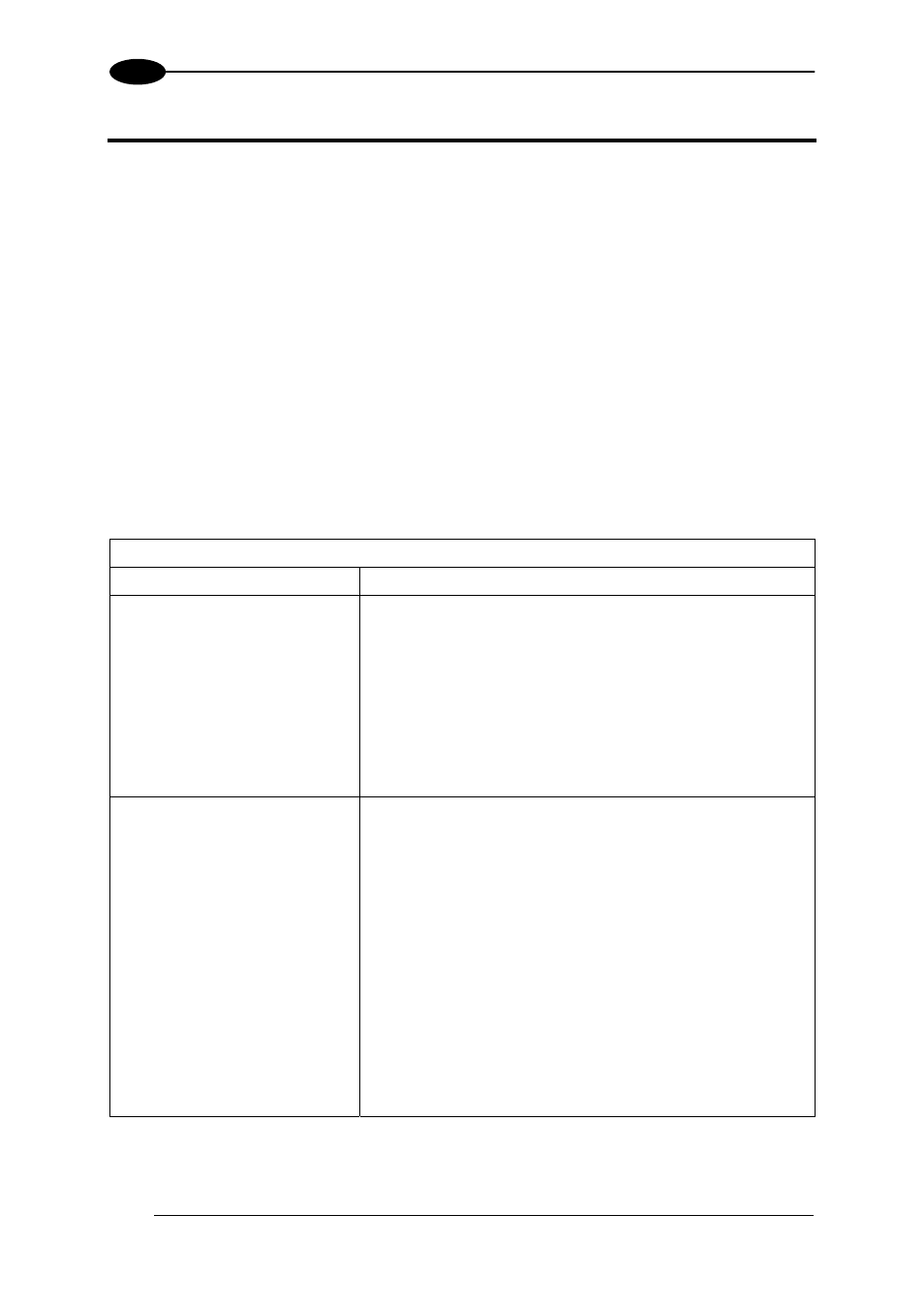
MATRIX-2000™ REFERENCE MANUAL
10
10 TROUBLESHOOTING
10.1 GENERAL GUIDELINES
•
When wiring the device, pay careful attention to the signal name (acronym) on the
CBX100/500 spring clamp connectors (chp. 4). If you are connecting directly to the Matrix-
2000™ DB25-pin connector pay attention to the pin number of the signals (chp. 5).
•
If you need information about a certain reader parameter you can refer to the VisiSet
™
program help files. Either connect the device and select the parameter you’re interested in
by pressing the F1 key, or select Help>Paramters Help from the command menu.
•
If you’re unable to fix the problem and you’re going to contact your local Datalogic office or
Datalogic Partner or ARC, we suggest providing (if possible): Application Program version,
Parameter Configuration file, Serial Number and Order Number of your reader. You can
get this information while VisiSet™ is connected to the reader: the Application Program
version is shown in the Terminal Window; the Parameter Configuration can be saved to an
.ini file applying the File>Save Configuration File command in the Parameter Setup
window; Serial Number and Order Number can be obtained by applying the respective
command in the Tools menu.
TROUBLESHOOTING GUIDE
Problem Suggestion
Power ON:
the “POWER” LED is not lit.
•
Is power connected?
•
If using a power adapter (like PG6000), is it connected
to wall outlet?
•
If using rail power, does rail have power?
•
If using CBX, does it have power (check switch and
LED)?
•
Check if you are referring to the 25-pin connector or to
the CBX spring clamp connectors.
•
Measure Voltage either at pin 13 and pin 25 (for 25-pin
connector) or at spring clamp Vdc and GND (for CBX).
One Shot or Phase Mode
using the Input 1 (External
Trigger) or Input 2:
the ”TRIGGER” LED is not
blinking while the External
Trigger is switching.
•
Check if you are referring to the 25-pin connector or to
the CBX spring clamp connectors.
•
Is the sensor connected to the Input 1 or Input 2?
•
Is power supplied to the photo sensor?
•
For NPN configuration, is power supplied to one of the
two I1 or I2 signals (A or B)?
•
For PNP configuration, is one of the two I1 or I2 signals
grounded (A or B)?
•
Are the photo sensor LEDS (if any) working correctly?
•
Is the sensor/reflector system aligned (if present)?
•
In the Digital I/O folder check the EXTERNAL
TRIGGER or INPUT 2\Debounce Filter parameter
setting.
•
In the Operating Mode folder check the settings for
Reading Phase-ON, Acquisition Trigger and
Reading Phase-OFF parameters.
88
