Datalogic Scanning Compact 2D Reader Matrix-2000 User Manual
Page 95
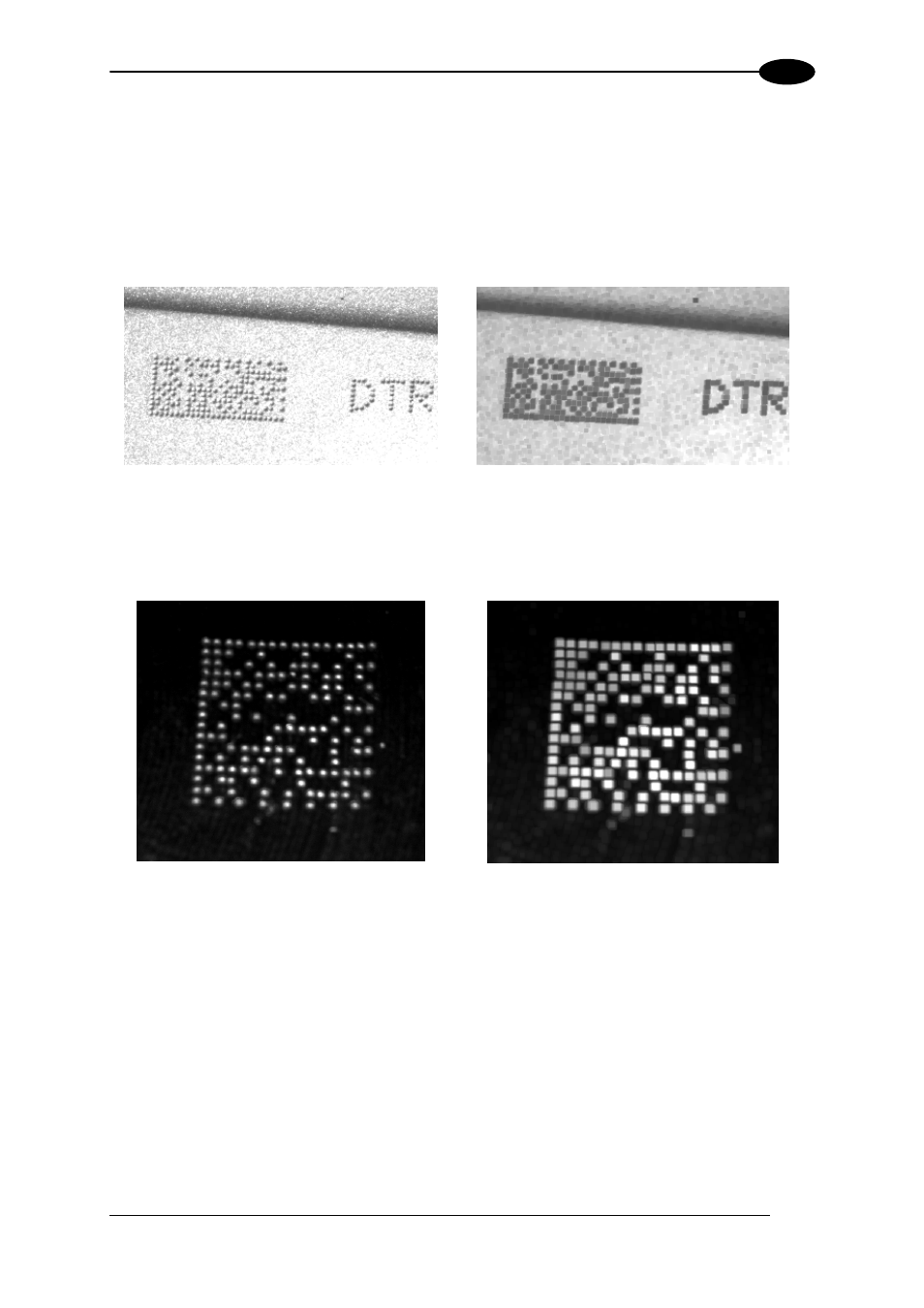
SOFTWARE CONFIGURATION
8
Image Filter
Sets the filter to be applied to the image before being processed. This parameter can be
used to successfully decode particular ink-spread printed codes (ex. direct part mark codes).
A different filter can be applied to each Image Acquisition Setting.
The Erode Filter enlarges the image dark zones to increase readability.
Before - No Read
After - Readable
Erode
The Dilate Filter enlarges the image white zones to increase readability.
Before - No Read
After - Readable
Dilate
The Close filter eliminates dark areas (defects) in the white zones of the image.
The Open filter eliminates white areas (defects) in the dark zones of the image.
85
