Autostart AS-6205i SH User Manual
Page 9
Attention! The text in this document has been recognized automatically. To view the original document, you can use the "Original mode".
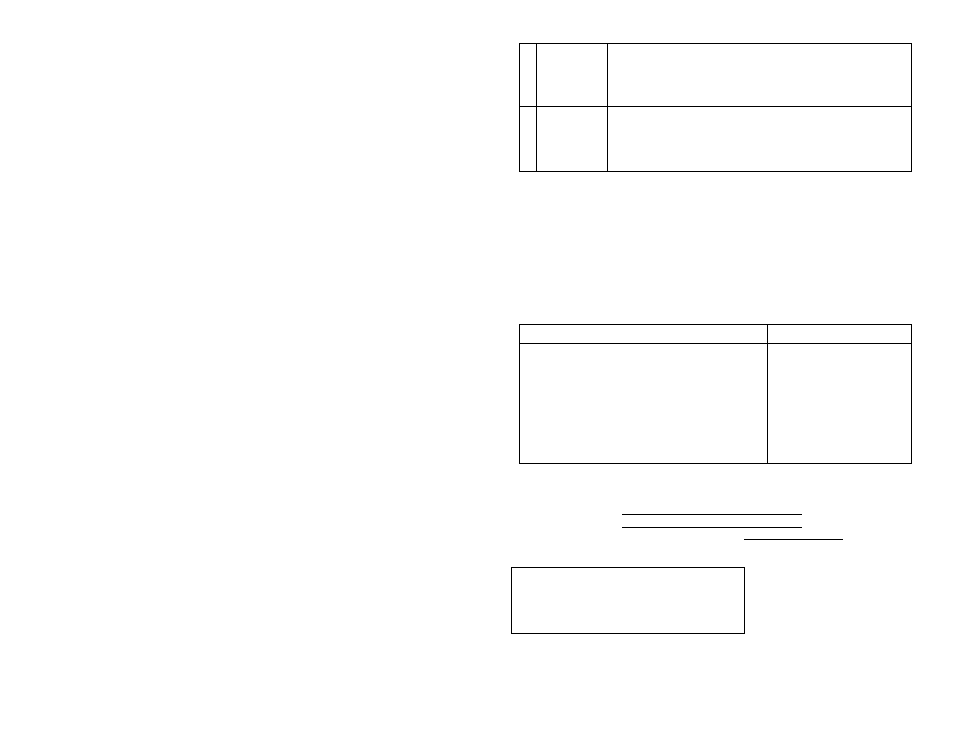
All Doors unlock upon the 2"^ , 4“i, 6“i > pressing of the UNLOCK button.
Mode 2
‘Indicates default setting
Function 1 - Home Valet Mode
OPTION 1
Home Valet enabled
OPTION 2‘ Home Valet disabled
OPTION 3
Home Valet disabled
Function 2 - Safe Start
OPTION 1
OPTION 2*
OPTION 3
Safe Start enabled
Safe Start disabled
Swap Start - increased safety mode:
• To Start: press Lock and Unlock buttons simultaneously.
• Press the START button to activate AUX 2.
Function 3 - Engine Run Time
OPTION 1
Run time - 4 minute in Gas mode / 9 minutes Diesel mode.
OPTION 2*
Run time - 15 minute in Gas mode
/ 20 minutes
Diesel mode.
OPTION 3 Run time - 25 minute in Gas mode / 30 minutes Diesel mode.
Function 4 - Idle/Turbo Mode
OPTION 1
Idle/Turbo Mode disabled
OPTION 2*
Turbo Mode enabled
OPTION 3
Turbo Mode disabled
Function 5 - Engine Type and Cold Weather Mode
OPTION 1
Diesel Engine Mode and 20-minute run time in Cold Weather Mode.
OPTION 2*
Gasoline Engine Mode and 4-mlnute run time In Cold Weather Mode.
OPTION 3 Diesel Engine Mode and 9-minute run time in Cold Weather Mode.
Mode 3
Function 1 - Siren Chirps
OPTION 1
OPTION 2*
OPTION 3
OPTION 4
‘indicates default setting
Warning Chirps only; Lock Confirmation if the Lock button is press 2nd time.
Chirps enabled.
Chirps enabled with Open-Zone notification.
(Siren warning 10 sec. after arming if a door is left open)
(Also used for vehicles with Dome Light Delay).
Chirps disabled and Lock confirmation if the LOCK button is press 2nd time.
Function 2 - Passive Or Active Arming
OPTION 1
Active Arming
OPTION 2*
Passive Arming (30 sec.)
OPTION 3 Passive Arming (30 sec.) / no TWO-STAGE DISARM
OPTION 4 Active Arming with Disarmed Notification.
Function 3 - Ignition Monitoring: Siren Mode / Horn Mode
OPTION 1 Siren Mode: Ignition Monitoring - disabled.
OPTION 2* Siren Mode: Ignition Monitoring - enabled.
OPTION 3
Horn Mode: Ignition Monitoring - disabled.
OPTION 4
Horn Mode: Ignition Monitoring - enabled.
Function 4 - Shock Sense / Warn Away
OPTION 1 Shock Sense - Ignored / Warn Away - ignored
OPTION 2* Shock Sense - monitored / Warn Away - monitored
OPTION 3
Shock Sense - Monitored / Warn Away - ignored
OPTION 4
Shock Sense - Ignored / Warn Away - monitored
Function 5 - Ignition Valet
OPTION 1
Ignition Valet - DISABLED
P.12
Installation Guide
AS-6205Ì SH
output
ON
for a 30-second cycle and shuts off automatically unless the user
presses
lock
and
unlock
before the end of that cycle, at which point, the
AUX2
output shuts off.
• This output can also be used as Priority Door Unlock.
Car Finder is enabled or disabled in the
aux
2
function programming.
2
YELLOW
(-) Parking Light
output
• 500 mA negative Parking Light output
Note: Ensure that the voltage does not vary when the dimmer control
switch is turned up or down. If this is the case, it is not the right wire.
There Is also a positive Parking Light output. Only one of these
two different outputs needs to be connected.
Flashing the Hood Pin
What is Flashing the Hood Pin?
It is a procedure that makes the Module go into the Programming Centre. Once the Module
is in the Programming Centre, the Installer has no more than 20 seconds to get into one of
the sub-menus. Failure to do so will result In the Module exiting the Programming
Centre and the Installer will have to
Flash the Hood Pin
once more.
Remember:
You
can
use
the
Programming
Assistance Button instead of the Hood Pin any time
the Hood is up.
The Installer >
The Module >
1-
Press and hold the Hood pin for 4 seconds.
2-
Let go of the Hood Pin.
Parking Lights “ON”
3-
While the Parking Lights are on, press down the
Hood Pin once more.
4-
Release the Hood Pin again --be careful not to
over flash the Hood Pin as this will bring up the
Events Playback and will not bring you the
Programming Centre.
“ON” for 20 seconds
5-
You have 20 secs to select one of the sub-menus.
Once inside the Programming Centre, the Installer has a selection of many different sub
menus. Once you are in the Programming Centre, you have the option of the following
menus:
a)
Transmitter Programming >.
p.10
b)
Options Programming.............
p.10
c)
Horn Honk/Siren Timing* (*if available)........... ....... p.13
d)
Tach Programming.................
p.13
Remember: Once the Parking Lights are on Solid,
you have up to 20 seconds to select a sub-menu.
Failure to do so will result in the Module exiting the
Programming Centre and you will have to Flash the
Hood Pin once more.
AS-6205Ì SH
Installation Guide
P.9
