Autostart AS-6205i SH User Manual
Page 2
Attention! The text in this document has been recognized automatically. To view the original document, you can use the "Original mode".
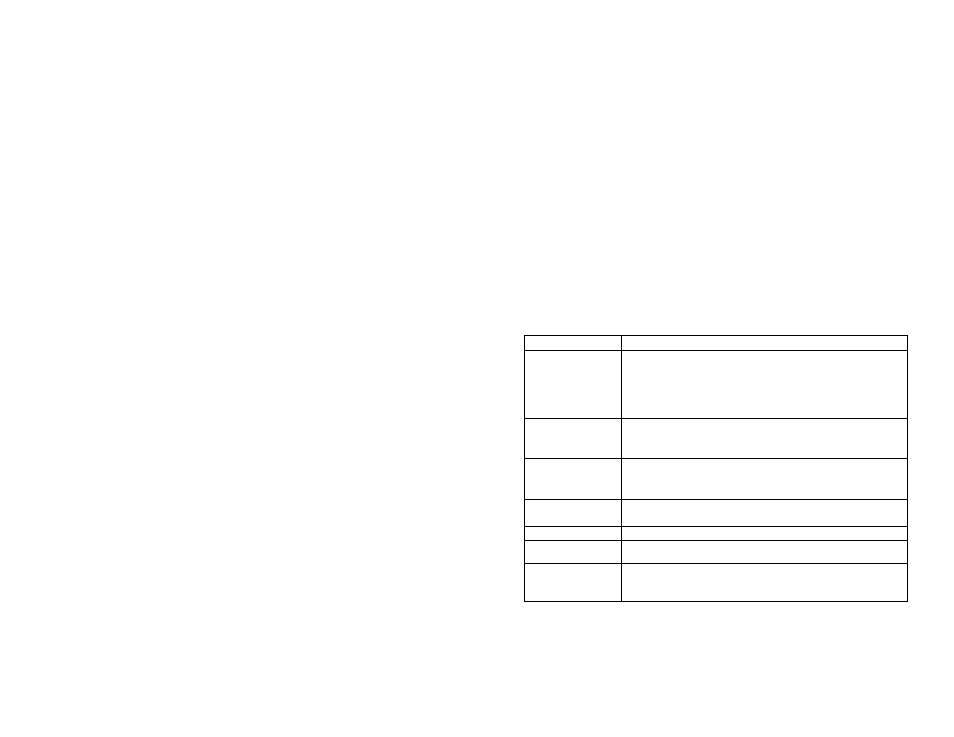
Table of Contents
Introduction........................................................ 3
Included in the Package.................................... 3
Before You Get Started..................................... 4
Installation Points To Remember...................... 4
Harness Description...........................................4
6-Pin Main Ignition Harness.......................... 5
5-Pin Secondary Harness..............................5
12-Pin Accessories Harness......................... 6
2-Pin Harness................................................ 8
Flashing the Hood Pin....................................... 9
What is Flashing the Hood Pin?.................... 9
The Programming Assistance Button (A.k.a.
PAB.)................................................................ 10
How to Program the Transmitter...................... 10
How to Enter Options Programming Mode... 10
Options Programming.......................................11
Horn Honk / Siren Timing (Optional)............12
Programming Procedure........... 13
Multi-Speed Tach Programming.......................14
Testing...............................................................14
Closing Up.........................................................15
Supplementary Information...............................15
Fifth Relay Output (2
nd
IGN or 2
nd
ACC or
2
nd
START).................................................. 15
Ignition-Controlled Door Locks....................16
Secure Lock................................................. 16
Turbo Mode..................................................16
Safe Start (Child Safety Mode)....................17
Siren or Horn Chirps....................................17
Vehicle Type - Gas Or Diesel......................17
Passive Or Active Arming............................17
Disarmed Notification.................................. 18
Two-Stage Disarm....................................... 18
Shock Sense Bypass...................................18
Resetting The Module......................................18
Events Logging................................................ 18
Events playback...........................................18
Start Failure Codes via Parking Lights........ 18
Intrusion Codes........................................... 19
Intrusion Codes via LED light.......................... 19
Chirps............................................................... 19
Diagnostics - Parking Lights Flash Rate..........20
P.2
Installation Guide
AS-6205i SH
10 X = Alarm condition
Intrusion Codes
1 X = Power-up Reset: Battery
disconnected / reconnected or
dead>
2 X = Doors intrusion
3 X = Shock Sense
4 X = Hood
5 X = Panic
6 X = Ignition
Note: “
x
” stands for one flash of the Parking Lights
Intrusion Codes via LED light
If there has been an intrusion in the vehicle while it was locked and armed, the LED will
provide an intrusion code corresponding to the type of the intrusion which took place. The
LED intrusion codes are flashed in continuous loops. They are the same codes as those
provided during Events Playback:
1 X = Power-up Reset: Battery
3 x = Shock Sense
disconnected / reconnected or
4 x = Hood
dead>
5 x = Panic
2 X = Doors intrusion
6 x = Ignition
Chirps
Chirps
Description
1
• LOCK and ARM the system.
• LOCK confirmation.
• Entering Mode 1 In Programming Options.
• Start attempt when the Engine Is already running under remote control.
• Disarmed Notification
2
• UNLOCK and disarm.
• Transmitter Programmed.
• Entering Mode 2 In Programming options.
3
• LOCK and arm while a zone Is left unprotected.
• Entering Mode 3 In Programming Options.
• Door zone left unprotected.
4
• UNLOCK and disarm: an Intrusion was detected.,
• Entering Tach-learnlng Mode.
5
• Siren or Horn Chirp Timing adjustment
Constant up to 30
seconds
• Panic Mode causes the Horn/SIren to sound.
Constant up to
60 seconds
• Alarm condition generated by an Intrusion, by triggering Panic Mode, or
when the Module Is powered up.
AS-6205i SH
Installation Guide
P.19
