2 insert a cassette, 3 press ◄►play, Tape playback – Aiwa HS-SP570 User Manual
Page 12: Irpe
Attention! The text in this document has been recognized automatically. To view the original document, you can use the "Original mode".
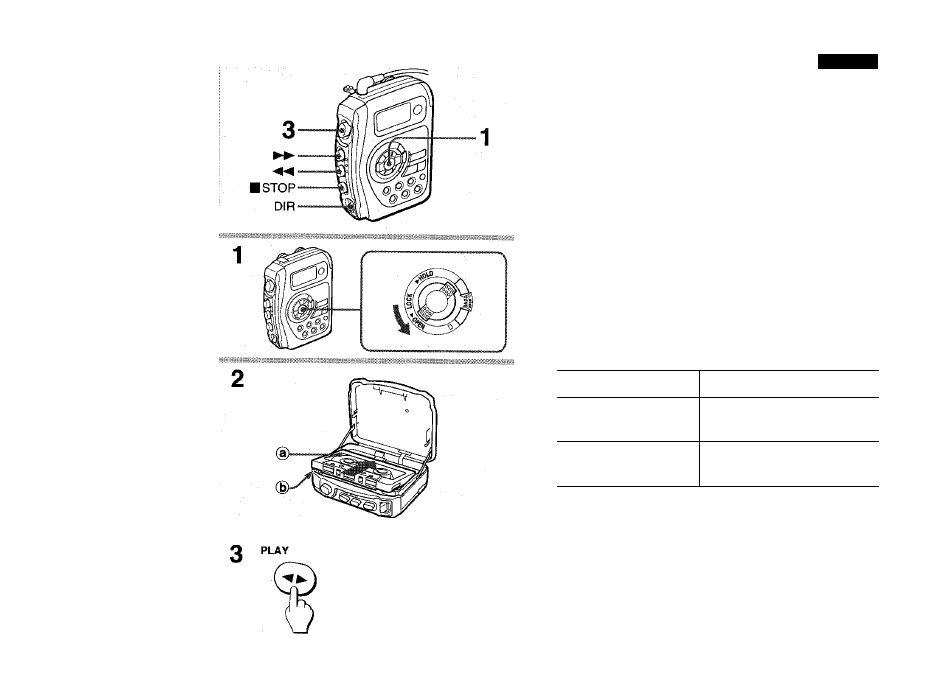
TAPE PLAYBACK
English
1 2
IRPE
Connect the supplied headphones to the PHONES
jack.
1 Turn the HOLD/LOCK/OPEN switch to OPEN
to open the cassette holder.
2 Insert a cassette.
(D Front side
®
Reverse side
After inserting a cassette, close the cassette holder
and turn the HOLD/LOCK/OPEN switch to LOCK.
3 Press ◄►PLAY.
Both sides are played back repeatedly.
To change the playback side, slide the Dl R switch.
Basic operations
Press the following buttons.
To stop
■ STOP
To fast forward
◄◄ on the front side
►► on the reverse side
To rewind
►► on the front side
◄◄ on the reverse side
The ◄◄ and ►► buttons are not released at the
end of the tape. Press BSTOP to release the
buttons.
