Ashly Parametric Equalizers SC-63 User Manual
Page 8
Attention! The text in this document has been recognized automatically. To view the original document, you can use the "Original mode".
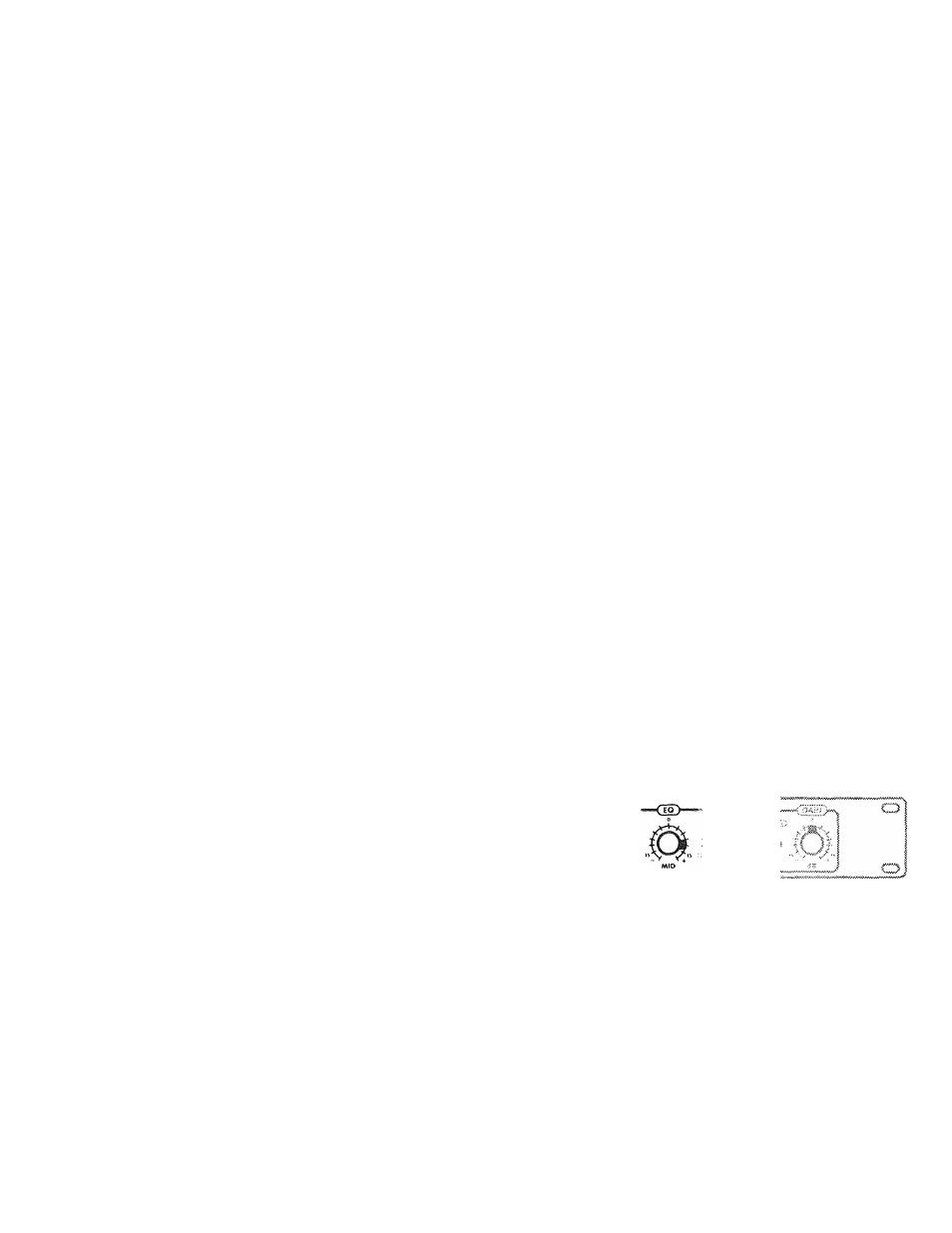
The (1) AMPLITUDE control (boost-cut) increases or decreases the volume of
notes selected by the center frequency and bandwidth controls. Maximum effect
is in the middle of those notes, (see volume curve in figures A and A-1)
The (2) CENTER FREQUENCY control selects the frequency to be most affected. A
clockwise turn moves the frequency up the keyboard, counter clockwise moves it
down •
The (3) BANDWIDTH control (sometimes refered to as "Q") selects the number of
notes to be affected (approximately 1 to 40). Figure B shows the frequency
response plot, above a piano keyboard of a typical octave graphic equalizer
with the 500 Hz slider boosted 12 dB.
12 dB
FIGURE B
Practically any frequency response setting of a graphic equalizer can be
duplicated with the SC-63 and SC-66A parametrics. To get the same response
plot as Figure B, simply set the (1) AMPLITUDE control at 12 dB, the
(2) CENTER FREQUENCY control at 500 Hz, and the (3) BANDWIDTH control at
1 octave (see figure C),
FIGURE C
The net result is: 500 Hz, or approximately the note "B", is boosted 12 dB
and the frequencies 1/2 octave above and below 500 Hz (1 octave bandwidth) are
