Hot-air cooking time, Hot-air, Start – AEG MICROMAT 625 User Manual
Page 16: Note, Shelf
Attention! The text in this document has been recognized automatically. To view the original document, you can use the "Original mode".
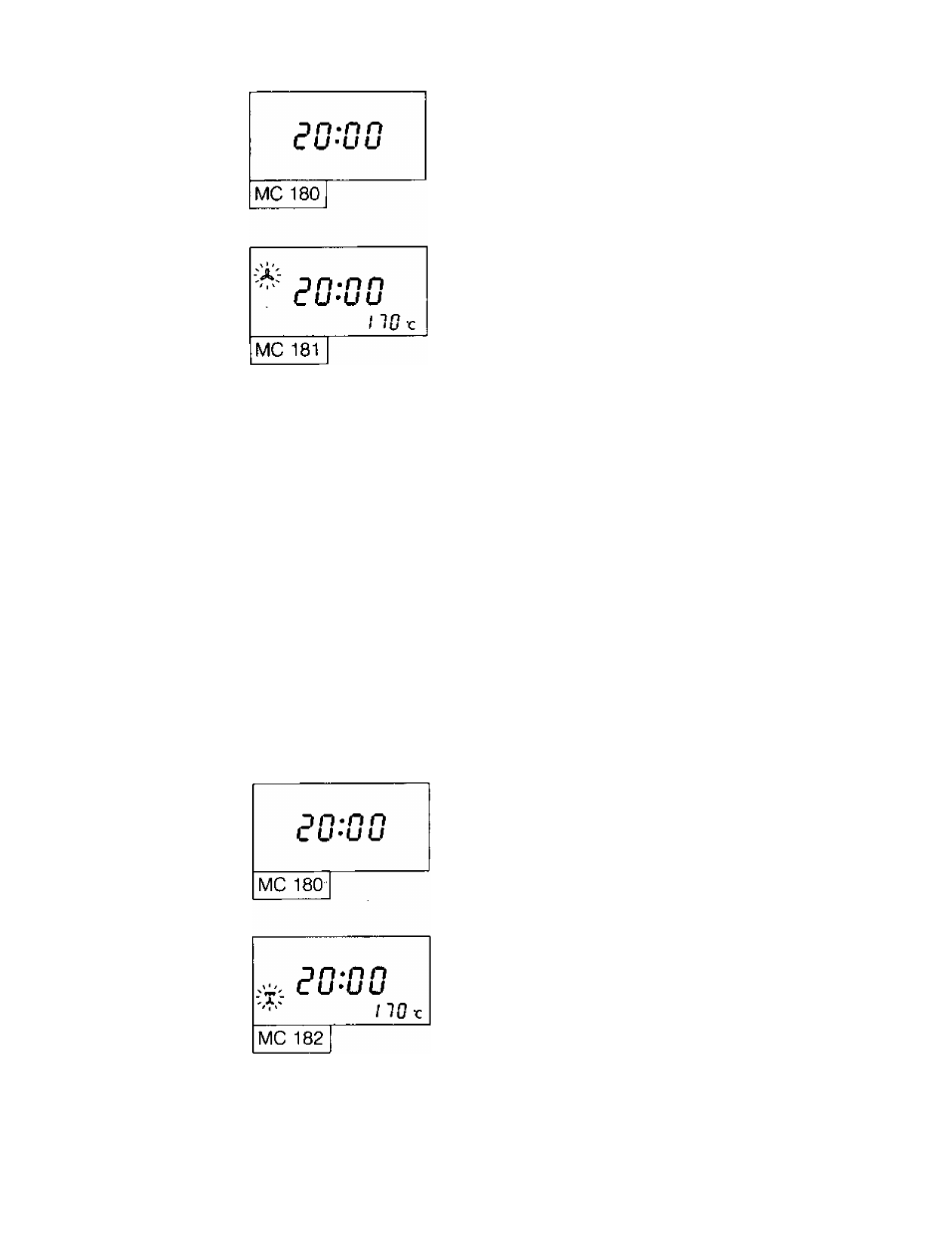
Hot-air
Cooking time
Hot-air
temperature
Start
Note
Shelf
positions
Infratherm
grilling
Cooking time
Infratherm
temperature
Start
16
Press the © button.
The time of day
disappears from the display.
Set the required cooking time (the maxi
mum is 99 minutes) by using the +/-
buttons,
e. g. 20 minutes.
Press the button.
The pre-set time
and the temperature, e.g. 150 °C, will
appear in the display. The hot-air symbol
will start to flash. Set the required
temperature as shown in the t£±»le by
using
the +/- buttons,
e.g. 170°C
(the maximum is 250 °C and the minimum 50 °C).
Press the ^ button.
The symbol for hot-air will light up. and
the pre-set time will appear in the display. It counts downwards in
seconds and when it reaches zero you will hear an audible sig
nal.
The turntable should always be switched on during hot-air oper
ation. Please always use the round shelf for baking pastries or
when baking in a deep dish.
Insert the baking tray at the level shown in the table. Please also
insert the glass fat drip-tray and the wire tray as shown in the
table.
Press the © button.
The time of day
will disappear from the display.
Set the required cooking time (the maxi
mum is 99 minutes) by using the -»■/-
buttons
e. g. 20 minutes.
Press the X button.
The pre-set time
and the temperature, e.g. 180 °C, will
appear in the display. The infratherm
symbol ^ will start to flash. Set the re
quired temperature as shown in the
table by using the +/-
buttons
e. g.
170 °C (the maximum is 200 °C and the minimum 50 °C).
Press the ^ button.
The symbol for infratherm operation
will light up, and* the pre-set time will appear in the display. It
counts downwards in seconds.
