Oven light – Avanti DG24CSS User Manual
Page 12
Attention! The text in this document has been recognized automatically. To view the original document, you can use the "Original mode".
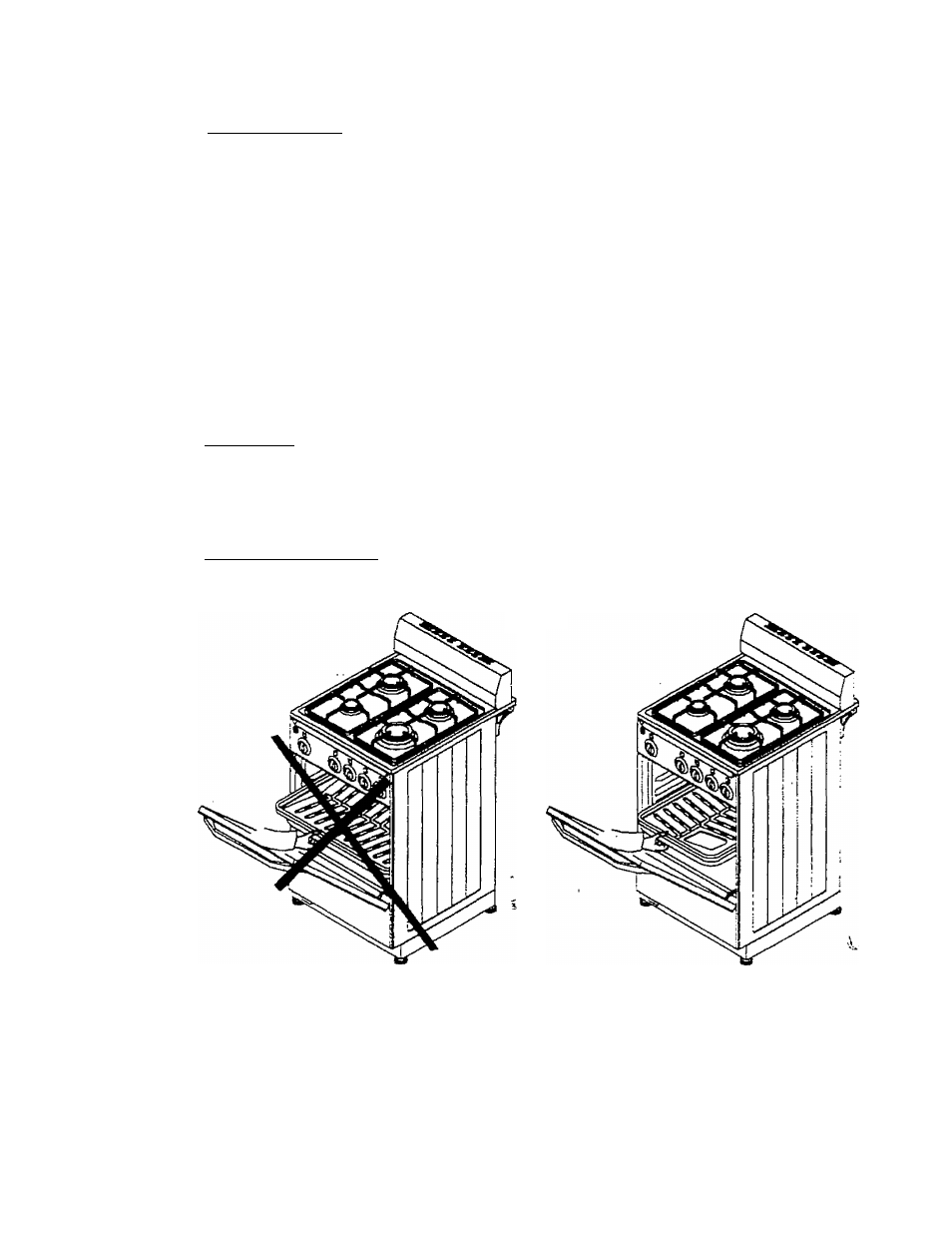
> Using
Your
Oven
• Open oven door to confirm nothing is stored in oven cavity and set racks to proper height.
• Push the oven knob in and turn it counter-clockwise to the desired temperature.
• Observe that the oven burner is lit. Wait for ten seconds for the heating of flame failure
device, then release the knob. Never pull up or out the bottom panel of the oven for
observation or operation of oven. Always make use of slots on the bottom panel of oven
for observation.
• It is usually necessary to preheat the oven. Close the oven door and wait for 10*20
minutes depending on desired temperature, then place food in the oven.
• When selected temperature is reached, the burner will maintain it.
• Do not forget that because the heat rises, the top of oven will always be hotter than the
bottom.
• After cooking time elapses, remove food and turn oven knob to OFF position, until you
hear a second click.
> Oven Light
The switch located at the extreme left of the control pane! turns the oven light on and off
(See Figure 7). When the button is depressed, the light will be on. (DG24CW / DG24CSS)
Using the Broiler tray
Fi £ure 9
WRONG
RIGHT
12
15O11C85;R0
