Controller leds – Compaq RAID ARRAY 3000 EK-SMCPO-UG. C01 User Manual
Page 64
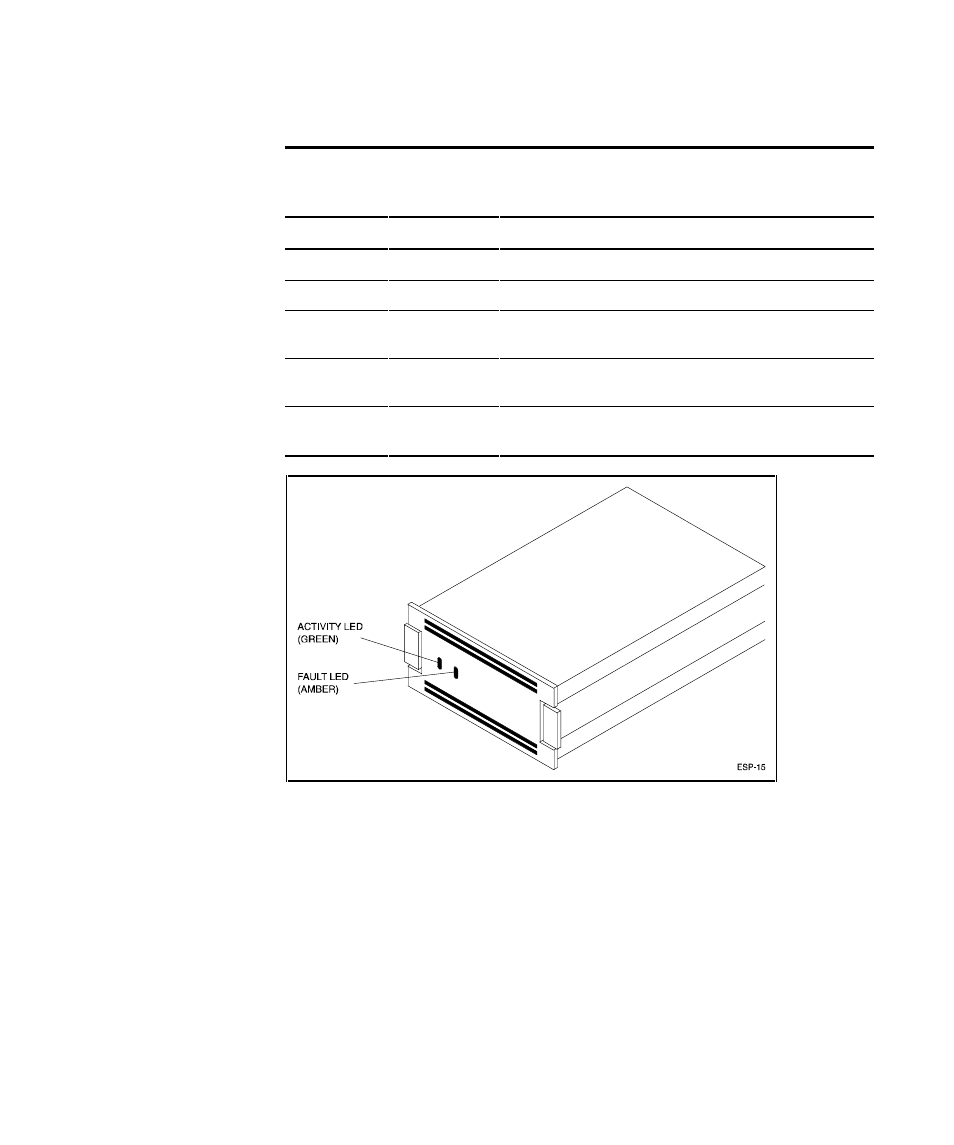
3-4 RAID Array 3000 Pedestal Storage Subsystem Hardware User’s Guide
Compaq Confidential – Need to Know Required
Writer: Bob Young Project: RAID Array 3000 Pedestal Storage Subsystem Hardware User’s Guide Comments:
Part Number: EK-SMCPO-UG. C01 File Name: d-ch3 Maintenance.doc Last Saved On: 12/4/00 1:50 PM
Table 3-1
Disk Drive SBB Status LEDs
Activity LED
Fault LED
Indication
On
Off
Drive is operating properly.
Off
Off
Drive is inactive and operating normally. There is no fault.
On
On
Fault status: drive is defective. Recommend that you
replace the device.
Off
On
Fault status: drive is inactive and not spinning.
Recommend that you replace the device.
On
Flashing
Fault status: drive is active and slowing down due to the
fault.
Figure 3-2. Disk drive status LEDs
Controller LEDs
The LEDs on the front panel of the controller monitor host and disk channel
activity and a controller fault condition. The reset button/LED flashes green
approximately once every second (heartbeat) to indicate that the controller is
operating normally. See Chapter 2 “Raid Array Controller” for more
information.
