Pedestal status and power leds – Compaq RAID ARRAY 3000 EK-SMCPO-UG. C01 User Manual
Page 62
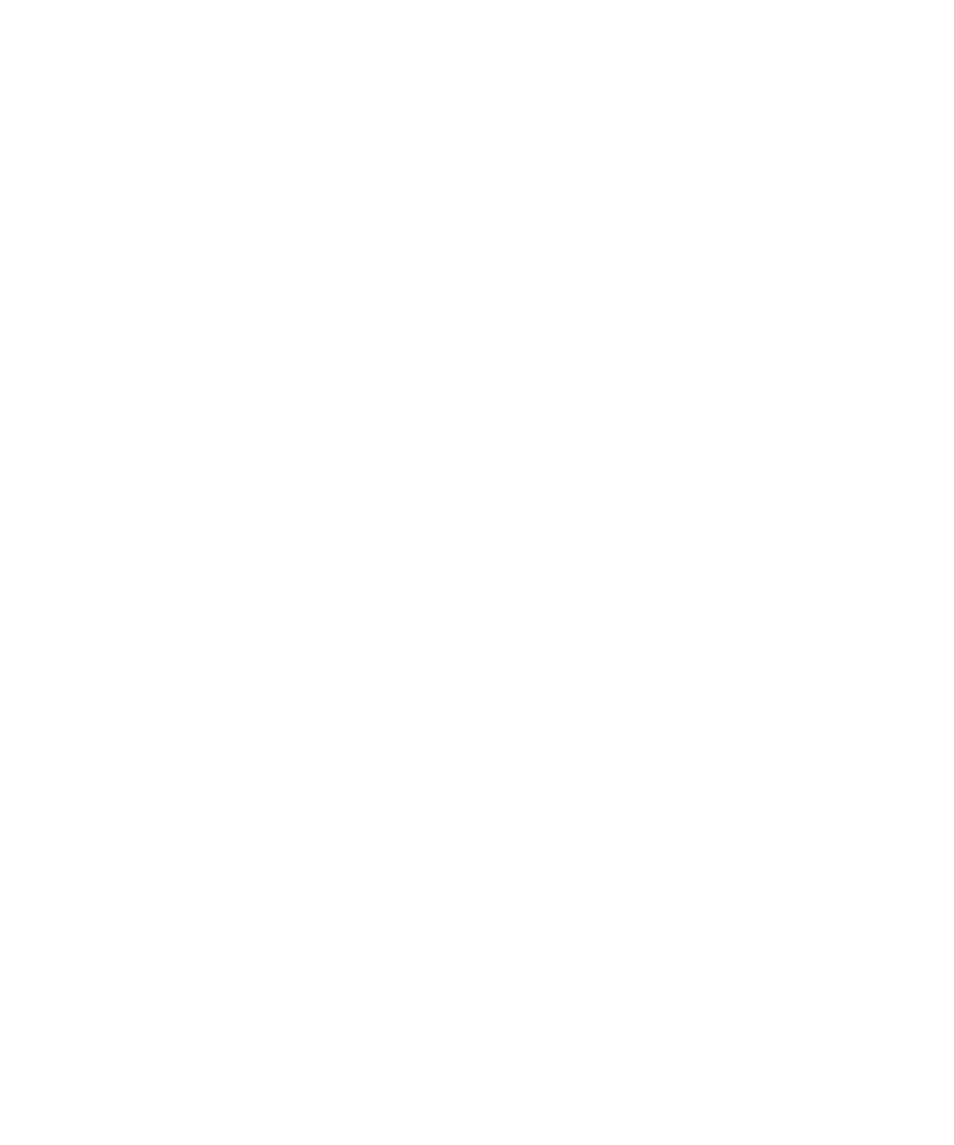
3-2 RAID Array 3000 Pedestal Storage Subsystem Hardware User’s Guide
Compaq Confidential – Need to Know Required
Writer: Bob Young Project: RAID Array 3000 Pedestal Storage Subsystem Hardware User’s Guide Comments:
Part Number: EK-SMCPO-UG. C01 File Name: d-ch3 Maintenance.doc Last Saved On: 12/4/00 1:50 PM
The information in this chapter is divided into the following major sections:
■
Pedestal status and power supply LEDs
■
SBB status LEDs
■
Controller LEDs
■
EMU error reporting
■
Replacing an FRU
■
Reconfiguring the UltraSCSI bus
■
Replacing the controller memory cache modules
Pedestal Status and Power LEDs
The pedestal is equipped with two front panel LEDs that monitor the following
error conditions (Figure 3–1):
■
A power supply fan that is not operating
■
An over-temperature condition
■
A DC power problem
■
External fault conditions
■
Controller faults
When the pedestal is operating properly, the green power LED is on and the
amber pedestal fault LED is off. Also, the green power supply LED on the rear
of each power supply is on.
