Pentax K-X User Manual
Page 280
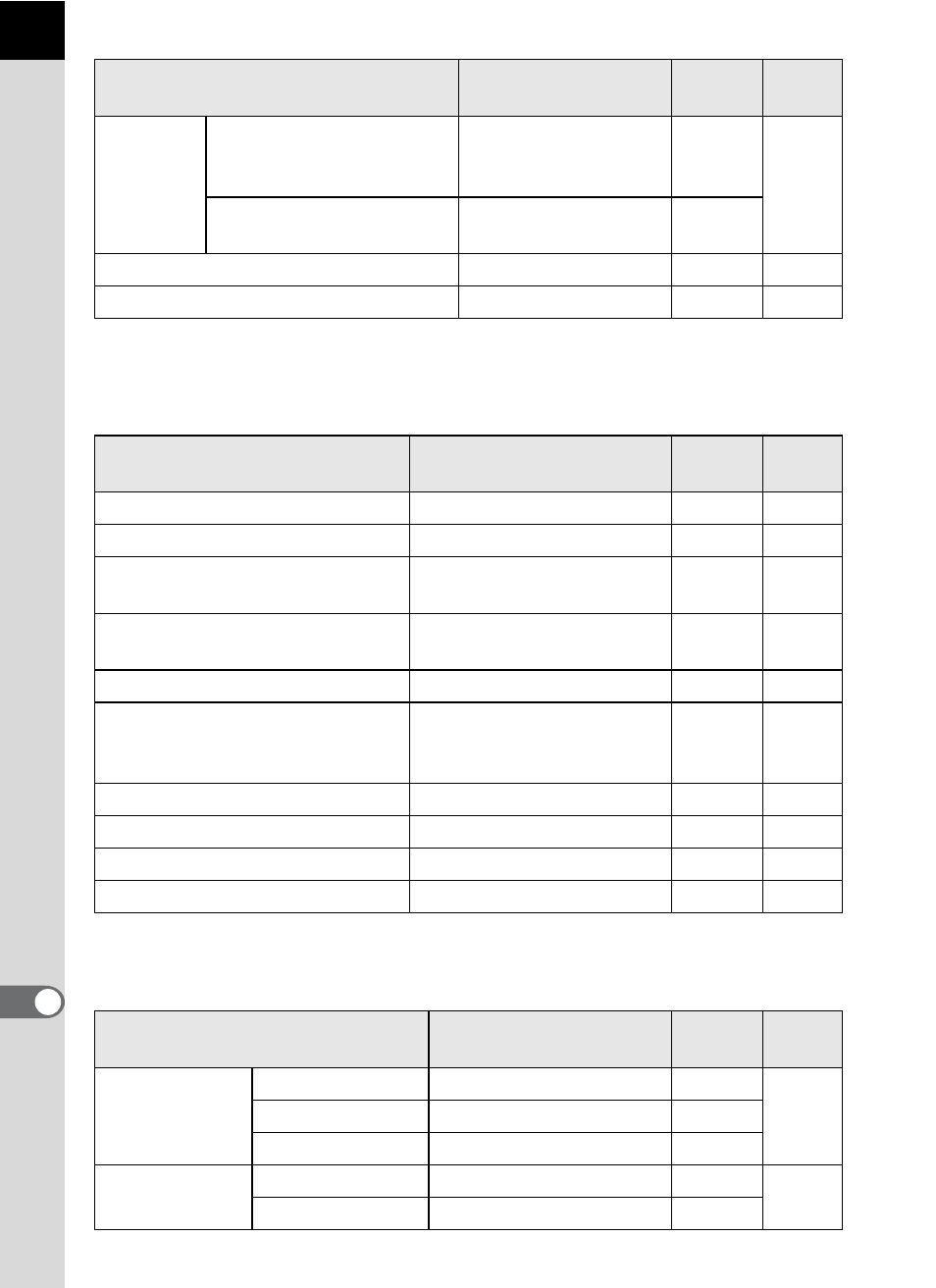
278
Ap
pe
n
d
ix
11
*1 The parameters specified in [Custom Image] are also reset.
*2 The setting returns to [Green Button] after reset.
Playback Mode Palette
* The parameters specified in [Digital Filter] are also reset.
[Q Playback] Menu
Memory
Cross Processing, Digital
Filter, HDR Capture,
Shooting Info Display
P
(Off)
Yes
Other than the above
functions
O
(On)
Yes
Shake Reduction
k (On)
Yes
Input Focal Length
35 mm
Yes
Item
Default Setting
Reset
Setting
Page
Image Rotation
—
—
Digital Filter
Toy Camera
Resize
Maximum size according to
the setting
—
Cropping
Maximum size according to
the setting
—
Slideshow
—
Yes
RAW Development
File Format: JPEG
Recorded Pixels: E
Quality Level: C
Yes
Index
—
—
Image Comparison
—
—
Protect
—
No
DPOF
—
No
Item
Default Setting
Reset
Setting
Page
Slideshow
Interval
3 sec.
Yes
Screen Effect
Off
Yes
Repeat Playback
P
(Off)
Yes
Playback
Display Method
Bright/Dark Area
P
(Off)
Yes
Quick Zoom
P
(Off)
Yes
Item
Default Setting
Reset
Setting
Page
