P.130 – Pentax K-X User Manual
Page 132
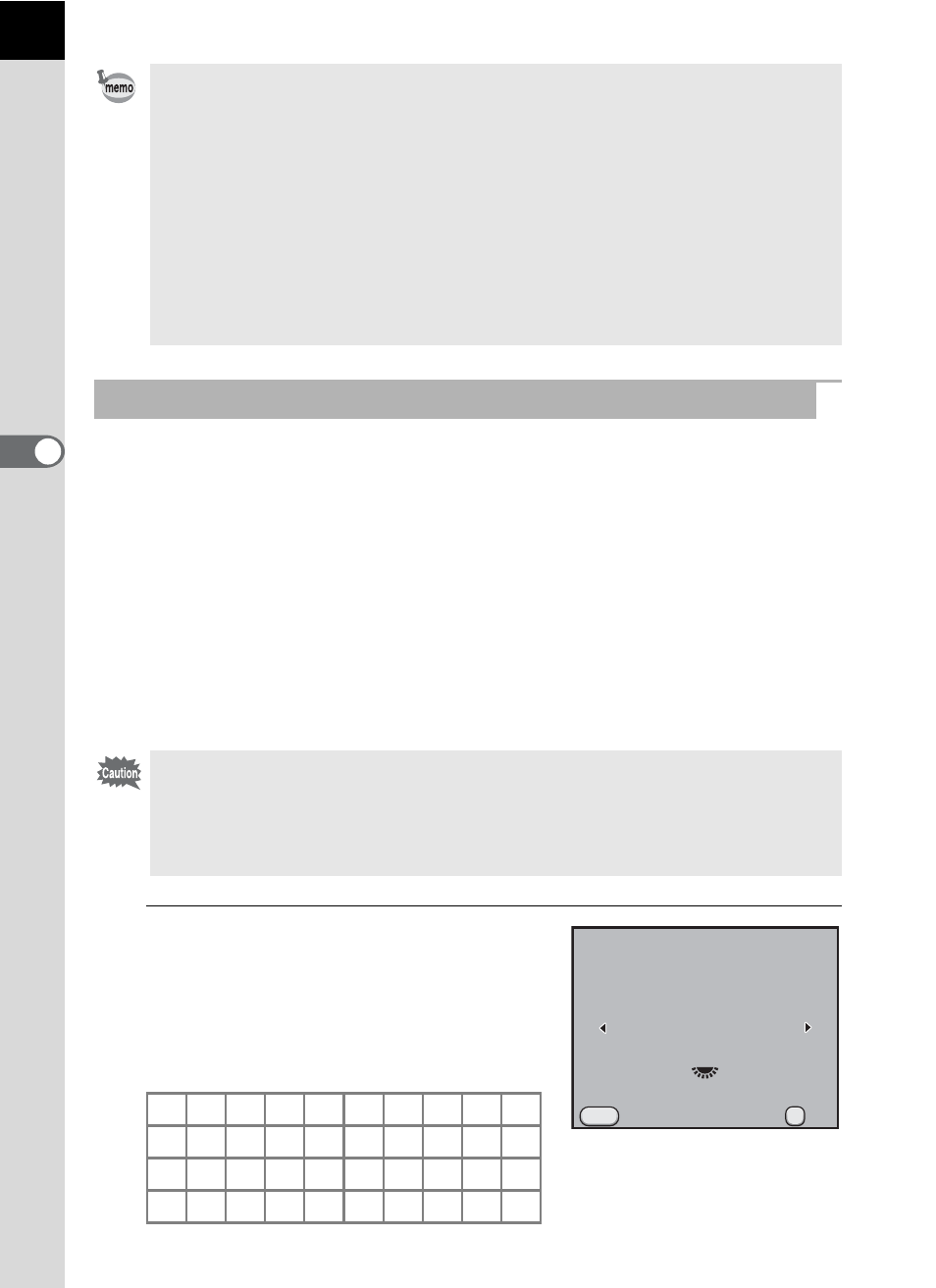
130
S
h
o
o
ting
F
unc
tion
s
4
The Shake Reduction function operates by obtaining the lens information
such as focal length.
If the camera uses a DA, DA L, D FA, FA J, FA or F lens, the lens
information is automatically obtained when the Shake Reduction function
is activated.
The [Input Focal Length] setting screen appears when the camera is
turned on with the Shake Reduction function set to
k and a type of lens
that does not support automatic obtaining the lens information such as
focal length (p.282) is mounted.
Set the focal length manually in the [Input Focal Length] setting screen.
1
Use the four-way controller
(45) or the e-dial to set the
focal length.
Select from the following 34 focal length
values. (The default setting is 35 mm.)
• You can also change the setting from the [A Rec. Mode 4] menu (p.80).
• The Shake Reduction function will not fully work (for about 2 seconds) right
after turning on the camera or restoring from Auto Power Off. Wait for the
Shake Reduction function to become stable before gently pressing the shutter
release button to take a picture. Press the shutter release button halfway. The
camera is ready to take a picture when
k appears in the viewfinder.
• The Shake Reduction function is available with any a compatible PENTAX
lens. However, when the aperture ring is set to other than the s (Auto) position
or a lens without an s position is used, the camera will not operate unless [22.
Using Aperture Ring] is set to [Permitted] in the [A Custom Setting 4] menu. Set
this beforehand. However, in such cases some functions will be restricted. Refer
to “Notes on [22. Using Aperture Ring]” (p.284) for details.
When the Focal Length Cannot Be Automatically Detected
• The [Input Focal Length] setting screen does not appear when using a lens
that supports automatic obtaining the lens information such as focal length.
• When using a lens without the s position on the aperture or with the aperture
set to a position other than the s position, set [22. Using Aperture Ring] in
the [A Custom Setting 4] menu to [Permitted]. (p.284)
8
10 12 15 18 20 24 28 30 35
40 45 50 55 65 70 75 85 100 120
135 150 180 200 250 300 350 400 450 500
550 600 700 800
Cancel
MENU
Input Focal Length
135
120
100
OK
OK
