Correcting images, Adjusting the brightness, Ion (p.189) – Pentax K-X User Manual
Page 191: P.189), Adjusting the brightness (p.189), P.189
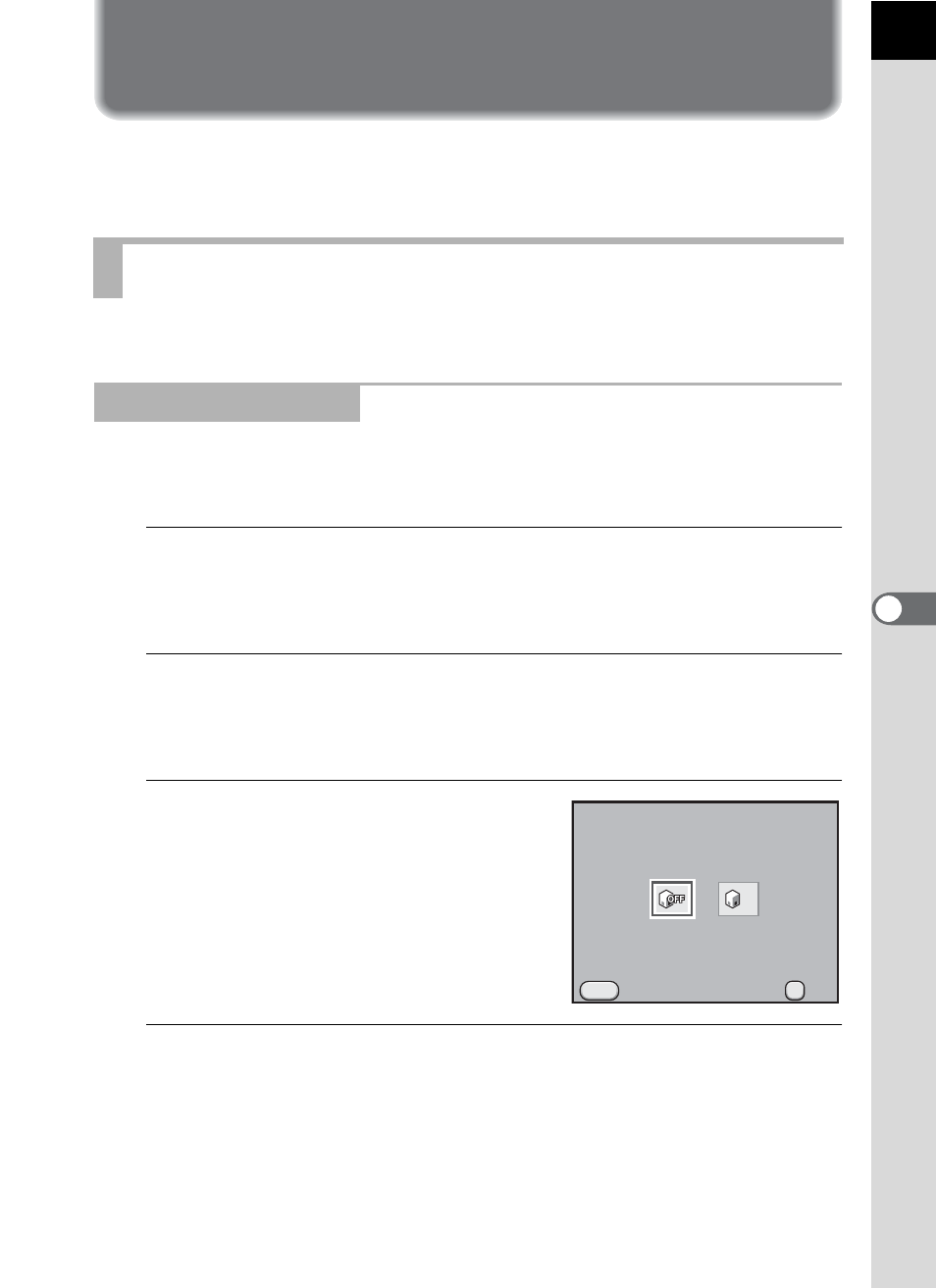
189
S
h
oo
ting
S
et
ting
s
6
Correcting Images
The camera and lens properties can be automatically adjusted when
taking pictures.
Adjusts the brightness and prevents bright and dark areas from occurring.
Expands the dynamic range and the light level expressed by the CMOS
sensor and prevents bright areas from occurring.
1
Press the M button in the status screen.
The control panel appears.
Press the M button when the status screen is not displayed.
2
Use the four-way controller (2345) to select [Highlight
Correction] and press the 4 button.
The [Highlight Correction] screen appears.
3
Use the four-way controller (45)
to select [Off] or [On].
4
Press the 4 button.
The camera returns to the control panel.
Adjusting the Brightness
Highlight Correction
MENU
DR
DR
200
200
OK
OK
Highlight Correction
Cancel
Off
- me super (33 pages)
- Optio 33L (104 pages)
- Optio S (36 pages)
- Espio 140V (6 pages)
- K10D (12 pages)
- Optio M30 (188 pages)
- K20D (286 pages)
- K20D (6 pages)
- Optio Z10 (212 pages)
- Optio S5n (171 pages)
- Optio W20 (208 pages)
- Optio S5i (72 pages)
- Optio E30 (161 pages)
- Optio A20 (199 pages)
- K110D (216 pages)
- Optio S4 (38 pages)
- Optio SV (68 pages)
- 67II (84 pages)
- MZ-60 (118 pages)
- Optio MX4 (68 pages)
- Optio V10 (192 pages)
- Optio E50 (159 pages)
- MZ-6 (77 pages)
- Optio S10 (208 pages)
- ist (156 pages)
- Optio T30 (192 pages)
- Optio S4i (48 pages)
- Optio S50 (138 pages)
- Optio X (184 pages)
- Optio 555 (144 pages)
- K100D (220 pages)
- Optio T20 (168 pages)
- K200D (266 pages)
- Optiio550 (40 pages)
- 430RS (70 pages)
- K200 (4 pages)
- K2000 (2 pages)
- Optio Digital Camera 43WR (128 pages)
- Optio 33LF (106 pages)
- Digital Camera Optio WP (188 pages)
- DS2 (212 pages)
- EL-100 (28 pages)
- OptioWP (188 pages)
- Optio S6 (2 pages)
