Setting the photographer information saved to exif, Ographer (p.257), Lder (p.257) – Pentax K-X User Manual
Page 259: P.257
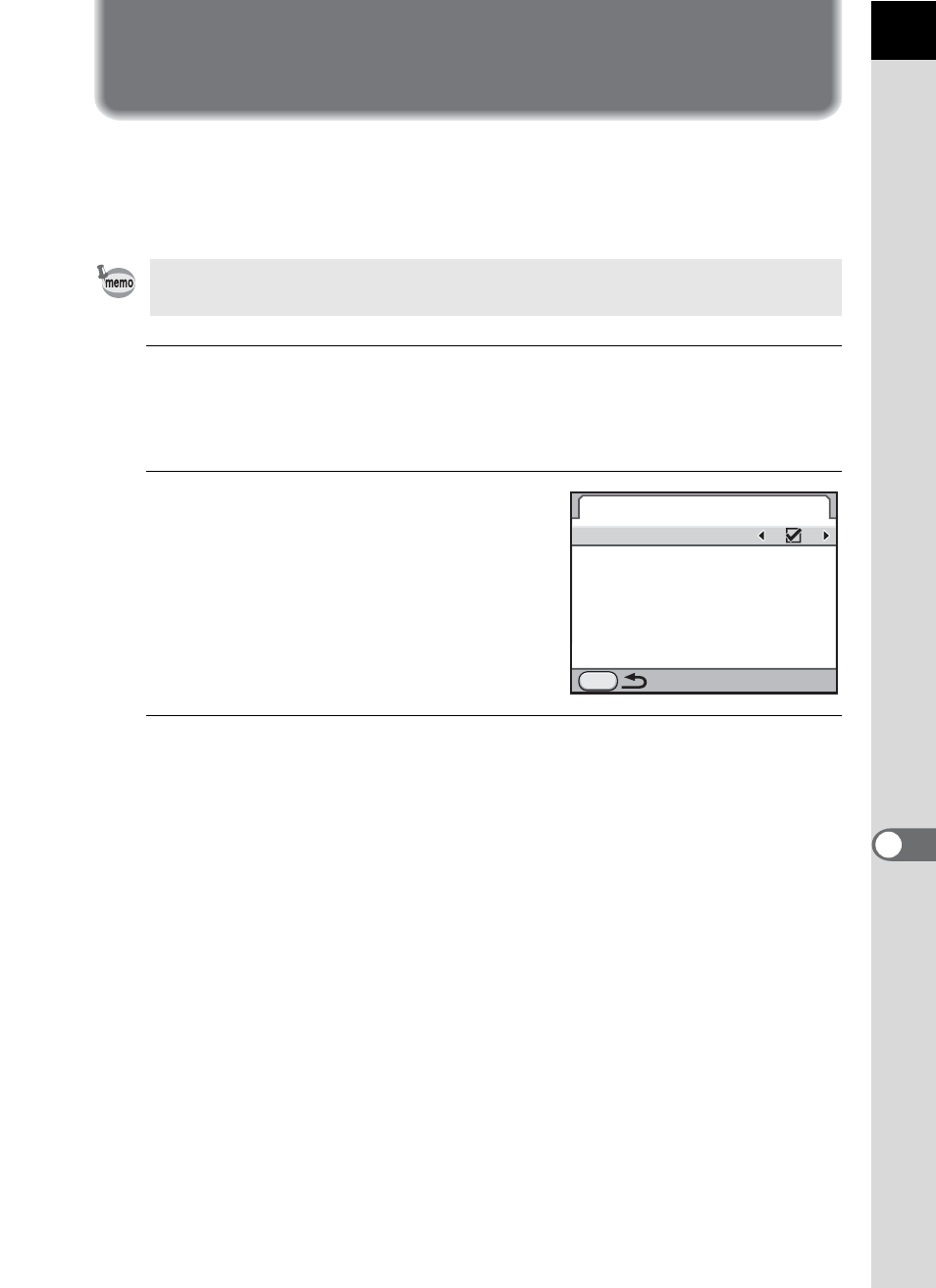
257
Ch
an
gi
ng
A
d
d
iti
o
n
al
S
et
ting
s
9
Setting the Photographer Information
Saved to Exif
The camera type, shooting conditions and other information are
automatically embedded in captured images in the Exif data format. You
can embed photographer information in this Exif.
1
Select [Copyright Information] in the [R Set-up 2] menu
and press the four-way controller (5).
The [Copyright Information] screen appears.
2
Use the four-way controller
(45) to select O or P.
O
: Embeds copyright information in
the Exif.
P
: Does not embed copyright
information in the Exif. (default
setting)
3
Use the four-way controller (23) to select [Photographer]
and press the four-way controller (5).
The text-entry screen appears.
Use the provided “PENTAX Digital Camera Utility 4” software to check the Exif
information.
Copyright Information
Embed Copyright Data
Photographer
Copyright Holder
MENU
- me super (33 pages)
- Optio 33L (104 pages)
- Optio S (36 pages)
- Espio 140V (6 pages)
- K10D (12 pages)
- Optio M30 (188 pages)
- K20D (6 pages)
- K20D (286 pages)
- Optio Z10 (212 pages)
- Optio S5n (171 pages)
- Optio W20 (208 pages)
- Optio S5i (72 pages)
- Optio E30 (161 pages)
- Optio A20 (199 pages)
- K110D (216 pages)
- Optio S4 (38 pages)
- Optio SV (68 pages)
- 67II (84 pages)
- MZ-60 (118 pages)
- Optio MX4 (68 pages)
- Optio V10 (192 pages)
- Optio E50 (159 pages)
- MZ-6 (77 pages)
- Optio S10 (208 pages)
- ist (156 pages)
- Optio T30 (192 pages)
- Optio S4i (48 pages)
- Optio S50 (138 pages)
- Optio X (184 pages)
- Optio 555 (144 pages)
- K100D (220 pages)
- Optio T20 (168 pages)
- K200D (266 pages)
- Optiio550 (40 pages)
- 430RS (70 pages)
- K200 (4 pages)
- K2000 (2 pages)
- Optio Digital Camera 43WR (128 pages)
- Optio 33LF (106 pages)
- Digital Camera Optio WP (188 pages)
- DS2 (212 pages)
- EL-100 (28 pages)
- OptioWP (188 pages)
- Optio S6 (2 pages)
