Lexmark E260dn User Manual
Page 2
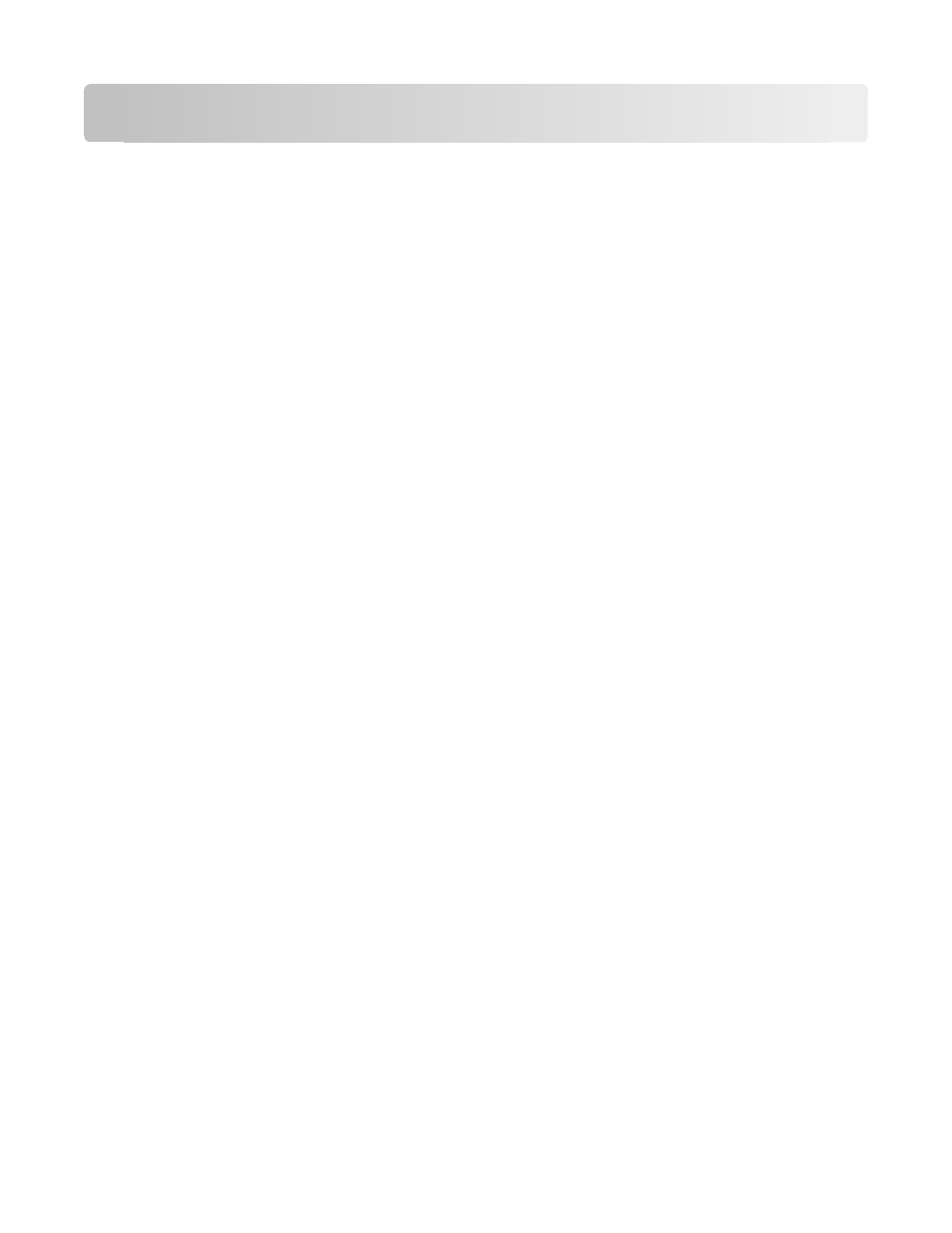
Contents
Available internal options .................................................................................................................................16
Accessing the system board to install internal options ....................................................................................16
Installing a memory card ..................................................................................................................................17
Installing a 250- or 550-sheet drawer...............................................................................................................19
Printing the printer settings configuration sheet .............................................................................................22
Installing printer software ................................................................................................................................23
Updating available options in the printer driver ..............................................................................................24
Minimizing your printer's environmental impact........................................26
Interpreting the printer control panel lights...............................................29
Understanding the primary light sequences.....................................................................................................29
Understanding the secondary error light sequences........................................................................................36
Contents
2
