Log in to the range extender – NETGEAR Universal WiFi Range Extender WN2000RPT User Manual
Page 8
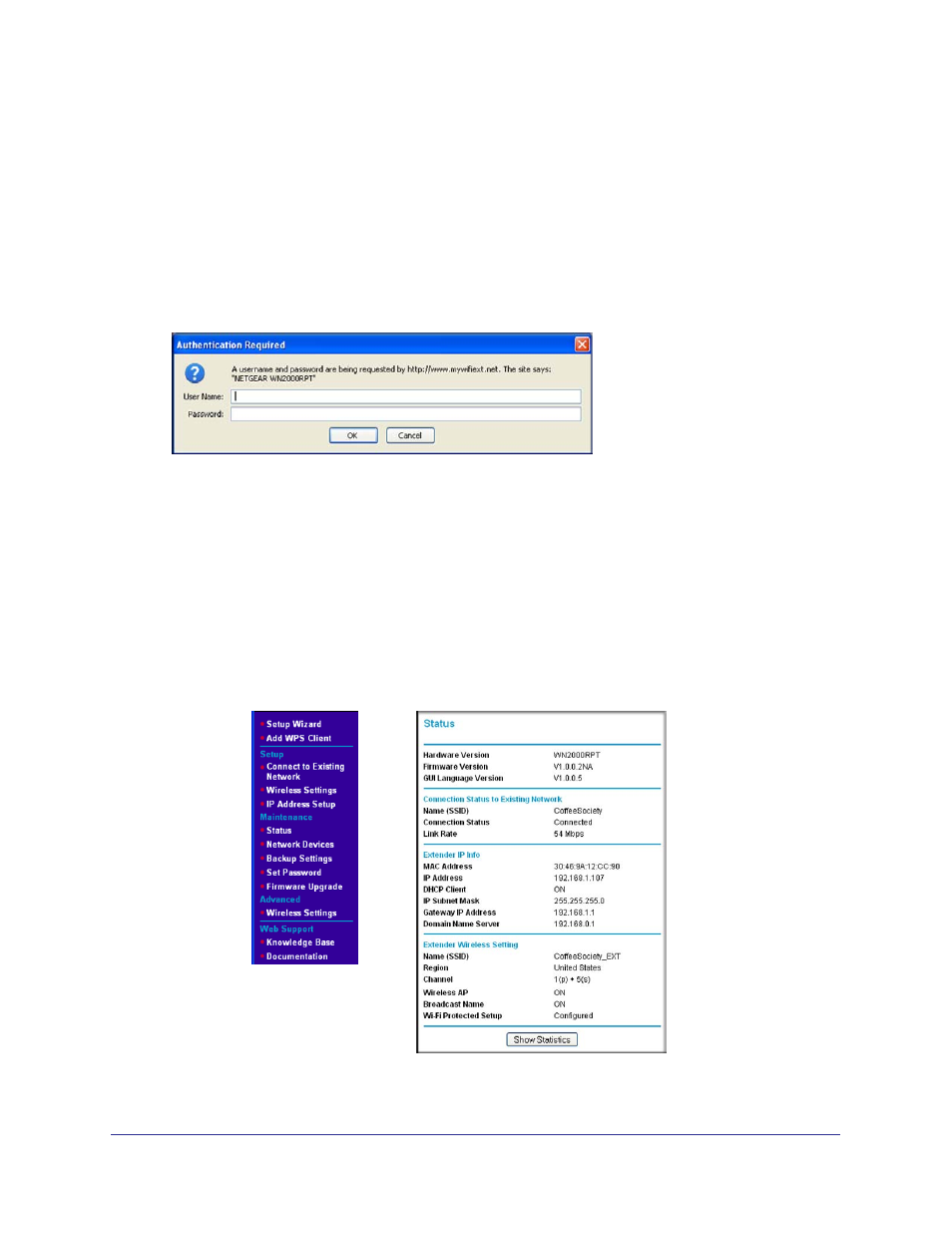
8
|
Chapter 1. Getting Started
Universal WiFi Range Extender WN2000RPT
Log In to the Range Extender
You can log in to the range extender to use the Smart Wizard or to use the menu selections
to view or change the extender’s settings.
1.
On your computer, launch an Internet browser such as Mozilla Firefox or Microsoft
Internet Explorer.
2.
In the address field of your browser, enter http://www.mywifiext.net. You are prompted to
enter a user name and password:
If you do not see the log in prompt, make sure to include http:// when you type
http://www.mywifiext.net
in your browser.
3.
Type admin for the user name. The default password is password. NETGEAR
recommends that you set a more secure password after you log in (see
•
If your range extender has an Internet connection, the Firmware Upgrade screen
displays (see
21), and the software automatically
checks for new firmware at the NETGEAR website.
•
The Status screen displays with the menu on the left. This screen shows what the
current settings are for the range extender:
Menu
Status screen
