Adjusting thread tensions – SINGER WSL216 User Manual
Page 9
Attention! The text in this document has been recognized automatically. To view the original document, you can use the "Original mode".
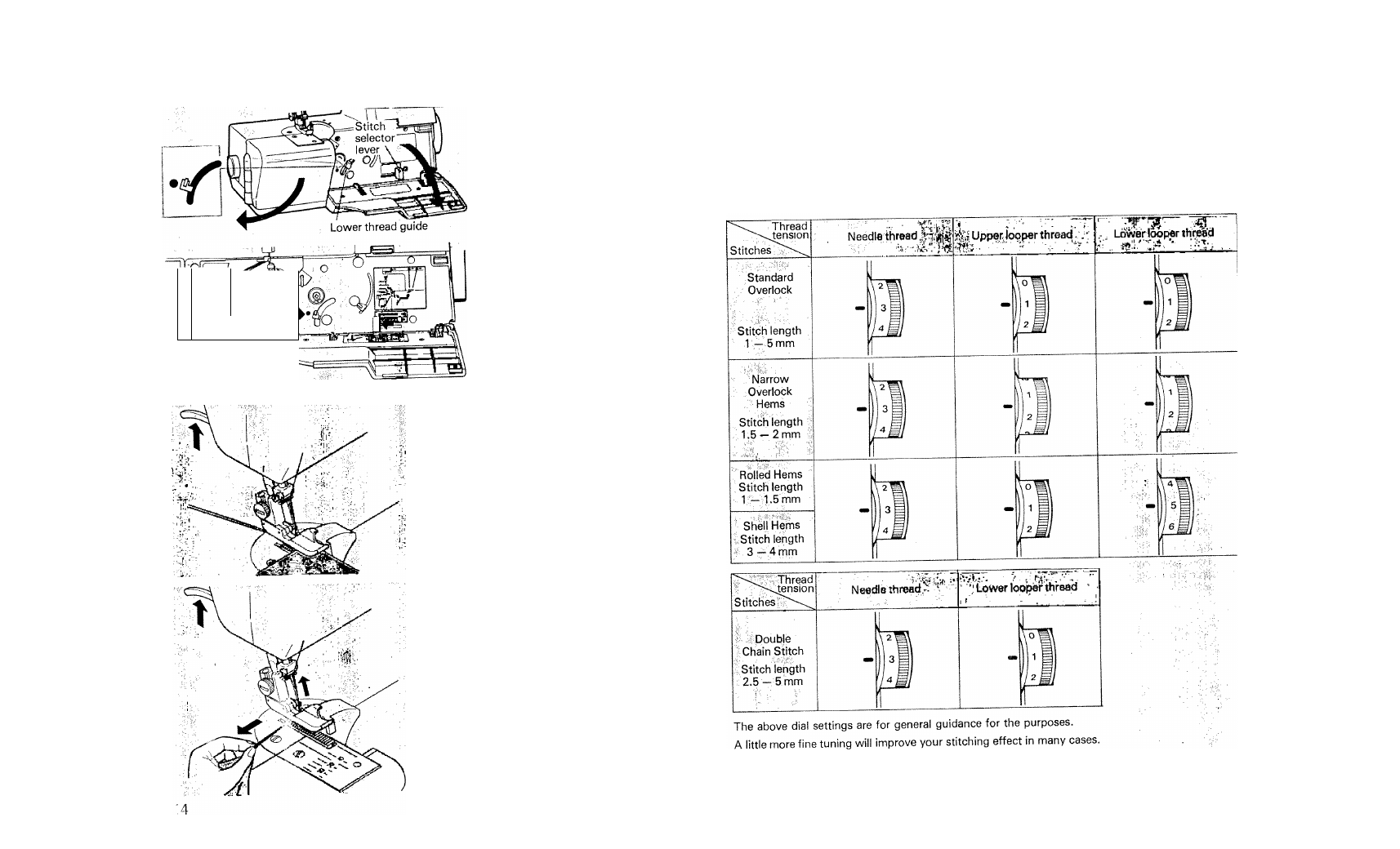
n
1
J
(
—
DOUBLE-CHAIN STITCHES
Double-chain
stitching
can
be
performed either with trimming
the fabric or without trimming.
Double-chain stitches with
trimming fabric
MACHINE SETTING
1. Open the front cover and the
side cover.
2.
Manually turning the hand
wheel towards you, set lower
thread guide at its lowest point.
Set the stitch selector lever at
its extreme left-end position for
double-chain stitching.
3. Close the front cover and the
side cover.
1. Set the stitch length control at 3. Raise
the presser foot, place a spare piece of
fabric under the foot, and lower the foot.
Attention: This model does not produce
chain stitches without fabric.
Be sure that fabric be placed
under the needle before start
ing to run the machine. The
upper looper thread is not used
to form double-chain stitches,
so remove the thread from
upper looper.
Start sewing at low speed, lightly guiding
the fabric by hand as machine feeds it.
2. On reaching fabric end, stop machine and
bring needle bar to its highest point by
manually turning hand wheel towards
you. Raise Presser foot. Pressing down
and holding tension release lever, remove
the fabric by left hand.
For double-chain stitches without trim
ming fabric, see page 24 - 25.
ADJUSTING THREAD TENSIONS
Thread tensions will vary according to the
type and thickness of both thread and fabric.
Turning tension dial upwards gives a tighter
thread tension.Turning tension dial down
wards gives a looser thread tension. The
higher the number, the tighter the tension.
* Set up each thread tension according to the chart provided below
Test each thread tension on a spare piece of
the fabric you propose using.
Try test -sewing with a piece of actual fabric you use and find the best
dial settings.
