Removing bobbin case, face plate and buib, Danger – SINGER 1021 User Manual
Page 49
Attention! The text in this document has been recognized automatically. To view the original document, you can use the "Original mode".
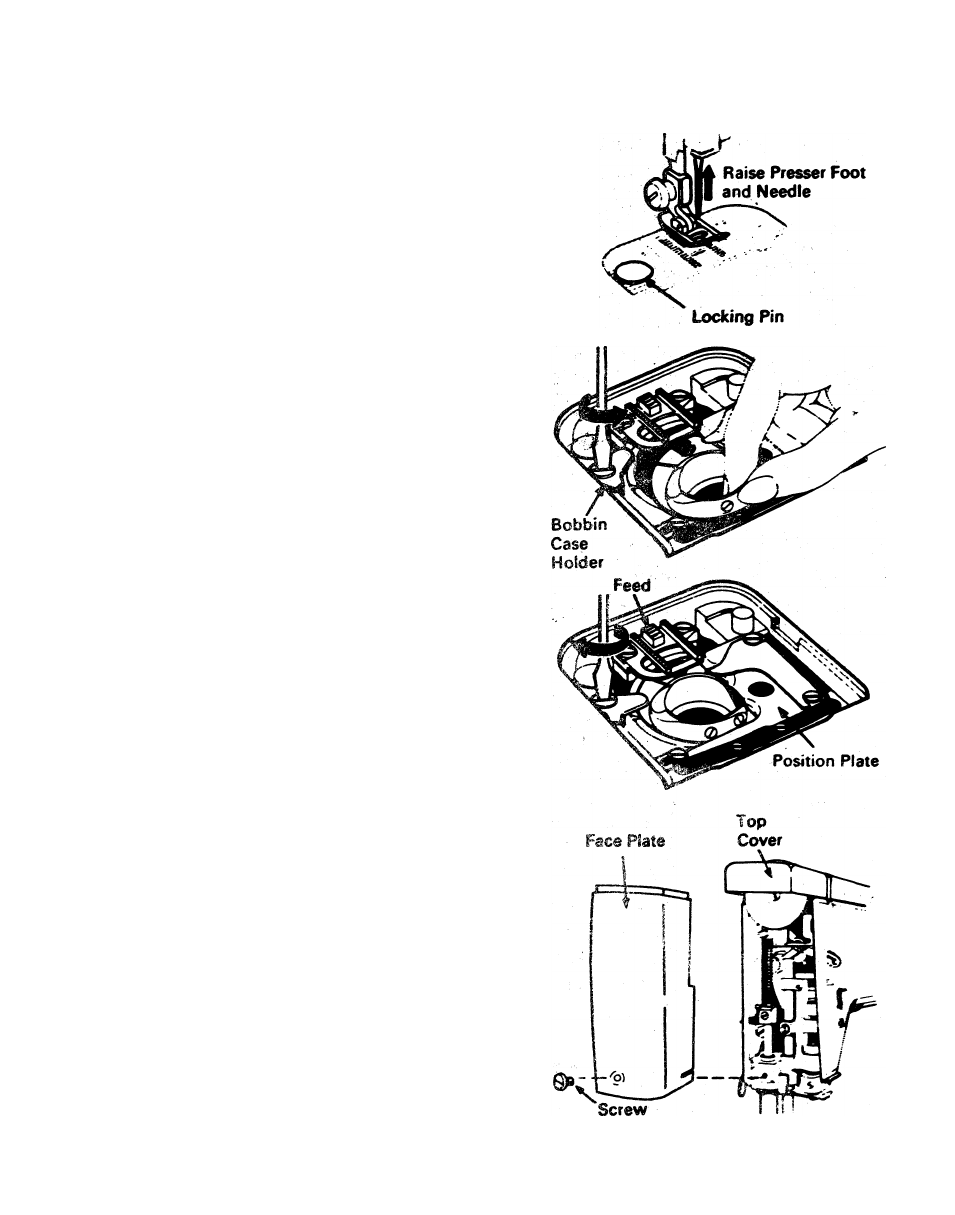
removing bobbin case, face plate
and buib
DANGER:
Before
removing
bobbin case, face piate and iight buib
disconnect power-iine puig from eiectri-
cal supply.
REMOVING AND
REPLACING
BOBBIN CASE
• Raise the presser foot.
• Turn hand wheel toward you until
needle is above the presser foot.
• Remove needle plate as instructed on
pa§dl.
® Remove bobbin.
To remove
bobbin
case,
turn bobbin
case
holder to back as far as it will go. Lift out
bobbin case.
To replace
bobbin
case,
guide the forked
end under the
feed
and then
draw
the
bobbin case
under
the
position plate as
illustrated.
Turn holder all the way forward
to lock
bobbin case in position. After
locking
bobbin case in position, check
that
bobbin case
is
not jammed, but has
slight rotational movement.
® Replace
needle plate.
• Fully close slide plate.
REMOVING
FACE PLATE
• Loosen and remove screw and remove
face plate by sliding it downward.
REPLACMG FACE PLATE
® Slide face plate
up
so that rim
is en
gaged under edge cf top
cover.
® Align screw hole at lower
edge of plate
with screw hole
in machine and replace
and tighten screw.
45
