Built-in buttonholer – SINGER W1260 User Manual
Page 32
Attention! The text in this document has been recognized automatically. To view the original document, you can use the "Original mode".
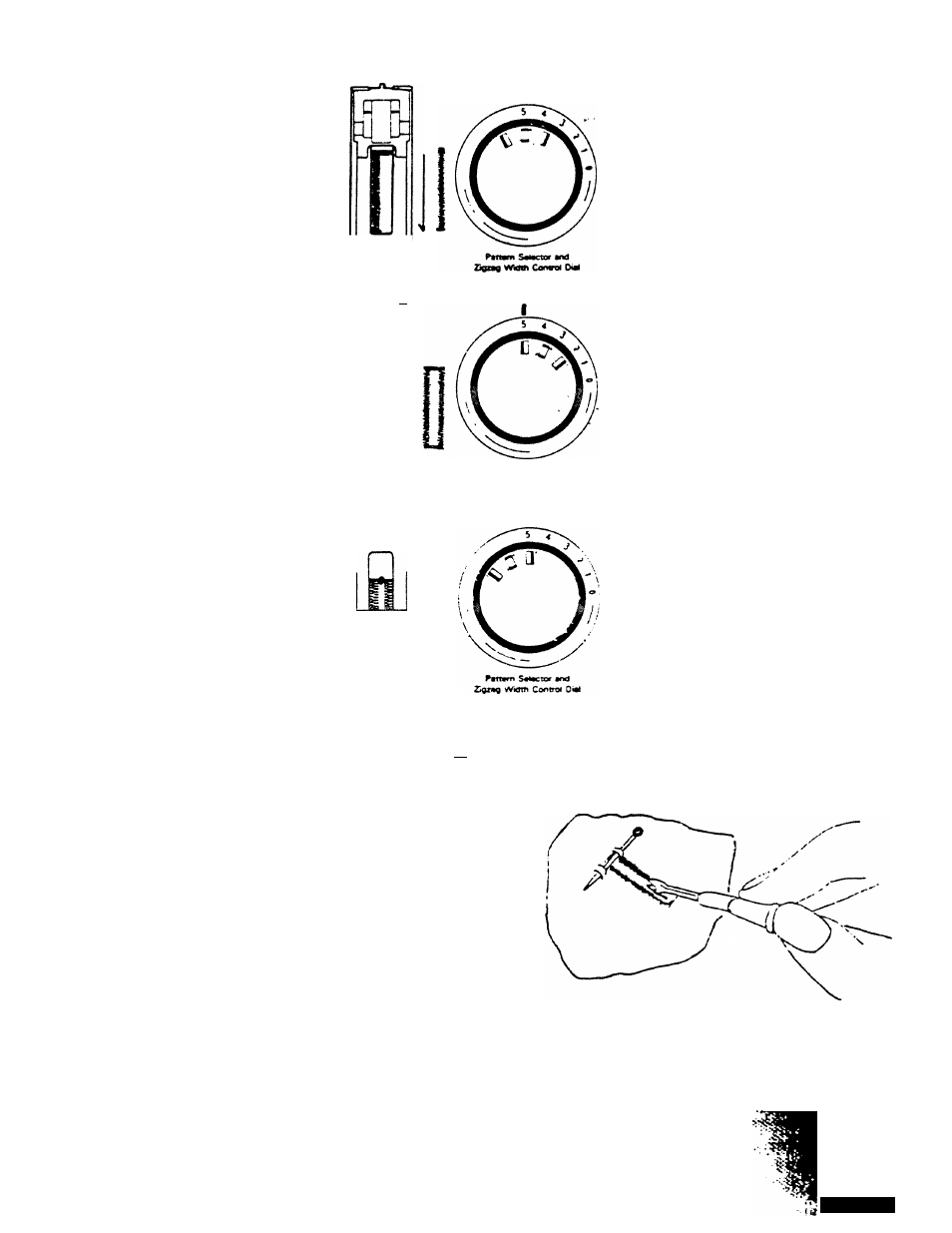
I "'
cpp
£l i
P
P»n«m S«*#ctof »rtd
TjgzBg Wx3th Comroi Dial
Pattern: /VV\
Width; 4-5
i-eed Ooa; kX
Pressur: Normal
Foot; Buttonnole
Pattern Selector;
BUILT-IN BUTTONHOLER
This buttonhoie eliminates the need for
pivoting the fabric. It is used most often on
light and medium woven fabrics.
1. Set the buttonhole control dial at the
( # 2 ) buttonhole picture. Lower the
needle into the mark at the top end of the
buttonhole. Lower the presser foot. A
few stitches will be made for the banack.
#2, turn to # 1 than the stitching will sew
the left side in forward.
Stop when the stitching reaches the bot
tom end of marked buttonhole. At this
position the machine will be sewing in for
ward.
2. With the needle up, select the I # 4) four
buttonhole picture. A few banack stit
ches will be made, turn to 3 than the stit
ching will sew the right side in reverse.
If using cardboard the white nylon slide
will run into the carboard to prevent sew
ing into the banack.
3. To lock the stitch, make sure the needle is
out of the fabric. Make sure the pattern
control dial is at straight stitch and take a
few stitches.
4. Score the buttonhole with the back edge
of the seam ripper several times. To pre
vent cutting through the banack, insen a
straight pin through the banack. Cut
buttonhole open with the seam ripper.
Note:
Stitch
Width
Control
should
always
be at "0" while sewing this button
hole.
Adjustment of stitch density:
Check the stitch density on a scrao ot fabric.
If density is too ooen or too dose, re-aojust
bv turninc stitch lemtn o;al.
30
