Compaq 3000 User Manual
Page 103
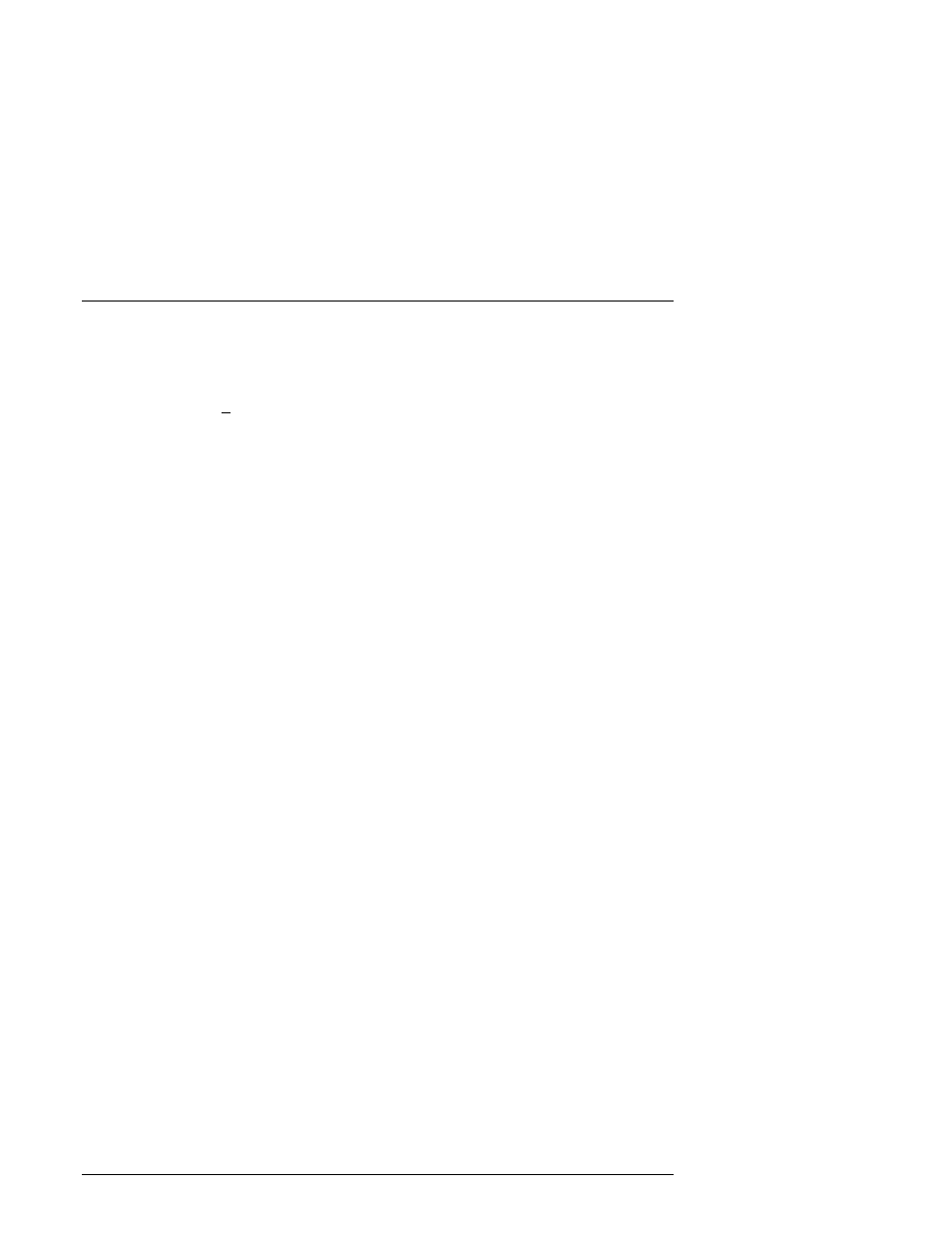
RAID Array 3000 Storage Subsystem
EK–SMCPQ–UG. C01
4-14
1.
Select the “Environment” tab from the Controller Properties window.
2.
Ensure the cabinet and UPS settings are set to ‘normal’.
3.
Select the Cache tab from the “Controller Properties” window. The SIMMs pa-
rameters must be identical between controllers.
4.
Select OK. The system is now ready for dual-controller operation. Configuration
of additional RAIDsets may now be performed as desired.
