To replace motion drive belt (see fig. 27), To adjust steering wheel alignment, Front wheel toe-in/eamber – Sears EZ3 917.2566 User Manual
Page 23: Service and adjustments
Attention! The text in this document has been recognized automatically. To view the original document, you can use the "Original mode".
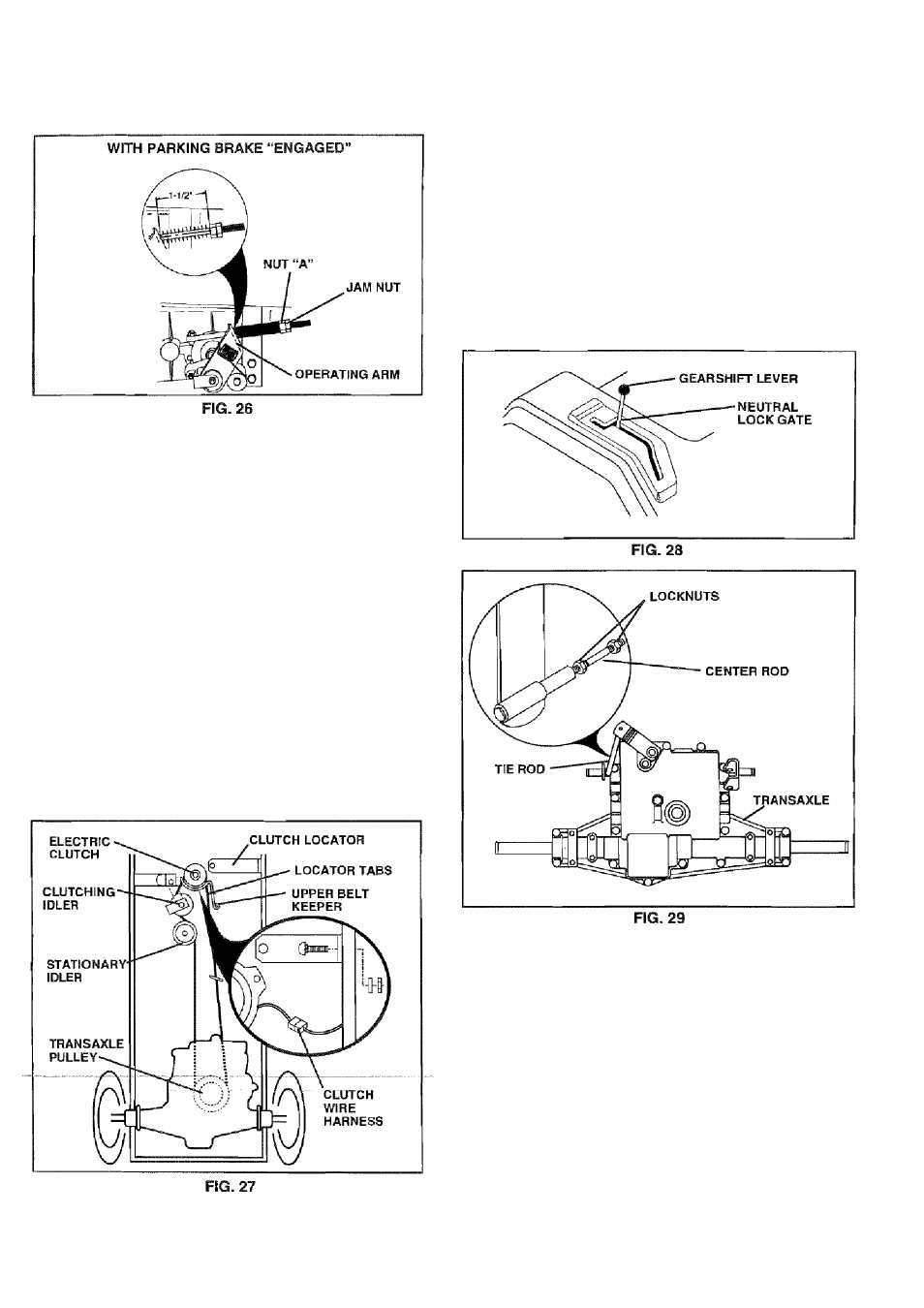
SERVICE AND ADJUSTMENTS
TO REPLACE MOTION DRIVE BELT
(See Fig. 27)
Park the tractor on level surface. Engage parking brake.
For assistance, there is a belt installation guide decal on
bottom side of left footrest.
•
Remove mower (See ‘TO REMOVE MOWER” in this
section of this manual.)
•
Disconnect clutch wire harness.
® Remove clutch locator.
« Remove upper belt keeper.
® Remove belt from stationary idler and clutching idler.
® Pull belt slack toward rear of tractor. Remove belt
upwards from transaxle pulley by deflecting belt keep
ers.
•
Pull belttowardfrontoftractorand remove downwards
from around electric clutch.
•
Install new belt by reversing above procedure.
IMPORTANT:
MAKE SURE UPPER BELT KEEPER IS
POSITIONED
PROPERLY
BETWEEN
LOCATOR
TABS
AND
ELECTRIC
CLUTCH
WIRE
CONNECTION
IS
SECURE.
TRANSAXLE SHIFTER LINKAGE AND AD
JUSTMENT (See Figs. 28 and 29)
The transaxle should be in neutral when the gear shift lever
is in the neutral (N) (lock gate) position. The adjustment is
preset at the factory; however, if adjustment is needed,
proceed as follows:
•
Make sure transaxle is in neutral (N).
•
Loosen two locknuts on tie rod.
•
Turn center rod until gearshift lever falls into neutral
lock gate on fender console.
•
Tighten locknuts securely.
TO ADJUST STEERING WHEEL ALIGNMENT
If steering wheel crossbars are not horizontal (left to right)
when wheels are positioned straight forward, remove steer
ing wheel and reassemble per instructions in the Assembly
section of this manual.
FRONT WHEEL
TOE-IN/eAMBER
The front wheel toe-in and camber are not adjustable on
your tractor. If damage has occurred to affect the front
wheel toe-in or camber, contact your nearest authorized
service center/department.
23
