Setting clock, Child lock-out, Setting clock child lock-out – Sears 565. 66480 User Manual
Page 9
Attention! The text in this document has been recognized automatically. To view the original document, you can use the "Original mode".
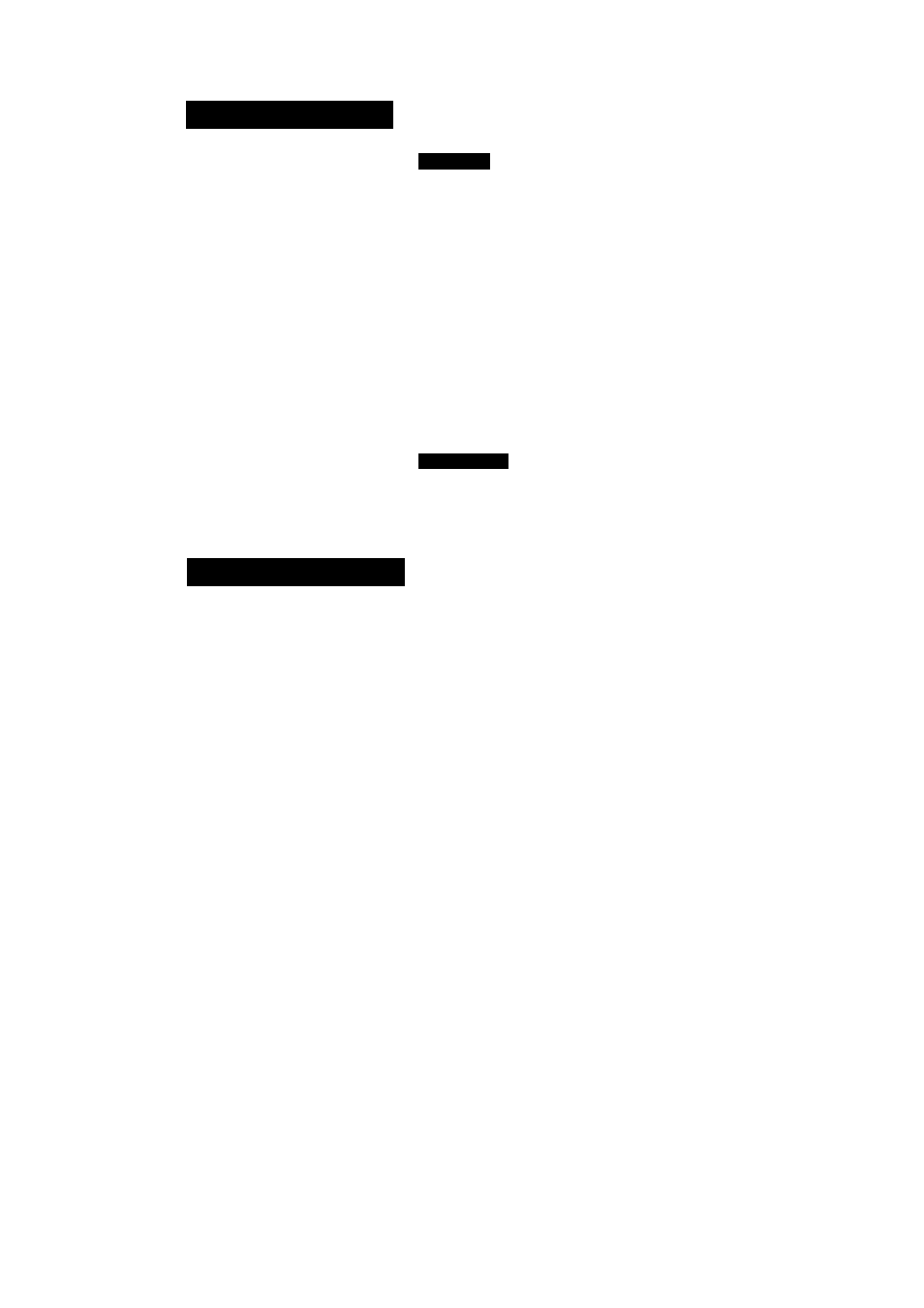
SETTING CLOCK
When your oven is plugged in
for the first time or when power
resumes after a power
interruption, the numbers in the
display reset to 0:00. Set the
clock.
Example:
1
.
d
To set 3:15 :
TIME
OF DAY
3.
f
TIME
OF DAY
Touch
TIME OF DAY.
5
) Touch number keypads 3 , 1
----- and 5 .
Touch
TIME OF DAY.
The clock starts counting.
Remember:
If the clock (or display) shows any abnormality, unplug the oven from
the AC outlet. Plug it in again and then reset the clock.
CHILD LOCK-OUT
Your oven has a safety feature
which prevents children from
accidentally turning it on.
Even if the oven is accidentally
programmed to cook, no
cooking takes place when this
feature is set.
To set:
1
.
3.
TIME
OF DAY
3.
To cancel:
1
.
CD
4 times
START
TIME
OF DAY
CD
4 times
START
Touch
TIME OF DAY.
Touch 9 four times.
Touch
START.
Indicator
L
lights and clock
display reappears.
Touch
TIME OF DAY.
Touch 7 four times.
Touch
START.
Indicator
L
disappears and
clock display reappears.
