Automatic popcorn, Quick-on cooking (hi-power) – Sears 565. 66480 User Manual
Page 11
Attention! The text in this document has been recognized automatically. To view the original document, you can use the "Original mode".
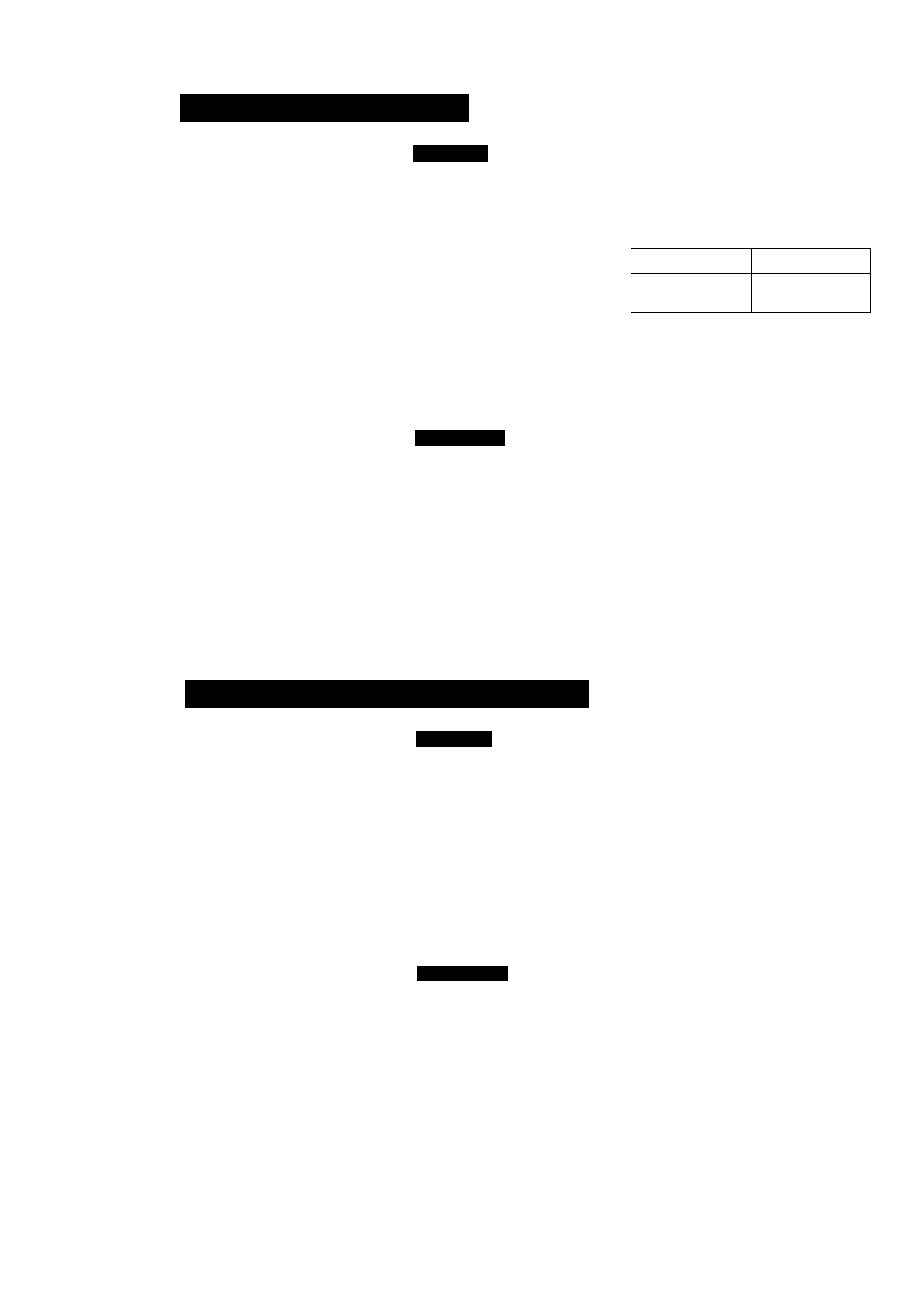
AUTOMATiC POPCORN
This feature lets you pop a
3.5-oz (100-g) or 3.0-oz (85-g)
prepackaged microwave
popcorn quickly and easily.
Popcorn Popping Tips:
• Microwave popcorn bag
should be at room
temperature.
• Place only one bag in the
oven at a time. Follow
package instructions. Do not
increase quantity.
• Popcorn popping devices are
not recommended for use
with this feature.
Example:
To pop one bag of 3.5-oz (100-g) microwave popcorn:
POPCORN
Touch
POPCORN
once.
Display shows bag size.
Select bag size as follows.
Bag Size
Touch
POPCORN
3.5 oz (100 g)
3.0 oz (85 g)
once
twice
START
Touch
START.
The display shows the time
counting down.
Remember:
If popcorn bag size is not 3.5 oz (100 g) or 3.0 oz (85 g), do not use this
feature. Follow instructions on the package.
Do not leave the oven unattended while the corn is being popped.
Remember to supervise children closely.
A
CAUTION
- Personal Injury Hazard
* After popping, open bag carefully. Popcorn and steam are
extremely hot.
* Do not reheat unpopped kernels or reuse bag. Overcooking
can result in an oven fire.
* Never use a brown paper bag for popping corn.
QUICK-ON COOKING (HI-POWER)
A time-saving feature, this
simplified control lets you
quickly set and start microwave
cooking without the need to
touch
START.
You can choose from ten preset
cooking time selections
(30 seconds to 9 minutes) to
cook at highest power level
(HI) .
Quick-On cooking chart is
located on page 26.
30 seconds Cooking
To set Quick-On cooking for
30 seconds, touch
QUICK ON
and
0
.
Example:
To set Quick-On cooking for 2 minutes:
1.
2.
QUICK
ON
(A)
Touch
QUICK ON.
Touch 2 .
The oven begins cooking and
display shows time counting
down.
Remember:
You may open the door to stop cooking before the selected time is over.
To start again, close the door and touch
START.
