Canon L90 User Manual
Page 85
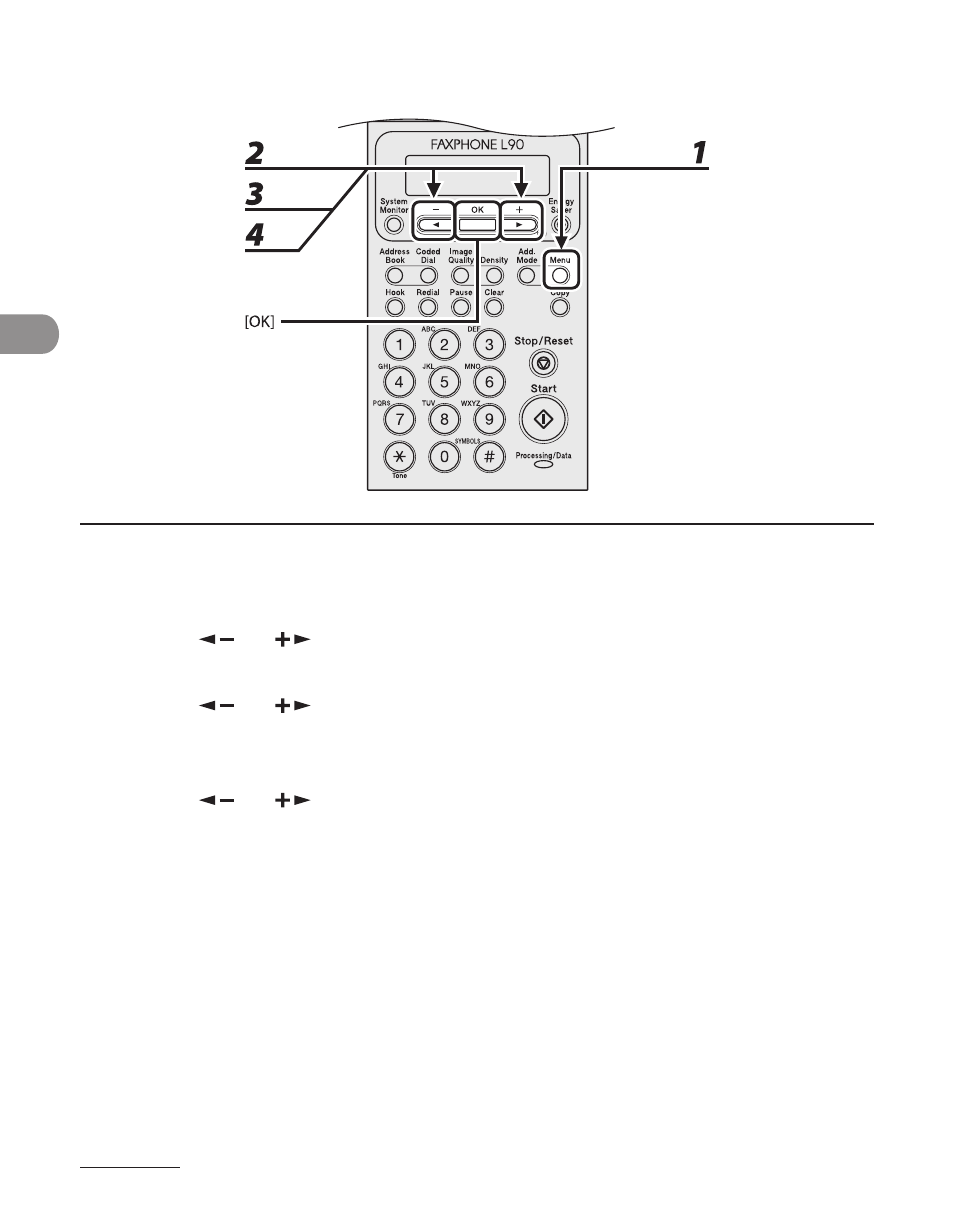
Sending Documents
3-16
Deleting One-Touch Speed Dialing Keys/Coded Speed Dialing Codes
1
Press [Menu].
2
Press [
] or [
] to select , then press [OK].
3
Press [
] or [
] to select <1-TOUCH SPD DIAL> or
press [OK].
4
Press [
] or [
] to select the one-touch speed dialing key (01 to 15) or
coded speed dialing code (00 to 99) you want to delete, then press [OK].
You can also select a one-touch speed dialing key or coded speed dialing code by pressing the
corresponding one-touch speed dialing key, or [Coded Dial] followed by the two-digit code.
