Canon L90 User Manual
Page 126
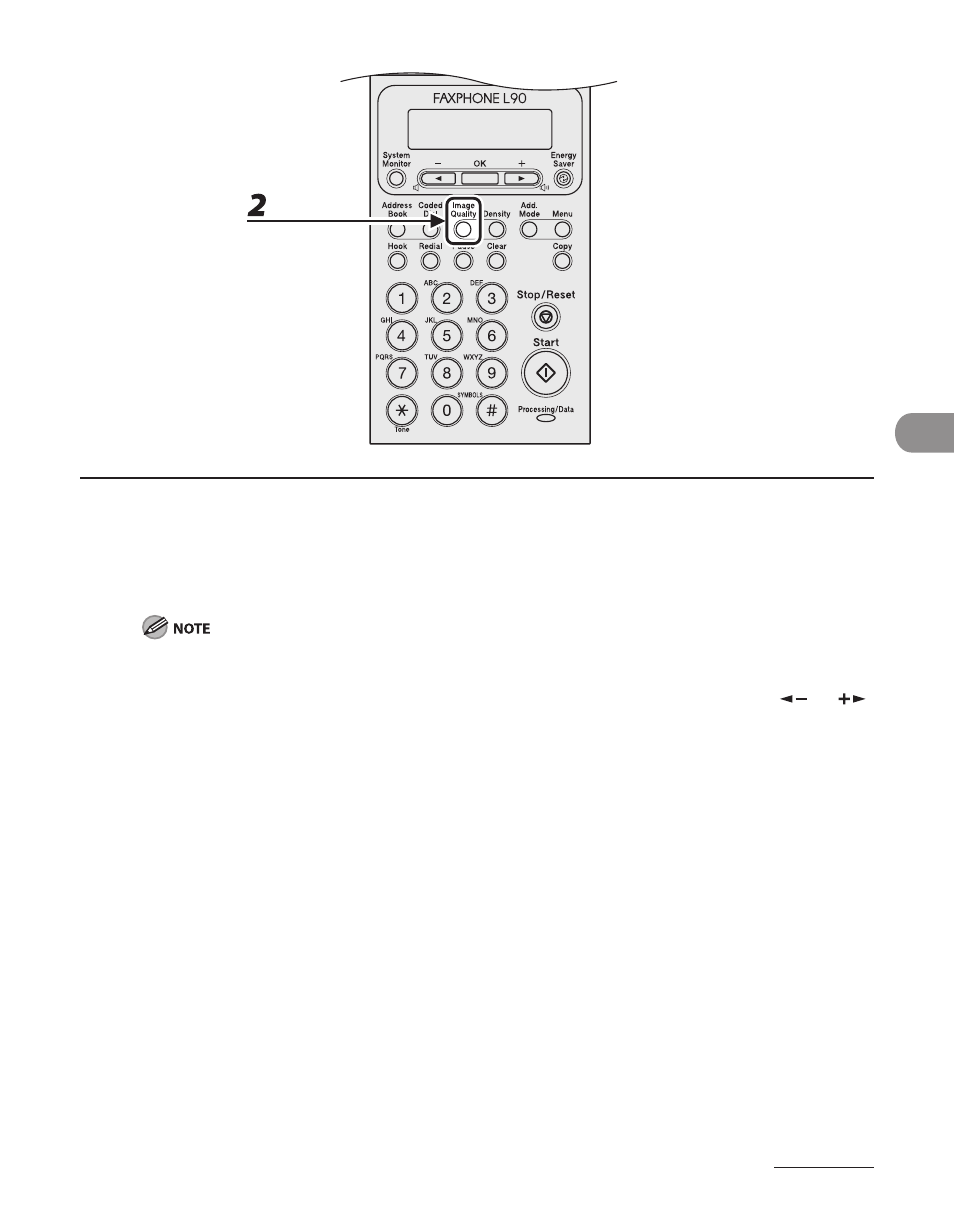
5-5
Copying
2
Press [Image Quality] repeatedly to select the document type.
When you press [Stop/Reset], the setting will be canceled.
If you want to keep the settings, set the image quality as following:
[Menu]
→
] or [
]
to select the desired document type.
Copy density automatically changes to the manual mode when
–
–
