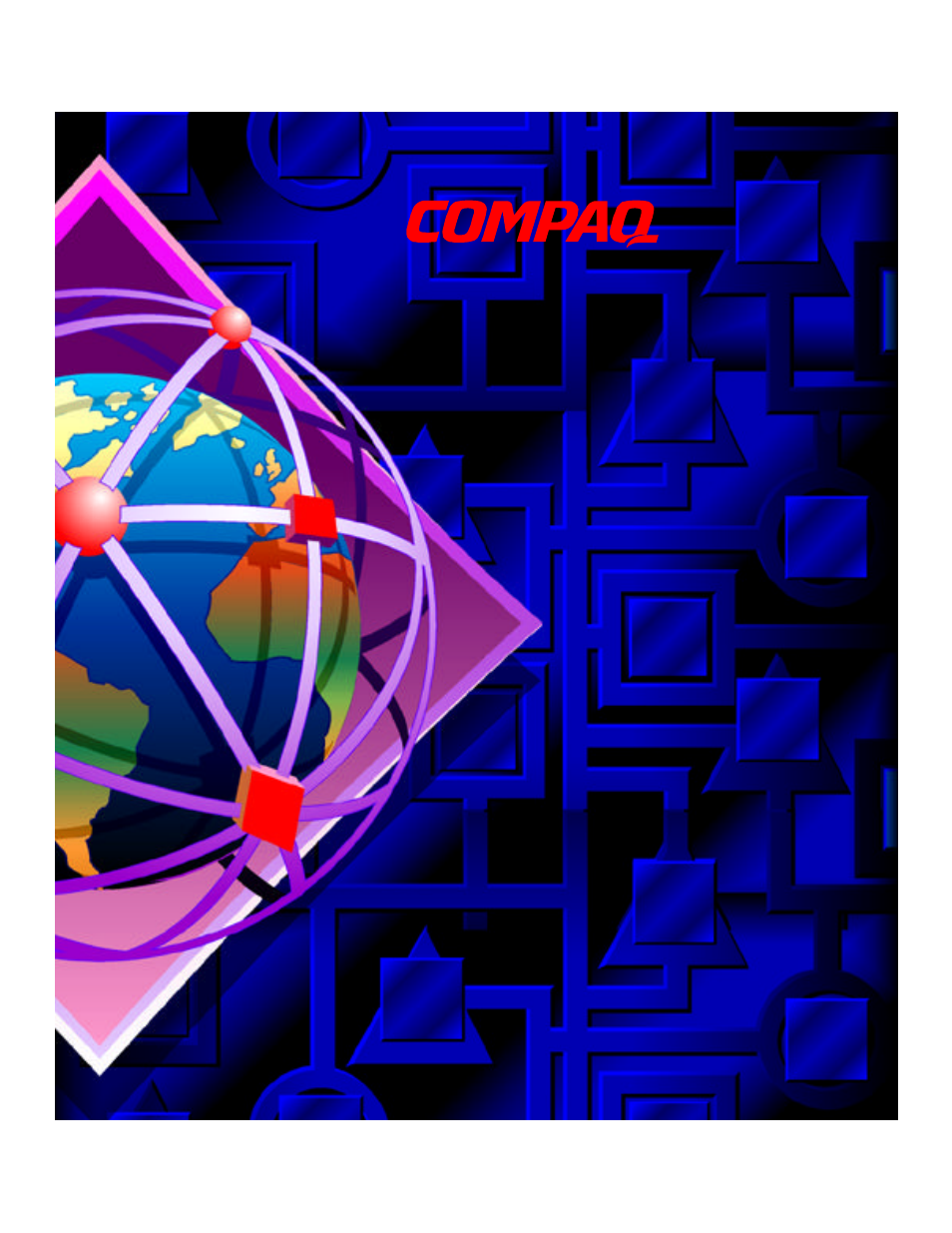Compaq SW3324 User Manual
Compaq Computer Accessories
Table of contents
Document Outline
- Notice
- Contents
- Preface
- Chapter 1
- Overview
- Description
- Features
- Front Panel
- Rear Panel
- Feature Summaries
- IEEE 802.1D Bridge
- Spanning Tree Protocol
- Frame Buffering and Frame Latency
- Software Download
- Non-volatile Parameter Storage
- Configuration and Management Interfaces
- RMON
- Port Mirroring
- Auto-negotiation
- Broadcast Throttling
- BootP/DHCP
- LEDs
- Full Duplex Mode
- Flow Control
- Virtual LANs (VLANs)
- Class of Service
- Application Examples
- Client/Server Network Application
- Local Backbone Application
- Chapter 2
- Installation
- Inspecting Your Shipment
- Site Requirements
- Mounting the Switch on a Table or Shelf
- Mounting the Switch in a Rack
- Connecting a Terminal to the Console Port
- Replacing an Installed Gigabit Ethernet Module into the Switch
- Powering the Switch
- Power-Up
- RJ-45 Connector
- Network Cable Requirements
- 1000Base-SX/LX Ports
- Chapter 3
- SW3322/SW3323/SW3324 User Interface
- Overview
- User Access
- Factory Defaults
- Menu Hierarchy
- Main Menu
- System Configuration Menu
- SNMP Configuration Menu
- Switch Configuration Menu
- Forwarding Table Configuration Menu
- Spanning Tree Configuration Menu
- Spanning Tree Port Configuration Menu
- Spanning Tree Port #n Configuration Menu
- VLAN Configuration Menu
- VLAN Menu
- VLAN #n Configuration Menu
- VLAN Port Menu
- Class of Service Configuration Menu
- Port Priority Menu
- Port Menu
- Port Configuration Menu
- Switch Statistics Screen
- Switch Summary Screen
- Port Statistics Screen
- General Information Screen
- Download Software Menu
- Save Current Configuration
- Return to Defaul Configuration
- Logout
- Reset
- Chapter 4
- Configuring and Monitoring the Switch
- Common Tasks
- Setting Password Protection
- Assigning an IP Address
- Checking Network Configuration Status
- Connecting via Telnet
- Setting SNMP Management Access
- Viewing Switch Statistics
- Configuring Port Mirroring
- Downloading a Software Upgrade
- Downloading Via the Serial Port
- Downloading Via TFTP
- Configuring Spanning Tree Parameters
- Configuring VLANs
- Configuring Class of Service
- Configuring Port Operation
- Configuring the Forwarding Table
- Configuring Broadcast Cutoff Rate
- Setting a Default Gateway
- Configuring BootP/DHCP
- Chapter 5
- Appendix A
- Appendix B
- Appendix C
- Appendix D
- Appendix E
- Appendix F
- Index