Configuring vlans, Configuring class of service – Compaq SW3324 User Manual
Page 79
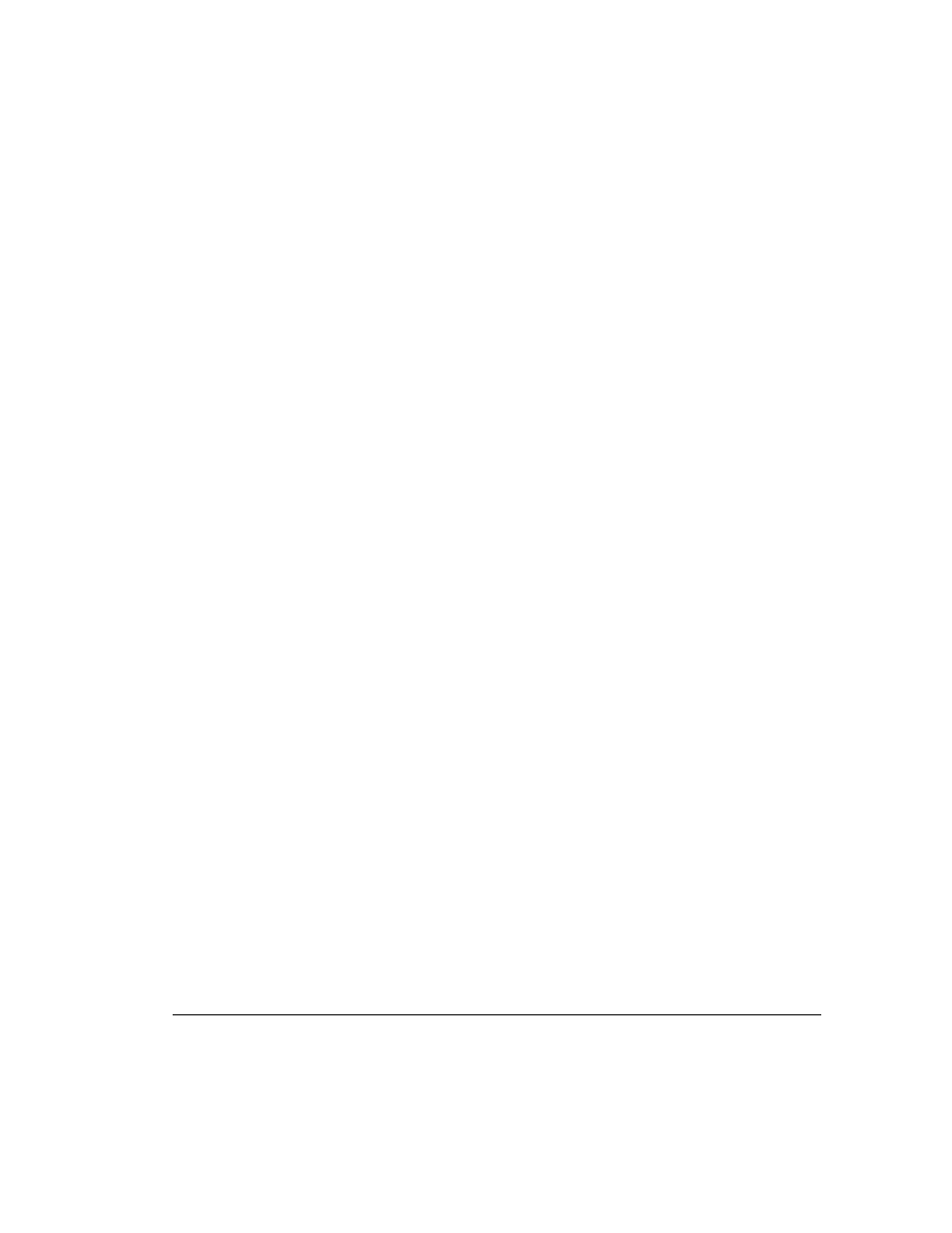
. . . . . . . . . . . . . . . . . . . . . . . . . . . . . .
4-9
Compaq SW3322/SW3323/SW3324 Dual-Speed Switch User Guide
Writer: Fran Spragens Project: Configuring and Monitoring the Switch Comments:
File Name:3324_4.doc Last Saved On:3/15/99 1:11 PM
Configuring VLANs
A virtual LAN (VLAN) is a group of devices on one or more LANs that are
configured such that they can communicate as if they were attached to the same
wire. Because VLANs are based on logical instead of physical connections,
they are extremely flexible. The most fundamental benefit of VLAN technology
is the ability to create workgroups based on function rather than on physical
location or media. For further information, see Appendix C, “Virtual LANs
(VLANs).”
To configure VLANs, do the following:
1. Select Switch Configuration Menu from the Main Menu.
2. Select VLAN Configuration Menu.
3. Turn the global switch VLAN operation on or off by toggling the VLAN
Enable option by pressing a.
4. Select VLAN Menu.
The VLAN Menu displays. This menu displays the current configuration of
VLANs in the system.
5. To delete a current VLAN, select Delete, then enter the number of the VLAN.
6. To configure a VLAN, select Configure and enter a VLAN number. A
new VLAN can be created this way.
The VLAN #n Configuration Menu displays. From this menu, you can configure
VLAN names, add/delete ports in a VLAN, and add/delete egress ports for a
VLAN.
7. From the main VLAN Configuration Menu, select VLAN Port Menu to
configure the VLAN port mode (hybrid or access) for individual ports.
Configuring Class of Service
You can configure Class of Service parameters using the Class of Service
Configuration Menu. This menu permits you to configure priority levels to traffic
being forwarded through the switch. During periods of congestion, Class of
Service settings ensure that traffic which has been assigned high priority is
forwarded through the switch ahead of normal priority traffic. For further
information, see Appendix D, “Class of Service.”
